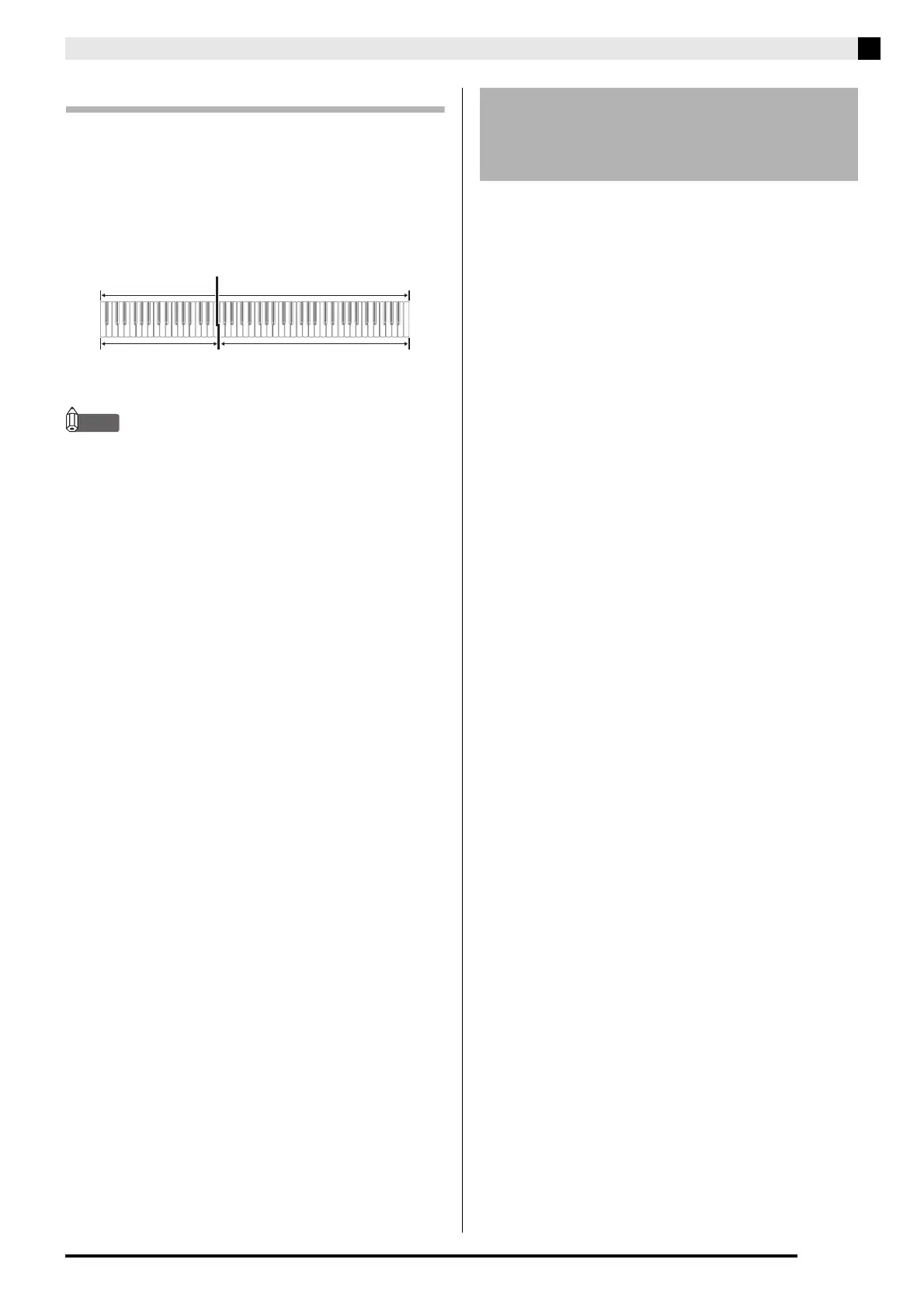Playing with Different Tones
EN-7
Bass Tone (BASS)
Selecting the BASS (LOWER) tone in step 1 of the
above procedure will assign the bass tone to the low
range (left side) of the keyboard. The high range (right
side) will be assigned the tone that was selected when
you pressed the BASS key.
• BASS tone lets you effectively split the keyboard
between two different tones.
• To return the keyboard to a single tone, select any
tone other than BASS.
• You cannot select BASS when recording to Track 2.
• You can configure settings to sustain reverberation
of the BASS (LOWER) tone while the damper pedal
or sostenuto pedal is pressed. For more information,
see “Lower Pedal” (page EN-28).
The tones of your Digital Piano have built-in elements
that give them the characteristic reverberation of an
acoustic piano (ACOUSTIC SIMULATOR). Each of
these elements can be individually adjusted to one of
four levels.
HAMMER RESPONSE
STRING RESONANCE
LID SIMULATOR
1.
Hold down the FUNCTION button and press
the desired tone key.
• Each press of the keyboard key cycles to the next
option for that setting. The Digital Piano emits a beep
pattern that indicates the currently selected option:
One beep: Option 1 3 Two beeps: Option 2 3
Three beeps: Option 3 3 Four beeps: Option 4 3
One beep: Option 1, etc.
Split Point
Low Range High Range
BASS JAZZ ORGAN
(Currently selected tone)
Adjusting Acoustic Piano
Sound Characteristics
(PX-870)
Controls the time deviation between when a key is
pressed and when the note actually sounds.
Settings
1: Fast 2: Grand piano feel 3: Slightly slower 4: Slow
Adjusts the characteristic reverberation (string
resonance) of an acoustic piano.
You can select a reverberation setting that matches
the song being played or your own personal
preference.
Settings
1: Suppressed 2: Slightly suppressed
3: Reverberation 4: Strong reverberation
Adjusts how sound resonates in accordance with the
opening state of a grand piano lid.
Settings
1: Lid closed 2: Lid opened slightly 3: Lid fully open
4: Lid removed
