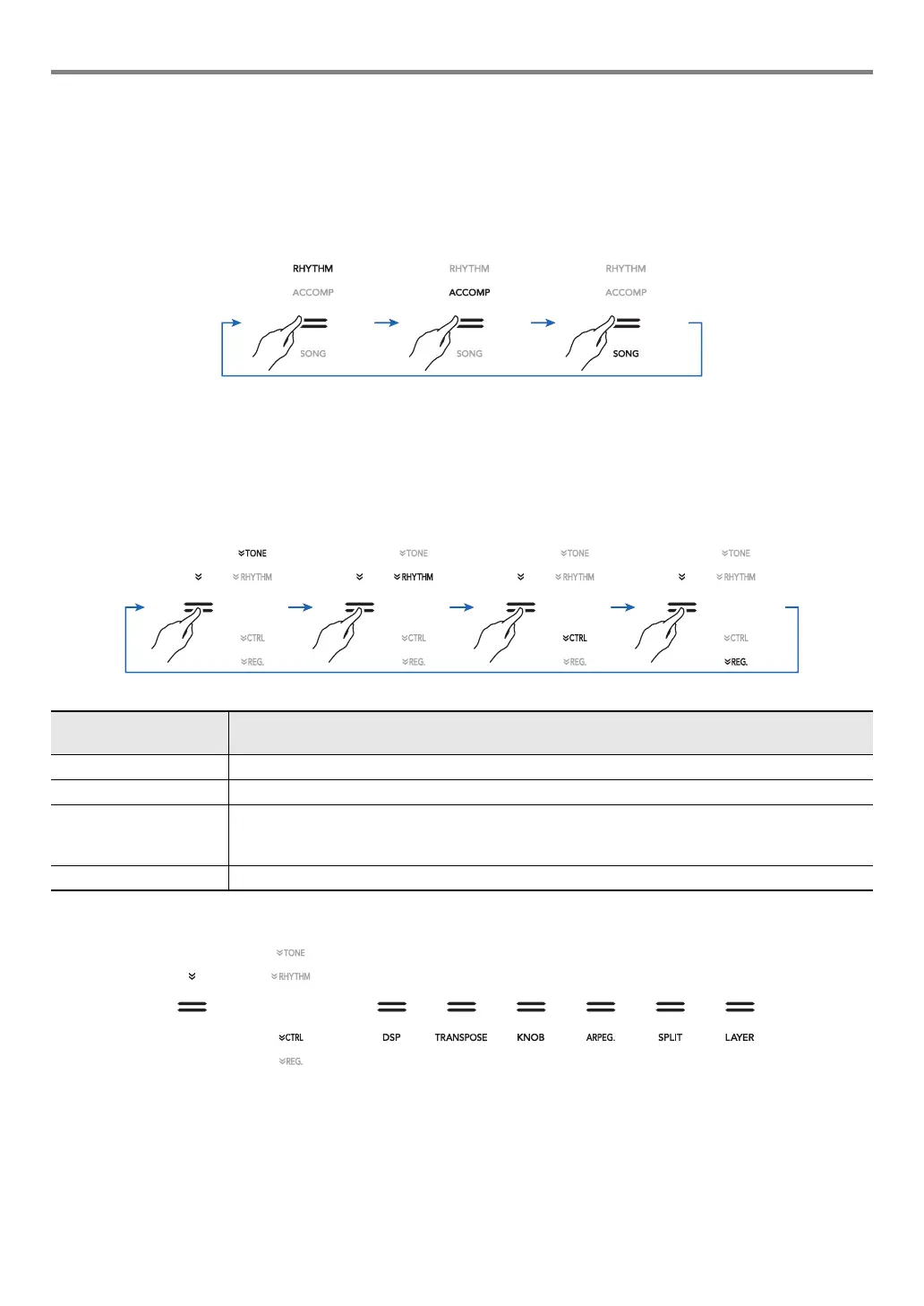EN-12
Operations Common to All Modes
■ Mode Selector Button
Your Digital Piano has three modes, which are described below.
Touch the 3 mode selector button to cycle between the three modes.
An indicator above or below the mode selector button will light to indicate the currently selected mode. Other mode names are not
displayed.
■ ^ Button
You can use the bp^ button to cycle between four different function types for the six buttons (bq to cl) on the right side of the
Digital Piano’s front panel.
Touch bp^ to cycle between the different function types. An indicator to the right of the bp^ button will light to indicate the
currently selected function type.
Example: Buttons bq to cl are configured as shown below when “CTRL” is selected (lit).
RHYTHM Mode: This is the mode for most basic operations. In addition to normal keyboard play use this mode to perform most
other Digital Piano operations.
ACCOMP Mode: This mode is for playing Auto Accompaniment with chords. See “Using Auto Accompaniment” (page EN-30).
SONG Mode: Use this mode to play back songs. See “Listening to Songs (MIDI Player)” (page EN-51).
While this function
name is lit:
Buttons bq through cl perform these operations:
TONE Tone category selection (page EN-14)
RHYTHM Rhythm category selection (page EN-30)
CTRL DSP selection (page EN-23), transpose setting changes (page EN-19), knob set selection (page
EN-26), arpeggiator (page EN-27) /auto harmonize (page EN-37) setting change, split and layer
setting changes (page EN-17)
REG. Registration operations (page EN-40)
