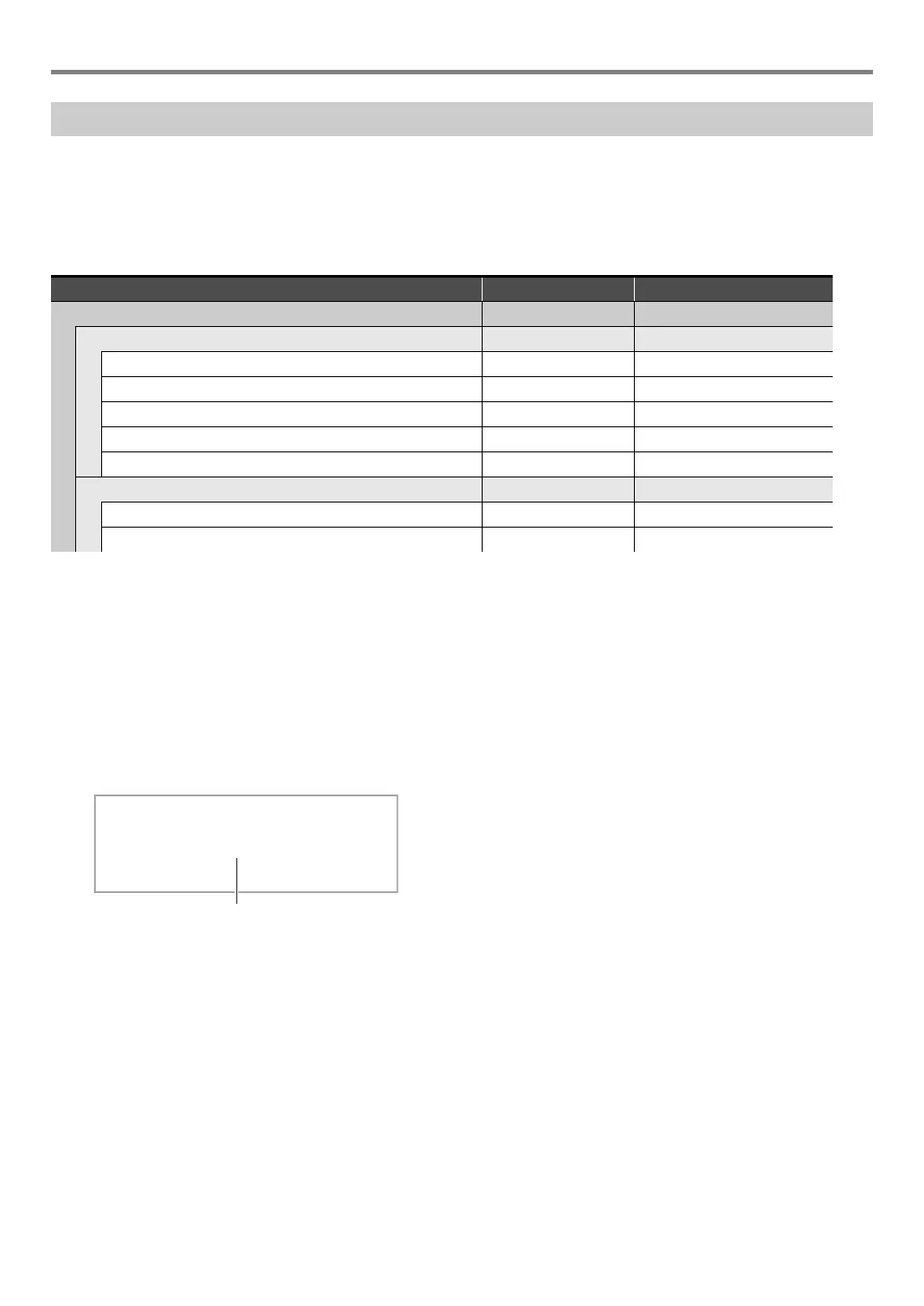EN-53
Digital Piano Operations
The FUNCTION Mode makes it possible to configure function settings using a menu format. There are two types of menu items:
directories and parameters.
The table below shows a representative example of some menu items provided in the FUNCTION Mode. Items marked “(DIR)” in
the table are directories, while all of the other items are parameters.
For a list of all the directories and parameters included in the FUNCTION Mode, See “FUNCTION Mode Menu Items” (page
EN-55).
■ To change FUNCTION parameter settings
1.
Referring to “FUNCTION Mode Menu Items” (page EN-55), check the parameters whose settings you
want to change and their top directories.
2.
Hold down the bp^ button until “[FUNCTION]” appears on the display.
This enters the FUNCTION Mode and displays its top menu.
• The FUNCTION Mode top menu screen shows “[FUNCTION]” in the top line, and the name of the currently selected
directory in line 2. Directory names are all-caps.
Configuring Function Settings (FUNCTION Mode)
Directory : A directory is a group of multiple parameters.
Parameter : A parameter is an actual configurable setting. After you select the “Touch Response” parameter, for example, you can
change its setting as desired.
Parameter Name or Directory Name Display Settings
Sound (DIR) SOUND –
Acoustic Simulator (DIR) ACOUSTIC SIMU. –
String Resonance String Reso. Tone, Off, 1 - 4
Damper Resonance Damper Reso. Tone, Off, 1 - 4
Damper Noise Damper Noise Tone, Off, 1 - 4
Key On Action Noise Key On Noise Tone, Off, 1 - 4
Key Off Action Noise Key Off Noise Tone, Off, 1 - 4
Effect (DIR) EFFECT –
Chorus Type Chorus Type Tone, 1 - 12
