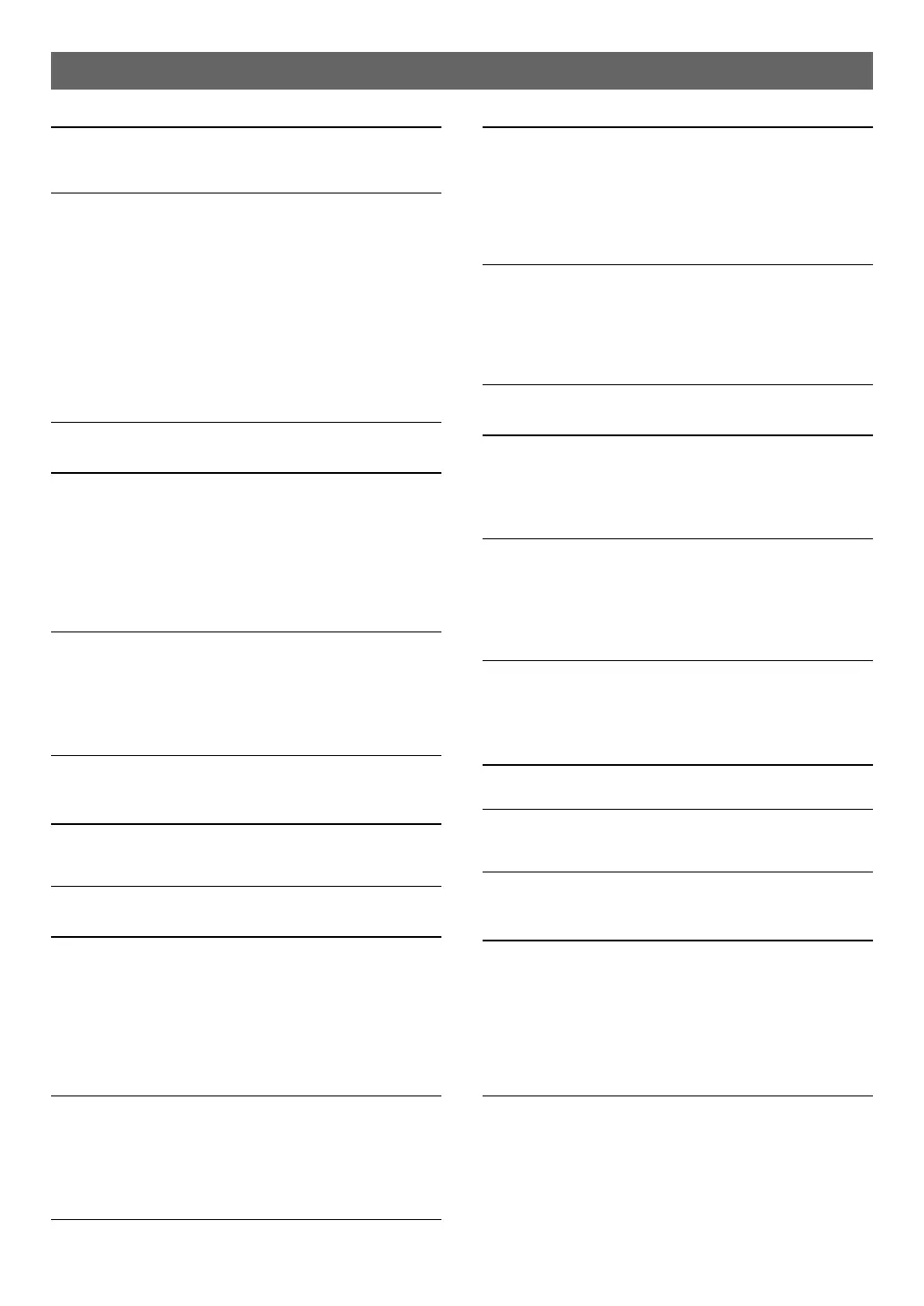EN-66
● Nothing happens when I touch a touch button.
● No sound is produced when I press a keyboard key.
● The Digital Piano emits a loud sound and suddenly
turns off.
● The pitch of the Digital Piano is off.
● Nothing happens when I press a pedal.
● Nothing happens when I start an Auto Accompaniment.
● Tones and/or effects sound strange. Note intensity
does not change even though I alter key pressure.
Turning power off and then back on again does not
eliminate the problem.
● I cannot transfer data after connecting the Digital Piano
to a computer.
Troubleshooting
Cause:
a. Wearing glove or touching with a fingernail or stylus.
b. Incorrect touch button sensitivity setting.
Action:
a. When operating a touch button, touch it firmly with a
bare finger.
b. Perform the steps below to increase touch button
sensitivity.
(1) Turn off the Digital Piano.
(2) While holding down the C8 keyboard key (the one
on the far right), press the 1P (Power) button.
• Keep the C8 keyboard key depressed until the
“Welcome” message appears on the display. You
do not need to keep the 1P (Power) button
depressed.
Cause:
a. The 2 volume knob setting is too low.
b. Headphones or an adaptor plug is plugged into one of
the co PHONES jacks.
c. MIDI Local control is turned off.
d. The Digital Piano is in the Keyboard Controller Mode, so
keys A0 through F1 are functioning as a “controller
keys”.
Action:
a. Rotate the 2 volume knob.
b. Disconnect whatever is connected to the co PHONES
jacks.
c. Turn on the Local control setting (page EN-59).
d. Exit the Keyboard Controller Mode.
Action:
Replace the batteries with new ones or switch over to AC
adaptor power (page EN-5).
Cause:
a. The current transpose setting of the keyboard is
something other than the default setting.
b. The Digital Piano’s tuning setting is something other
than “440.0Hz”.
c. Octave shift is enabled.
d. The current scale setting is something other than “Equal
Temperament”.
Action:
a. Return transpose (page EN-19) to its initial default
setting.
b. Change the tuning setting to “440.0Hz” (page EN-20).
c. Change the octave shift setting to 0 (page EN-20).
d. Change the scale setting to “Equal Temperament”.
Cause:
a. The pedal cord is not connected correctly to the
cr DAMPER PEDAL jack, cs PEDAL UNIT jack, or
dl EXPRESSION/ASSIGNABLE jack, or the plug is
not plugged in completely.
b. The wrong pedal type or function is assigned to the jack
where the pedal is connected.
Action:
a. Confirm that the pedal cord is connected correctly, and
that the plug is inserted as far as it will go.
b. Configure settings correctly. See “DAMPER PEDAL
Jack” (page EN-7) and “EXPRESSION/ASSIGNABLE
Jack” (page EN-8).
Cause:
a. With rhythms 191 to 200, nothing will sound if you do not
play a chord on the keyboard.
b. The Auto Accompaniment volume level is set to 0.
c. Some error occurred.
Action:
a. Try playing a chord on the keyboard (page EN-32).
b. Check the Auto Accompaniment volume level (page
EN-18) and adjust it, if necessary.
c. Try turning the Digital Piano off and then back on again
(page EN-6), which will initialize its settings.
Cause:
Auto Resume is enabled.
Action:
Disable Auto Resume (FUNCTION parameter 105). Next,
turn the Digital Piano off and then back on again.
Action:
a. Check to make sure that the USB cable is connected to
the Digital Piano and computer, and that the correct
device is selected with your computer’s music software.
b. Turn off the Digital Piano and then exit the music
software on your computer. Next, turn the Digital Piano
back on and then restart the music software on your
computer.
