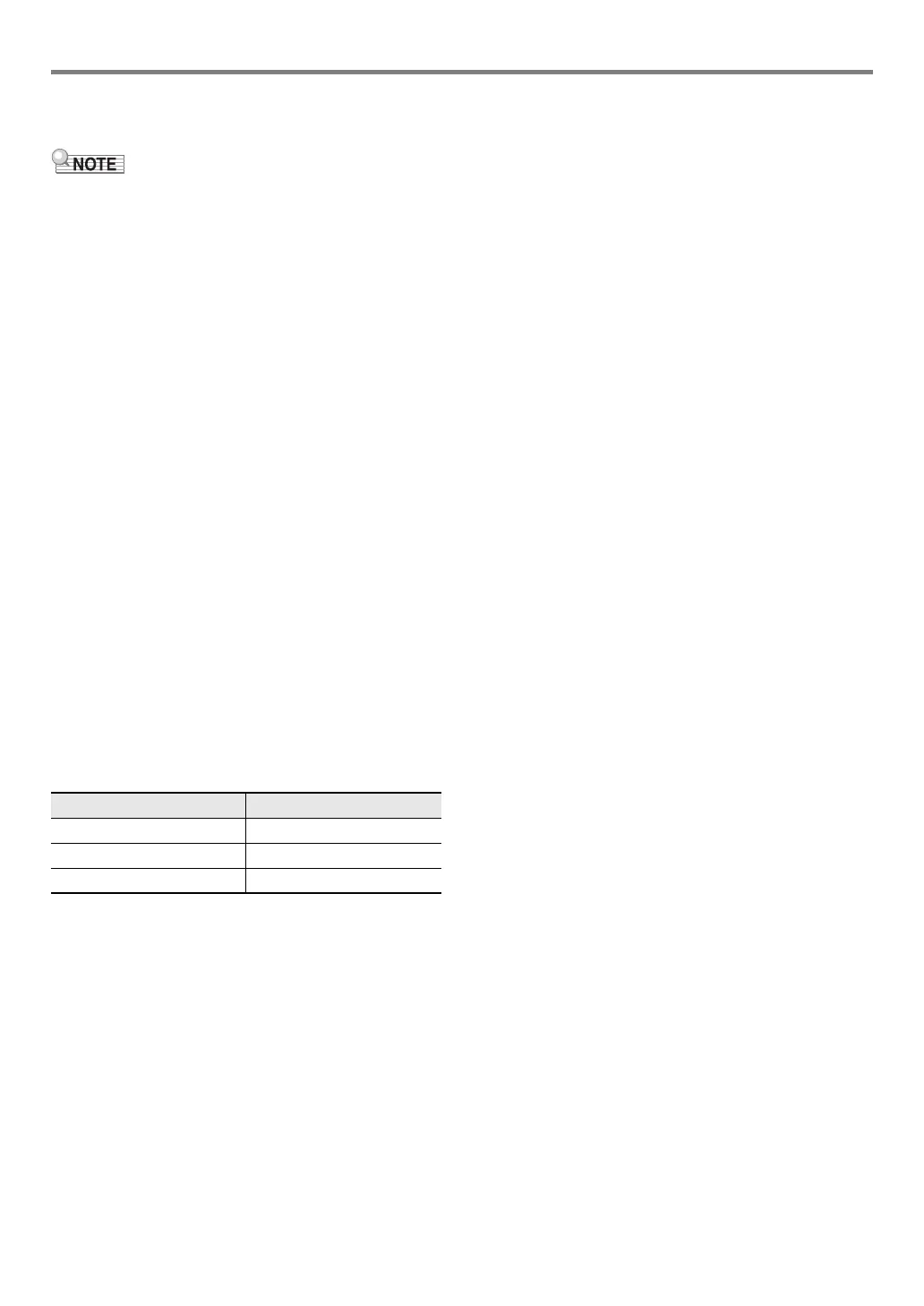EN-47
Digital Piano Operations
■ To re-record part of a recorded track (punch-in
recording)
• You can use punch-in recording to re-record a particular
section in a specific track in a MIDI recorder song.
• If you want, you can specify the start measure for playback
during punch-in recording. If you do not specify a start
measure, playback will start from the first measure of the
song. For more information, see “Configuring Recording
Settings (Pre-count, Metronome, Beat, Punch-in Measure)”
(page EN-48).
1.
Specify the song number of the MIDI recorder
song that contains the track you want to re-
record.
(1) Use the 3 mode selector button to cycle through
settings until the “SONG” (SONG Mode) indicator is
lit.
(2) Use the bk – and bl + buttons to select a song
number.
• Song numbers 11 through 15 are for songs
recorded with the MIDI recorder. If necessary, you
can touch 8a to play back the song and check
its contents.
2.
Touch bo REC0.
This enters record standby, indicated by bo REC0
flashing red.
3.
Hold down the bo REC0 button until “[MIDI
REC SETTING]” appears on the display.
4.
Select the track you want to re-record.
(1) After confirming that “Rec Track” is displayed, touch
bm ENTER.
(2) Use the bk – and bl + buttons to select a track.
(3) Touch bp EXIT.
5.
Select punch-in recording as the track
recording type.
(1) Use the bk U and bl I buttons to display “Rec
Type” and then touch bm ENTER.
(2) Use the bk – and bl + buttons to select “Punch In”.
6.
Touch 8 START/STOP.
This starts song playback.
• To stop punch-in recording, touch 8 START/STOP
again.
7.
When playback reaches the point from which
you want to re-record, start playing on the
keyboard.
This starts recording and causes the red bo REC0 light
to change from flashing to lit.
• You can also start recording by touching bo REC0.
In this case, rests are inserted at the beginning of the
song until you start playing something on the
keyboard.
8.
To stop recording, touch bo REC0.
• The above procedure re-records the track you select in
step 4, from the point you started recording in step 7
until you stop recording in step 8.
To select this track: Display this:
System Track System
Solo Track 1 Solo 1
Solo Track 2 Solo 2
