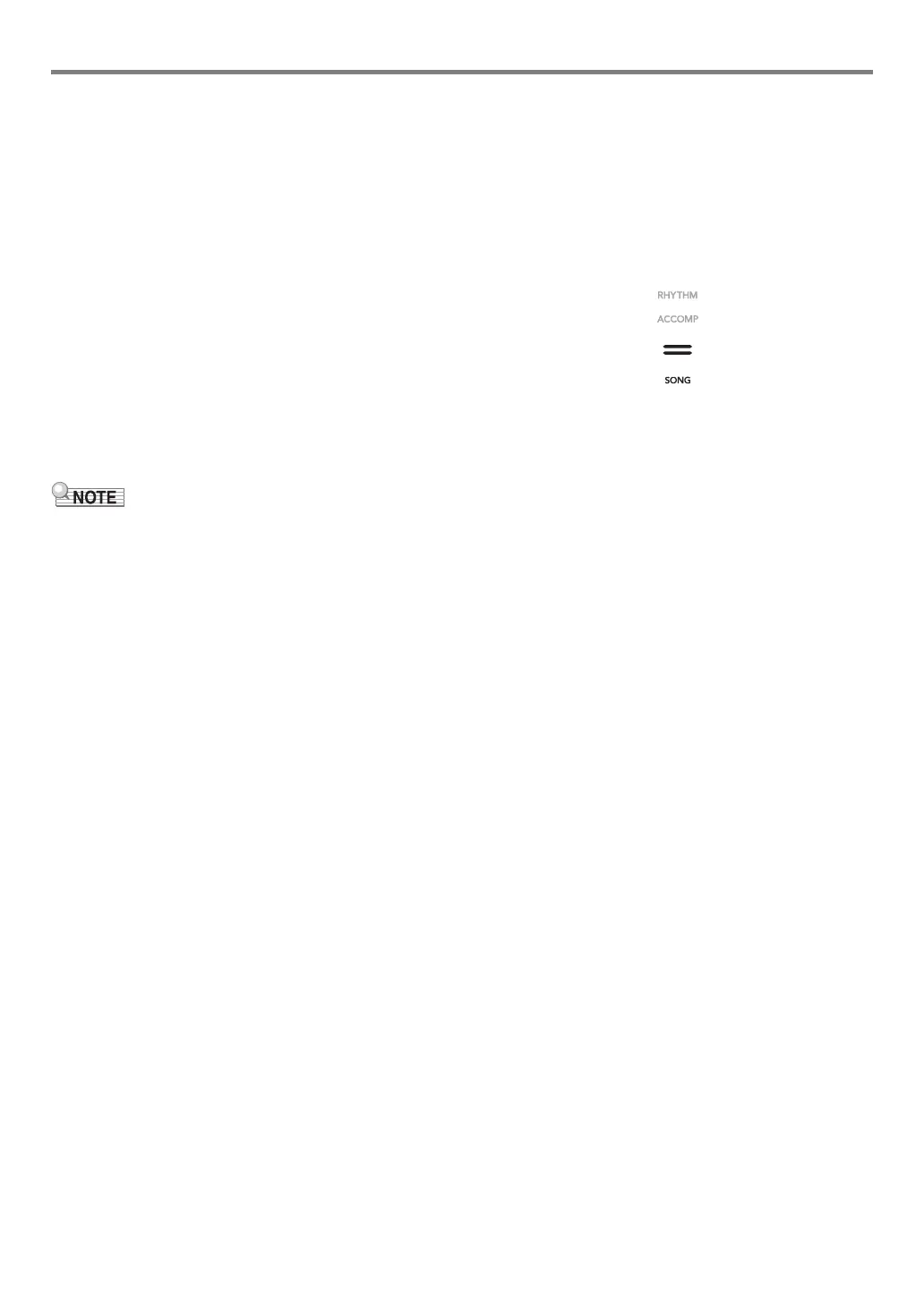Digital Piano Operations
EN-50
■ To record a keyboard performance onto a USB
flash drive
1.
Perform the procedure under “To prepare to
use the audio recorder” (page EN-49).
2.
Touch bo REC0.
This enters record standby, indicated by bo REC0
flashing red.
The Digital Piano will enter the RHYTHM Mode at this
time if it is in the SONG Mode.
• To cancel recording, touch bo REC0 again.
3.
To start recording, play something on the
keyboard or touch 8 START/STOP.*
This causes bo REC0 to stop flashing and remain lit
red, which indicates that recording is in progress.
* Recording can also be started using other operations.
For details, see “Operations that Start Recording”
(page EN-45).
• The maximum allowable recording time with the audio
recorder is approximately 25 minutes, after which recording
will stop automatically. bo REC0 will start to flash to let
you know when you are running out of recording time, so
end your recording as soon as possible after flashing starts.
4.
To stop recording, touch bo REC0.
• This will store the recording as a WAV file to the USB
flash drive. Files are automatically assigned names in
sequence from “TAKE01.WAV” through
“TAKE99.WAV”.
• The Digital Piano will automatically switch to the
SONG Mode with the file it just stored selected for
playback.
5.
To play back the song you just recorded, touch
8a.
■ To select and playback a file recorded with the
audio recorder
1.
Perform the procedure under “To prepare to
use the audio recorder” (page EN-49).
2.
Use the 3 mode selector button to cycle
through settings until the “SONG” (SONG
Mode) indicator is lit.
3.
Use the bk – and bl + buttons to select the file
you want to play.
4.
To start playback, touch 8a.
• Playback stops automatically when the end of the file
is reached. To stop playback part way through, touch
8a.
■ To delete a file recorded with the audio recorder
1.
Perform the procedure under “To prepare to
use the audio recorder” (page EN-49).
2.
Use the 3 mode selector button to cycle
through settings until the “SONG” (SONG
Mode) indicator is lit.
3.
Use the bk – and bl + buttons to select the file
you want to delete.
4.
Hold down bo REC0 until “Sure?” appears on
the display.
5.
To delete the file, touch bl +. To exit this
operation without deleting anything, touch
bk –.
