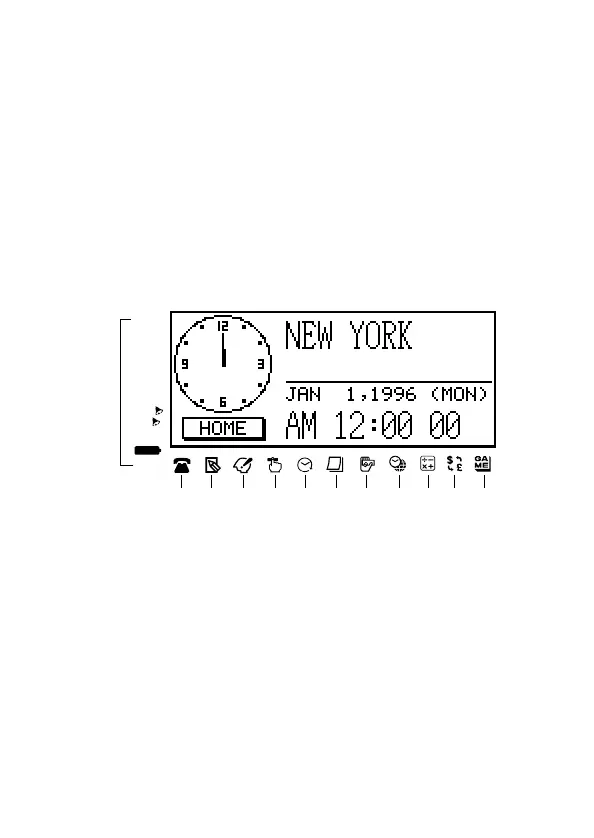– 10 –
■ Display
When lighting is dim, you can turn on an EL (electro-luminescent) backlight for easier
viewing.
To turn on the EL backlight
Pressing the LIGHT key turns on the backlight of the display. If you do not perform
any operation for about 15 seconds, the backlight automatically turns off. However,
note that once the backlight is lit, it will stay on as long as you continue to operate the
Digital Diary.
Leaving the backlight on for long periods greatly reduces battery life!
Press the LIGHT key again to manually turn off the backlight when you are finished
using it.
Display Indicators
C
DATA
SNOOZE
INDEX
NEW/EDIT
CODE
CAPS
SHIFT
DAILY
KEY
K
L
~
w
f
2134567890q
1 Telephone Directory Mode
2 Memo Mode
3 To Do Mode
4 Reminder Mode
5 Schedule Keeper Mode
6 Calendar Mode
7 Expense Manager Mode
8 Home Time/World Time Mode
9 Calculator Mode
0 Conversion Modes
q Game Modes
w Indicates data above
e SHIFT key operation
r Upper-case input
t CODE key operation
y NEW/EDIT screen
u Index display
i Data display
o Snooze feature activated
p Daily alarm on
a Key sound on
s Memory locked
d Low battery warning
f Indicates data below