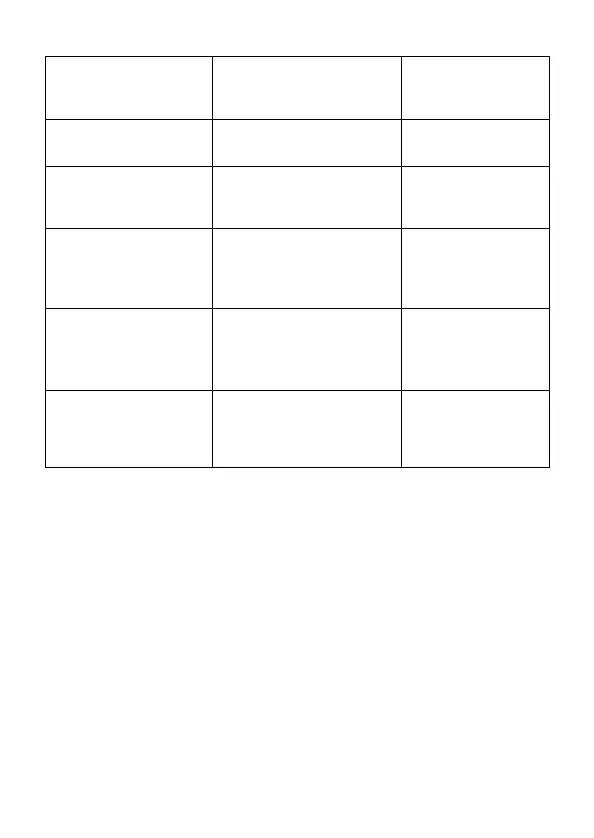– 74 –
ALARM TIME ALREADY
PASSED!
DATA COMM. ERROR,
PRESS ANY KEY.
ARE YOU USING A
NEW UNIT FOR THE
FIRST TIME (Y/N)?
CLEAR MEMORY AND
SET UP THE UNIT FOR
OPERATION?
YES (OK)/NO (ESC)
DATA ERROR! CHECK
YOUR OWNER’S
MANUAL FOR
PROCEDURE!
MAIN BATTERIES
WEAK! REPLACE
THEM! UNIT WILL NOT
TURN ON AGAIN!
Set a different alarm
time.
Cancel the operation
and try again.
See page 11.
See page 11.
See page 73.
Replace main
batteries immediately
(page 12).
Attempt to set an alarm for a
time or date that is already
passed.
Error during data communi-
cations.
The reset procedure has
started.
The reset procedure is in
progress.
Data corrupted by strong
impact, electrostatic charge,
etc..
The main batteries are
getting weak.
■ Specifications
Model: SF-5580/SF-5780/SF-5980
Main Modes:
Telephone Directory, Memo, Schedule Keeper, To Do, Expense Manager, Reminder,
Calendar, Home Time, World Time, Calculator, Conversion (metric/currency) and
Game (Poker/Blackjack)
Data storage:
Storage and recall of telephone, memo, schedule, to do, expense, reminder data;
calendar display; editing; memory status display