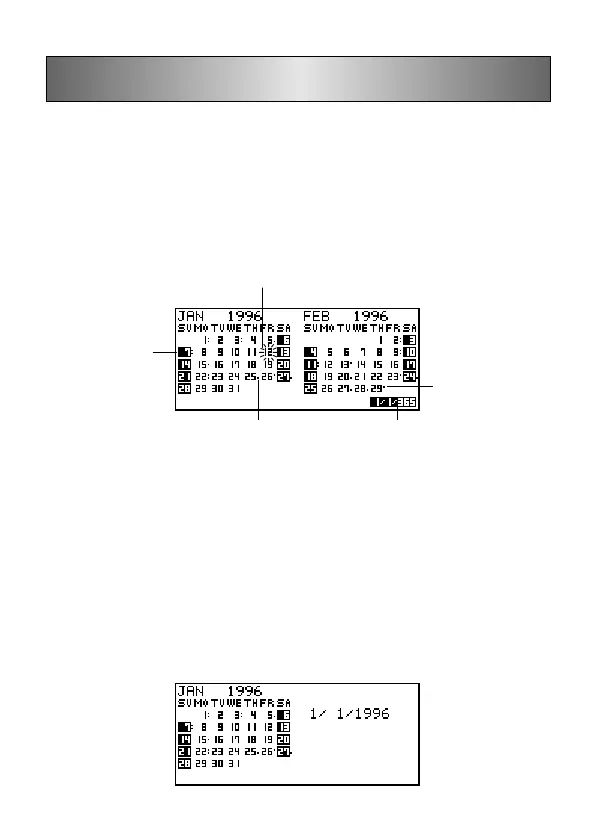Calendar Mode
The Calendar displays calendars from January 1901 through December 2099.
• Pressing SCHEDULE in the Calendar Mode enters the Schedule Keeper Mode
for the date selected on the Calendar Mode Screen.
• If the date cursor is located at a date that includes Reminder Mode data, pressing
REMINDER enters the Reminder Mode for that date.
To enter the Calendar Mode
Press CALENDAR.
• The current date (according to the Home Time setting) is selected by the date
cursor.
■ Maneuvering Around Calendars
The following describes the basic operations for maneuvering around the calendars.
• Use K, L, H and J to move the date cursor. Holding down any of these keys
moves the date cursor at high speed.
• Press “ to move the date cursor to the first of the previous month, and ‘ to move
to the first of the following month.
To jump to a specific date
1. In the Calendar Mode, press FUNC and then select “Date search”.
Highlighted date
Morning
appointment
Week/Day/Remaining days
Afternoon appointment
Current date (flashing)