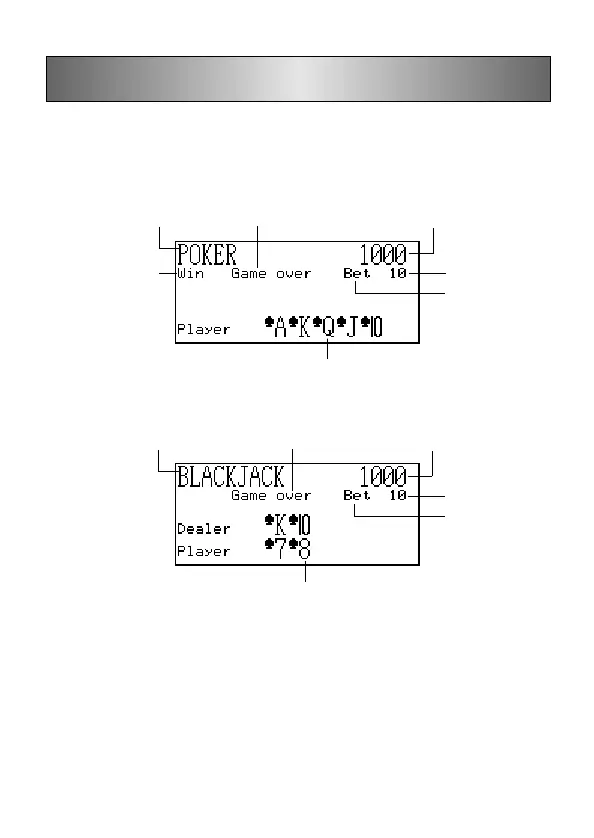– 59 –
Game Modes
The Game Modes give you a choice between poker and blackjack.
To enter the Game Modes
1. Press GAME to display the initial Poker Mode screen.
2. Press M to change to the Blackjack Mode (page 61) and display the initial
Blackjack screen.
■ Poker Game
The following describe rules and procedures for playing the poker game.
Poker Game Rules
• The game is 5-card draw.
• Unlike standard poker, you do not play against other players. Instead, you try to
accumulate points. The following table shows how many point are awarded for
each type of hand.
Your pointsMode name Game over indicator
You win indicator
Bet amount
Bet indicator
Your hand
Your pointsMode name Game over indicator
Bet amount
Bet indicator
Your hand