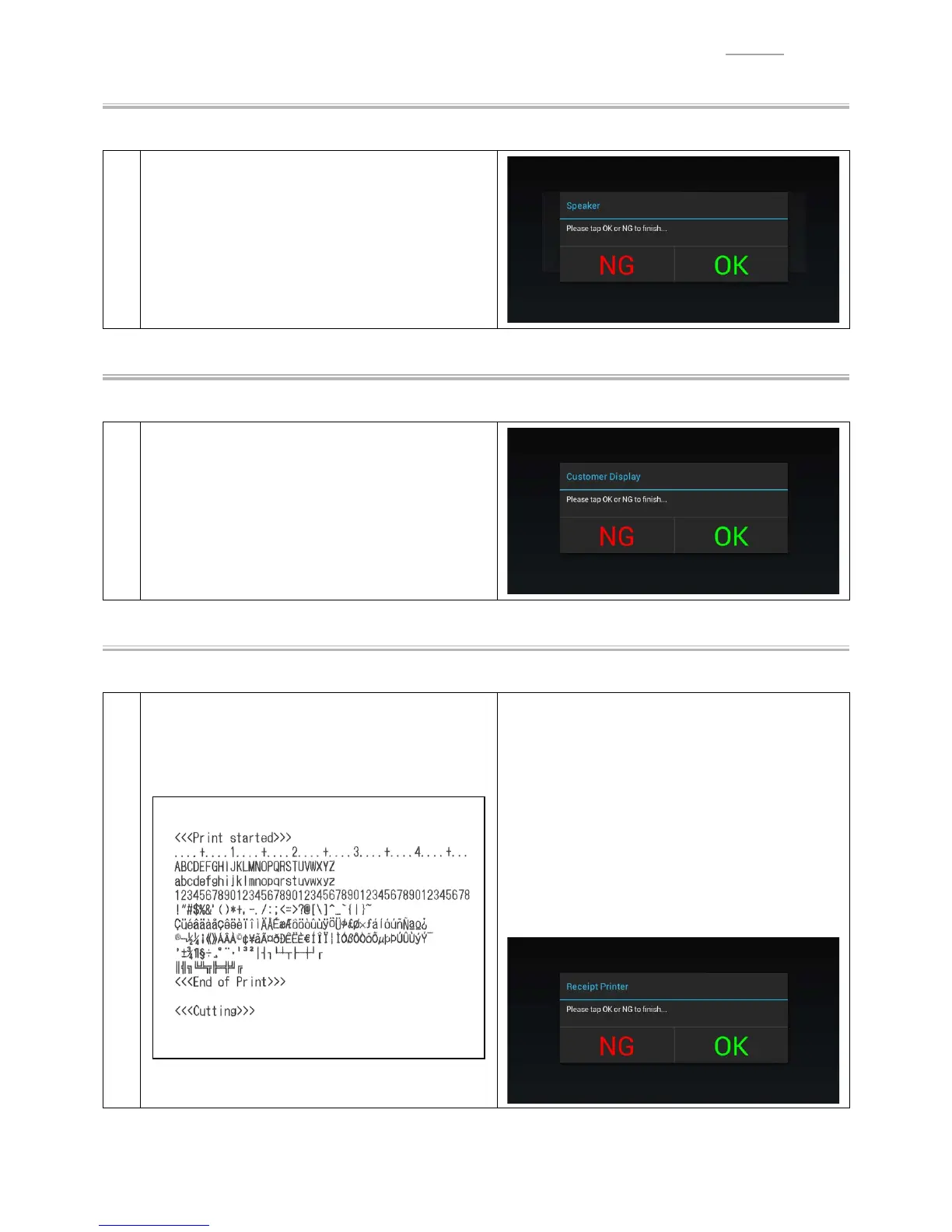– 27 –
V-R200 / VER.2
Speaker
0
Carry out the speaker output test.
1
Tap “Speaker”
I
tap any place on the screen.
Check that an alarm sound is heard.
T
ap the test result to return to the menu screen.
Customer Display
0
Carry out the sub display test.
1
Tap “Customer Display”
I
tap any place on the
screen.
Check that the backlight of the sub display changes
in the order of “None (colorless)” → “White” →
“Green” → “Emerald green”.
T
ap the test result to return to the menu screen.
Receipt Printer
0
Carry out the character printing, paper feed and paper cutting tests.
1
Tap “Receipt Printer”
I
tap any place on the
screen.
T
est printing is done and the judgment screen
appears.
Tap the test result to return to the menu screen.
