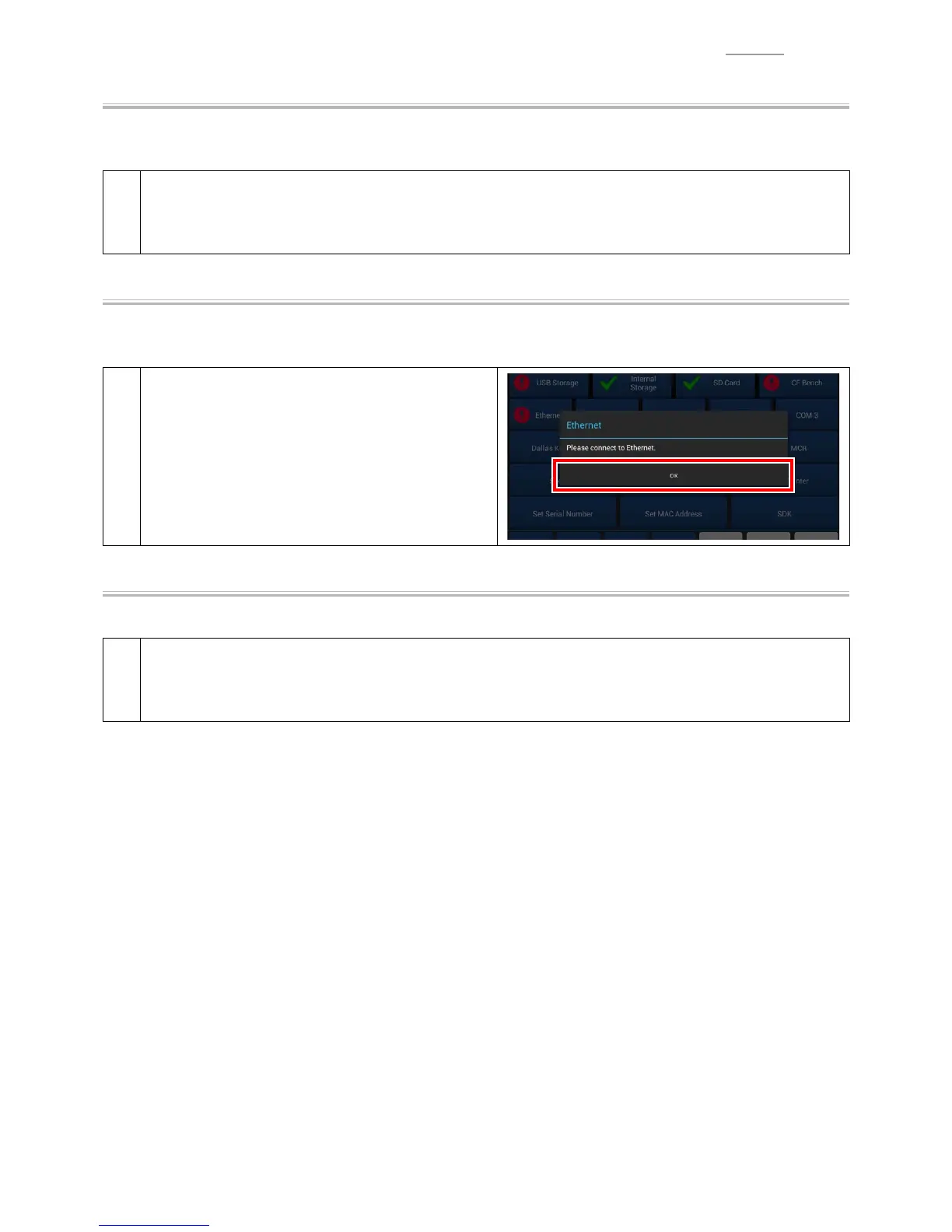– 21 –
V-R200 / VER.2
SD Card
0
Carry out the SD card test.
0
Make sure that the SD card is already inserted.
1
Tap “SD Card”.
Automatic judgment is done and the test result appears on the menu screen.
Ethernet
0
Make sure that the LAN cable (DHCP) is already connected.
0
Once success of this test, if you need to test again, perform reboot, then test again.
1
Tap “Ethernet”
Automatic judgment is done and the test result
appears on the menu screen.
NOTE: If LAN cable is not connected or Ethernet
is set to off in Stteings mode, right screen
appears.
MAC Address
0
Carry out the MAC address test.
1
Tap “MAC Address”.
Automatic judgment is done and the test result appears on the menu screen.
