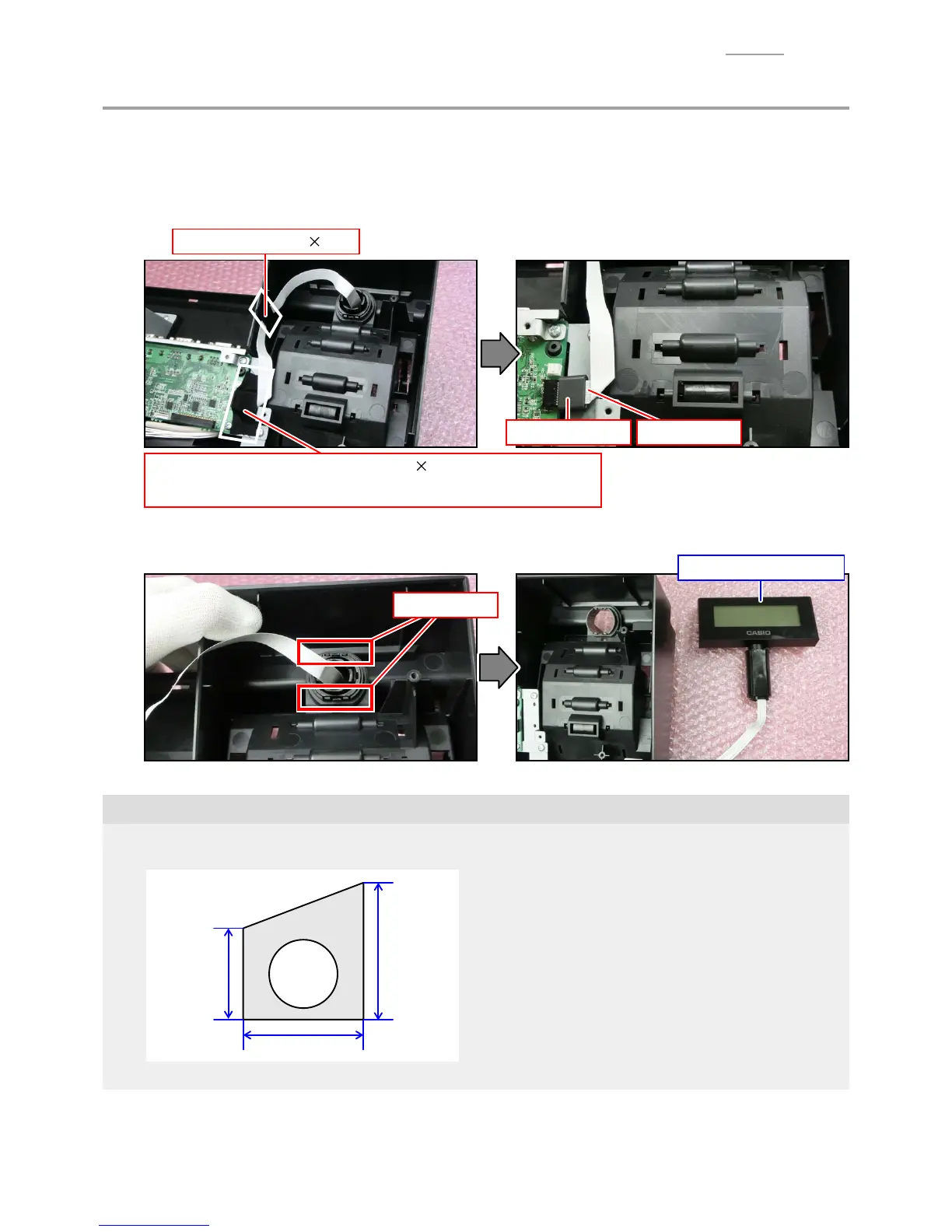V-R200 / VER.1
– 47 –
D. Replacing the Sub Display
D-1. Remove the CHASSIS/BOTTOM.
Reference Procedure: C-1
D-2. Peel off tape (2 pcs.) and disconnect the FFC.
CLOTH-TEPE (10 30)
CLOTH-TEPE (15 50)
NOTE: Peel off the tape without giving a load to the connector.
Ferrite core
FFC
D-3. Release hooks and remove the sub display (DISPLAY ASSY/REAR).
DISPLAY ASSY/REAR
Hooks
Note on replacing
0
Form the FFC into shape by using the following jig.
3
33 mm
29 mm
22 mm
