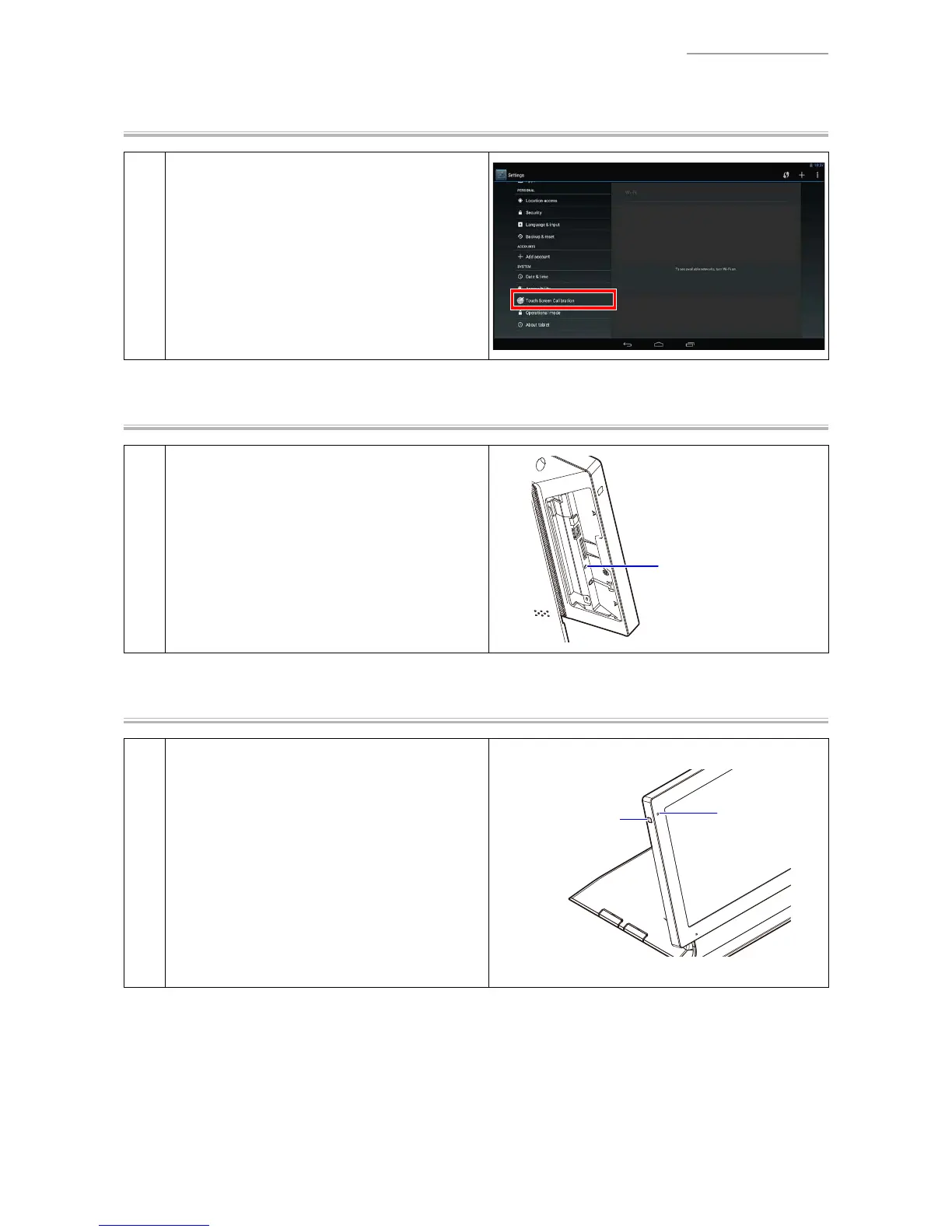V-R7000/V-R7100
– 9 –
3-2. Operation Check
Touch Panel Calibration
1
Tap “Settings”
“Touch Screen Calibration”.
Operate according to the on-screen instructions.
Forced Power OFF Operation Check
1
Press the reset switch.
Check that the backup battery does not operate
and the power is forcedly turned OFF.
Press the power switch to turn the power ON
again.
Reset Switch
Sleep State Operation Check
1
Press the power switch.
Check that the screen display disappears and
the indicator changes from green to orange.
Press the power switch or touch the screen.
Check that the screen display appears and the
indicator changes from orange to green.
TIPS: If the backup battery is not charged
enough, the indicator blinks in red.
Indicator
Power Switch
