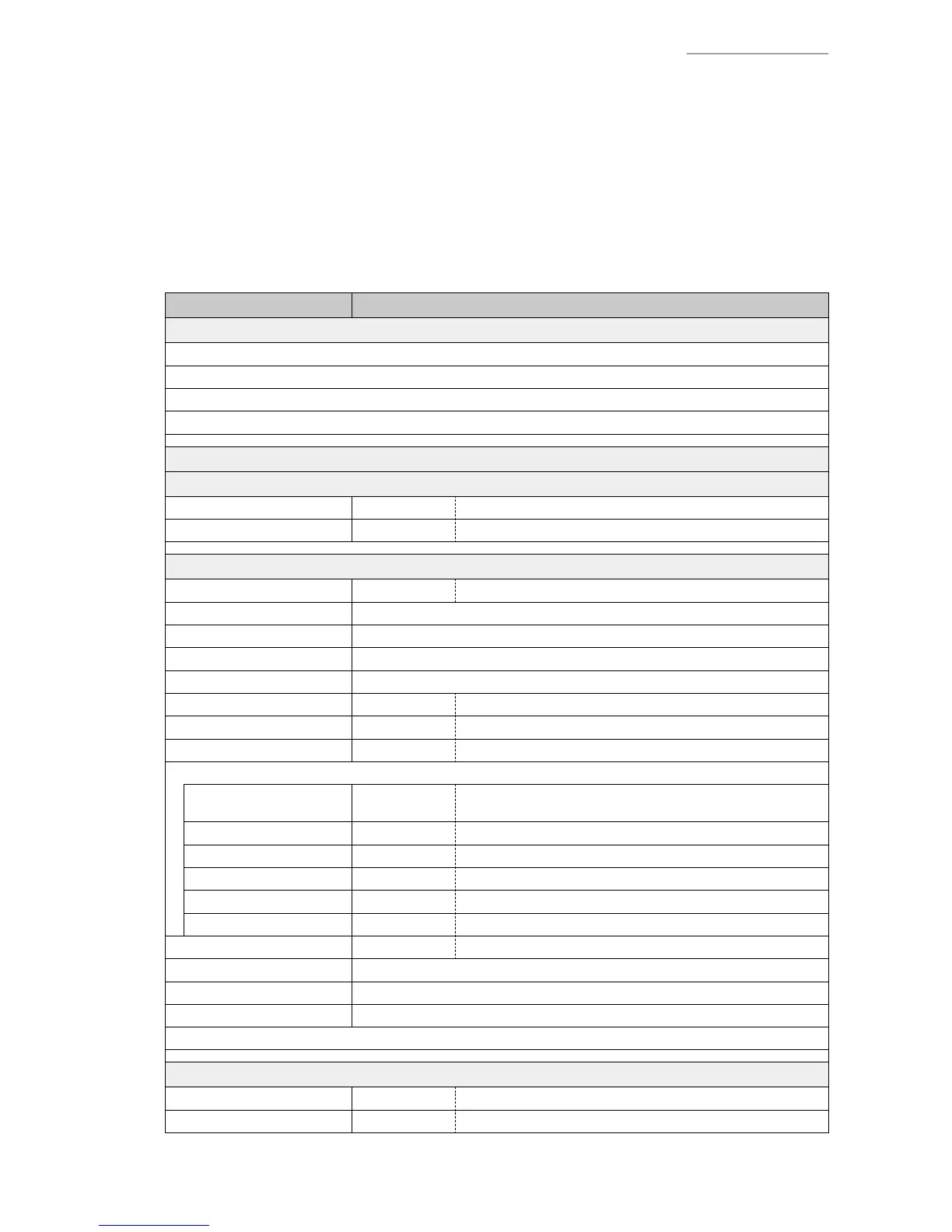V-R7000/V-R7100
– 8 –
3.
HARDWARE TEST
NOTE: When the Main PCB is replaced with a new one
• Be sure to carry out ID registration (Test program → Device ID).
• A OS software is installed in main board for spare parts. Please update appropriate OS
software if necessary.
NOTE: When the IOC PCB is replaced with a new one
• Be sure to carry out UUID registration (Test program → Reg UUID).
3-1. List of Tests
Test items Remarks
3-2. Operation Check
Touch panel calibration
Forced power OFF operation check
Sleep state operation check
Backup battery operation check
3-3. Preparation before Testing
3-4. Testing without Using the Test Application
LAN Port To be prepared Access Point (with LAN port), LAN Cable (Straight)
USB 3 Port, USB 4 Port To be prepared USB Mouse
3-5. Test Application
Installing the test application To be prepared USB Flash Drive (for Test tool), Test tool
Touch Panel
LCD
Backlight
mic/speaker
USB 1 (Left Side) To be prepared USB Flash Drive (for testing)
SD 2 (Left Side) To be prepared SD Card (for testing)
Head set To be prepared Head set
Interface on the rear side
HDMI To be prepared
Monitor with the HDMI input,
HDMI Cable (HDMI-HDMI)
SD 1 (Back) To be prepared SD Card (for testing)
USB 2 (Back) To be prepared USB Flash Drive (for testing)
COM 1, COM 2, COM 3 To be prepared Loopback Connector
Drawer 5 V
Drawer 24 V
MCR To be prepared Magnetic card (for testing)
Dallas key
Device ID Carry out when the Main PCB is replaced.
Reg UUID Carry out when the IOC PCB is replaced.
Closing the test application
3-6. Other Testing
Bluetooth Test To be prepared Bluetooth Device
Wi-Fi Test To be prepared Access Point (with LAN port)
