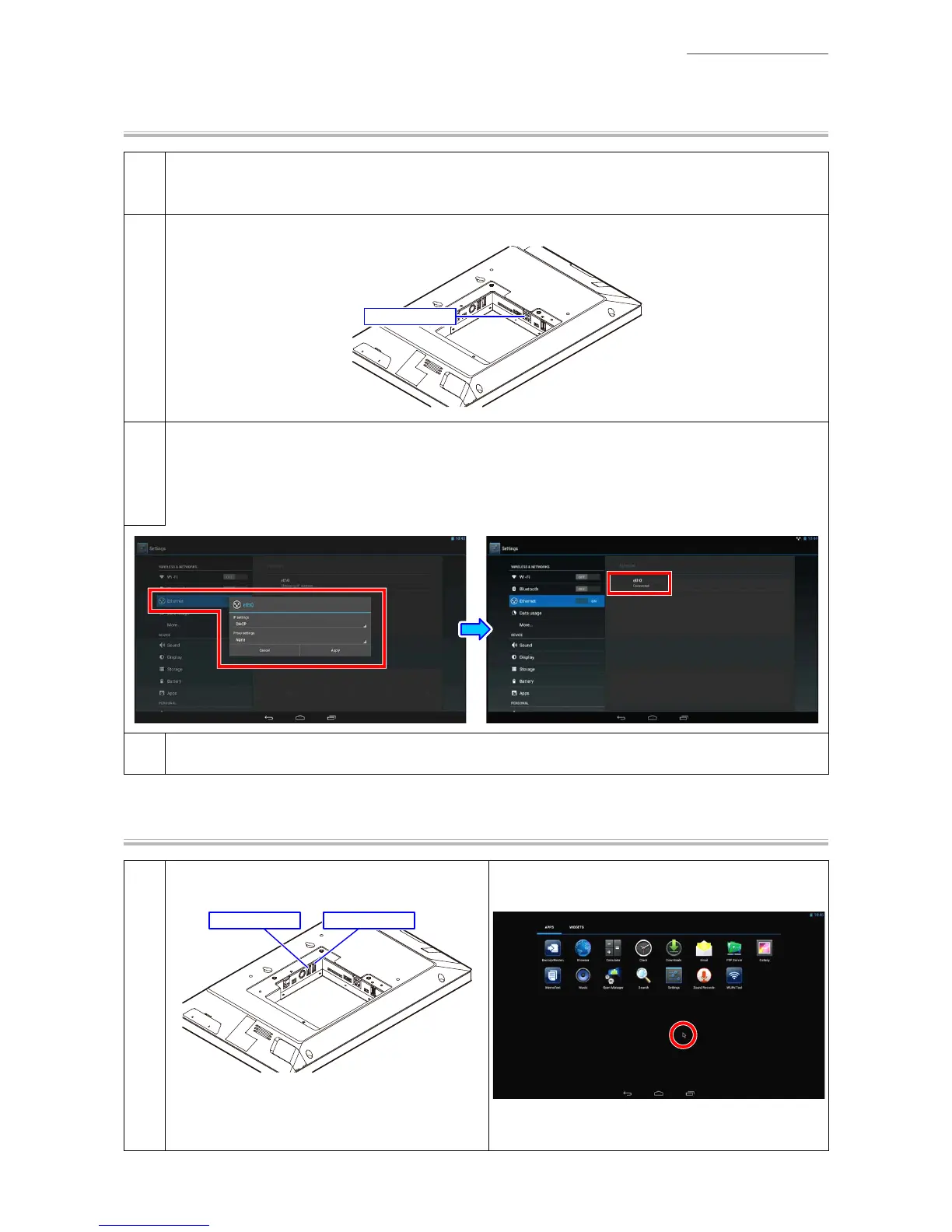V-R7000/V-R7100
– 12 –
3-4. Testing without Using the Test Application
LAN Port
1
Tap “Settings”
set “Ethernet” to ON.
Tap “eth0”, and check and record the network information of the terminal.
2
Connect the LAN port and that of the access point with the LAN cable.
LAN Port
3
Tap “Settings”
set “Ethernet” to ON.
Tap “eth0”
“IP settings”
“DHCP”
“Apply”.
Check that acquiring of an IP address starts and “Connected” appears.
4
Return the network information to the settings recorded in Step 1.
USB Port 3, USB Port 4
1
Connect a mouse to the USB Port 3 and then
USB Port 4.
USB Port 3USB Port 4
Be sure that the pointer of the mouse appears
on the screen and moves properly.
