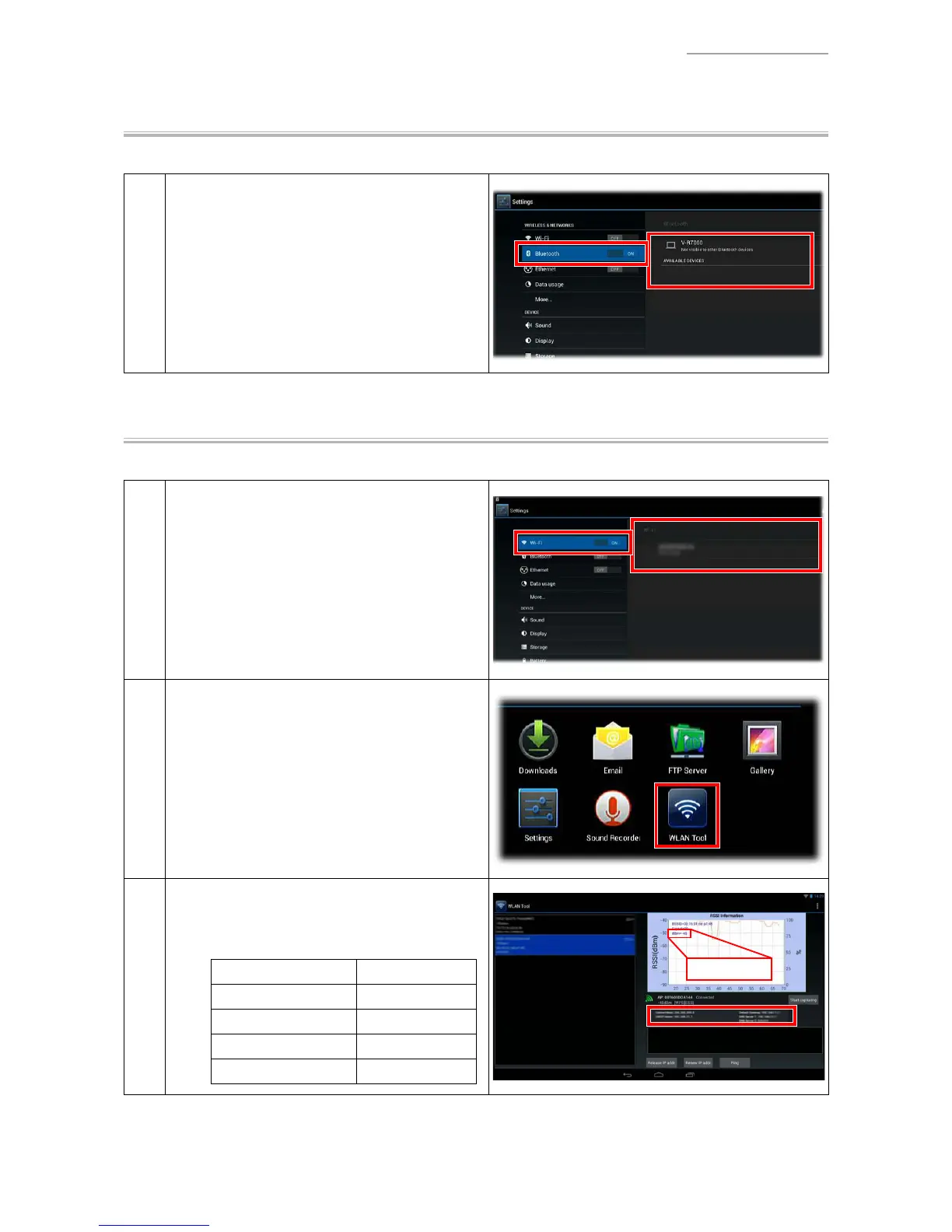V-R7000/V-R7100
– 23 –
3-6. Other Testing
Bluetooth Test
TIPS: V-R7100 only
1
Launch the “Settings” app.
Turn ON “Bluetooth”.
Check that the device may be paired with the
Bluetooth device you have.
Wi-Fi Test
TIPS: V-R7100 only
1
Launch the “Settings” app.
Turn ON “Wi-Fi” and set the access point and
the connection settings.
2
Launch the “WLAN Tool” app.
3
Check the RSSI value and the network
information.
Tips : Guide for RSSI Value
-20 to -50 dbm Excellent
-60 dbm Better
-70 dbm Good
-80 dbm Not Good
-90 to -100 dbm Bad
dBm=-45
