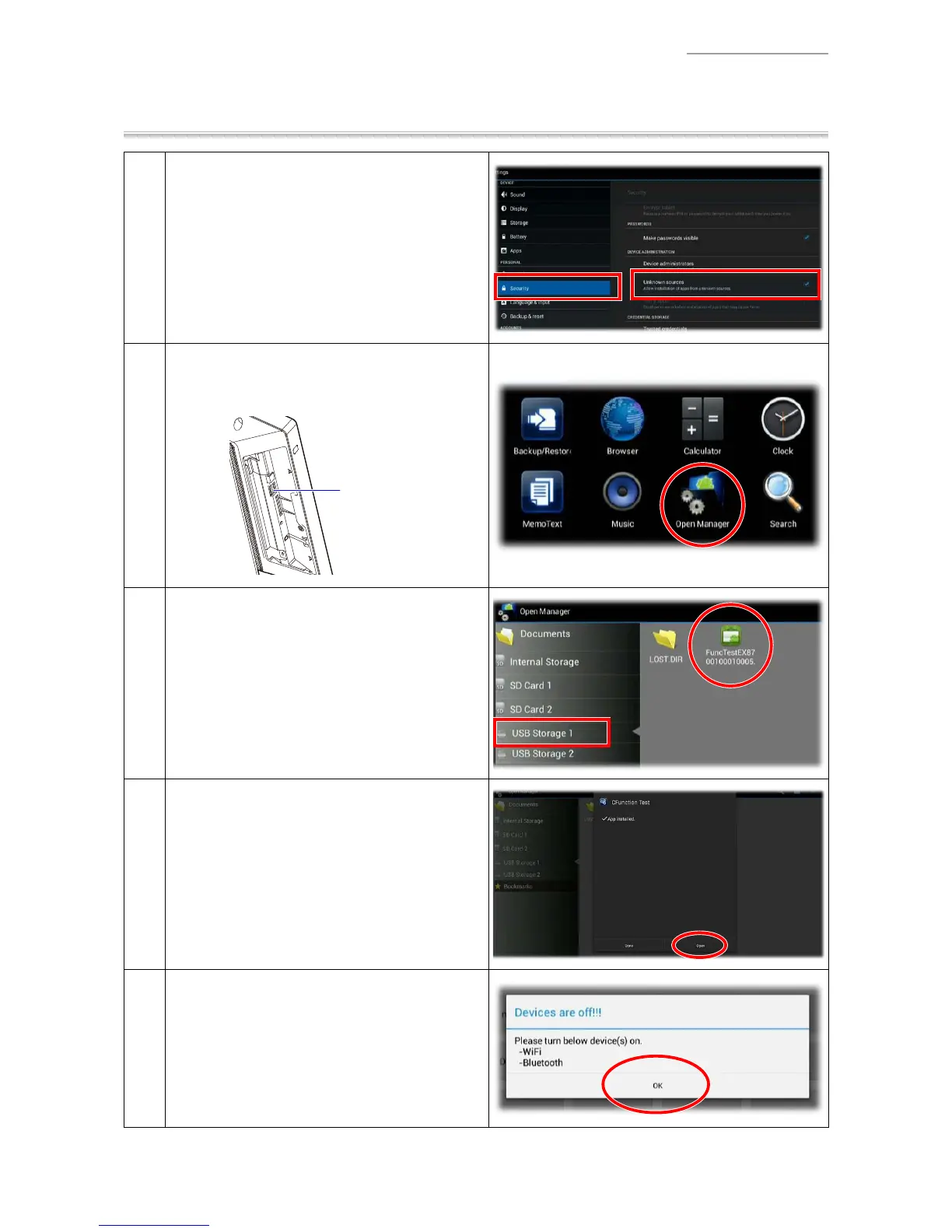V-R7000/V-R7100
– 13 –
3-5. Test Application
Installing the Test Application
1
Tap “Settings”
“Security”, and check the
“Unknownsources” box.
2
Connect the USB Flash Drive (for Test tool) to
the USB Port 1.
Tap “Open Maneger”.
USB Port 1
3
Tap “USB Storage 1”
“FuncTestEX8700100010005.apk”.
4
Tap “Next”
“Install”.
After completion of installation of the test
application, tap “Open”.
5
If the settings for Wi-Fi and Bluetooth are OFF, a
message appears accordingly.
Tap “OK”.
