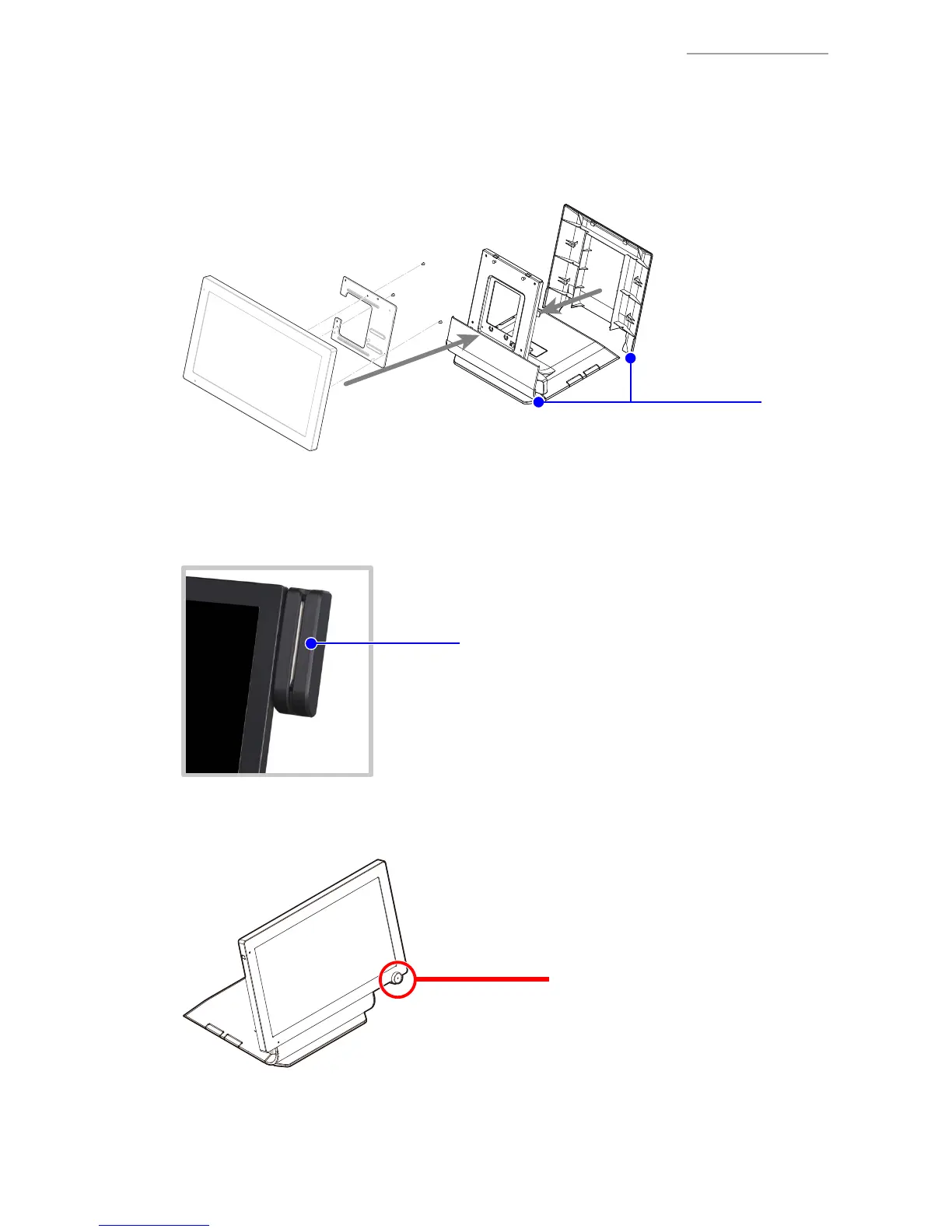V-R7000/V-R7100
– 28 –
• Before removing the main unit, turn the main power switch OFF.
TIPS: Refer to “1-5. About Power Switches”.
• The STAND-ASSY has no repairable parts. Therefore, the STAND-ASSY itself is need to
be replaced.
STAND-ASSY
• Remove the main unit from the stand or VESA stand by reversing the installation
order referring to "V-R7000/V-R7100 Installation Manual".
• When replacing the MCR, refer to “V-R7000/V-R7100 Installation Manual”.
MCR
• The disassembly procedure explained here is based on the model “V-R7100-BD”
that is equipped with Dallas key.
Dallas key
