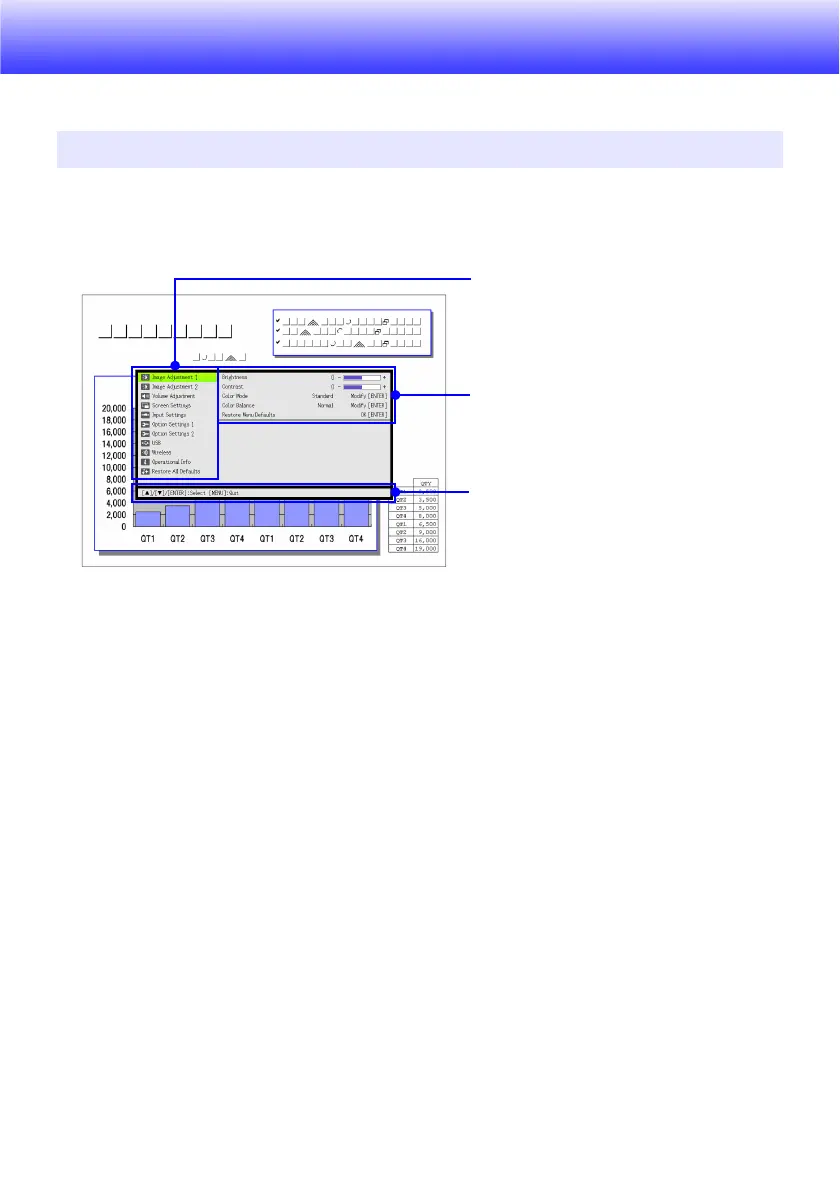17
Configuring Advanced Projector Settings
Your projector has a setup menu that you can use to configure advanced settings.
Displaying the Setup Menu
Pressing the [MENU] key displays the menu shown below in the center of the projection screen.
To exit the setup menu
Press the [MENU] key.
Configuring Setup Menu Settings
1.
Press the [MENU] key to display the setup menu.
2.
Use the [] and [] keys to select the main menu item you want by highlighting
it.
3.
Press the [ENTER] key.
4.
Use the [] and [] keys to select the sub-menu item you want by highlighting it.
5.
Perform the required operation on the selected sub-menu item screen.
The guidance text explains the operations you need to perform to configure each setting.
6.
To return to the main menu from the sub-menu, press the [ESC] key.
7.
To exit the setup menu, press the [MENU] key.
Basic Setup Menu Operations
Main menu
Pressing the [MENU] key displays the main menu.
The currently selected menu item is the one that is
highlighted.
Sub-menu
The sub-menu shows each individual setting under each
main menu item, and its current setting.
Guidance text
Guidance text provides a brief description of the main
key operations available for the operation you are
currently performing.