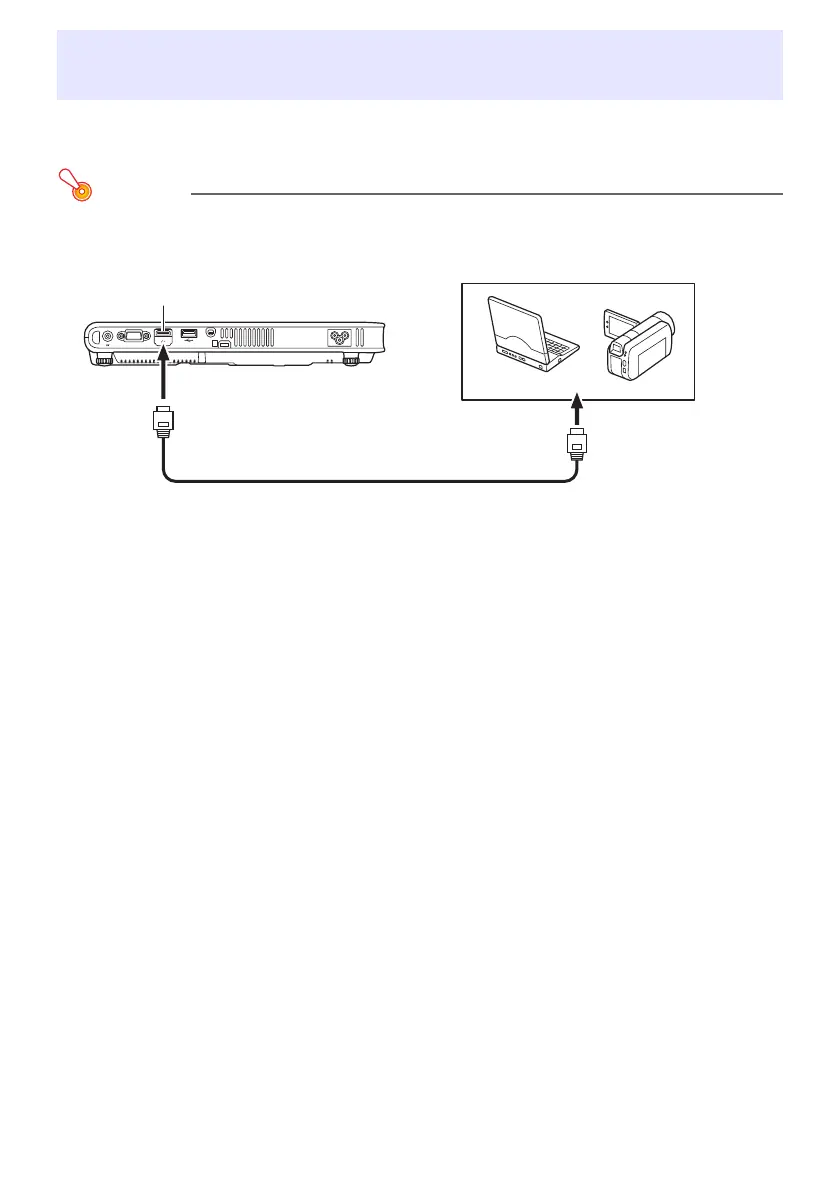41
The projector supports projection and output of HDMI video and audio output from a computer or
video device.
Turn off the projector and the computer or video device before connecting them.
You will need to obtain a commercially available HDMI cable with a connector that matches the
terminal of the output device on one end and a connector that matches the projector’s HDMI port
(HDMI Type A Socket) on the other end.
For information about HDMI video signal supported by the projector, see page 50.
The projector supports L-PCM 32kHz, 44.1kHz, and 48kHz HDMI audio signals.
Connecting the HDMI Output of a Video Device or
Computer to the Projector
Projector
HDMI port
To HDMI output terminal
Computer or video device