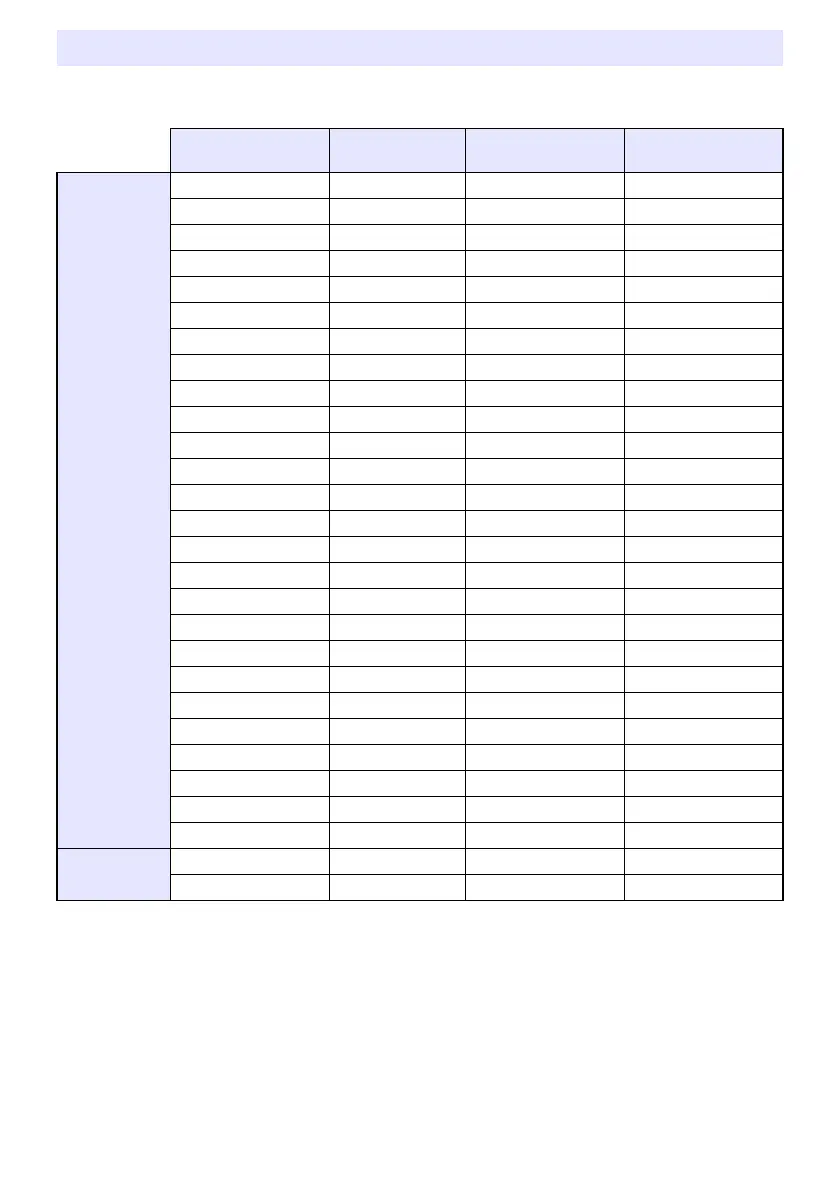48
RGB Signal
* If these signals do not project correctly, change the “Option Settings 1
Auto Adjust” setting to
“2” (page 32).
Supported Signals
Signal Name Resolution
Horizontal Frequency
(kHz)
Vertical Frequency
(Hz)
VESA 640 ×480/60 640 ×480 31.5 60
640 ×480/72 640 ×480 37.9 73
640 ×480/75 640 ×480 37.5 75
640 ×480/85 640 ×480 43.3 85
800 × 600/56 800 ×600 35.2 56
800 ×600/60 800 ×600 37.9 60
800 ×600/72 800 ×600 48.1 72
800 ×600/75 800 ×600 46.9 75
800 ×600/85 800 ×600 53.7 85
1024 ×768/60 1024 ×768 48.4 60
1024 ×768/70 1024 ×768 56.5 70
1024 ×768/75 1024 ×768 60.0 75
1024 ×768/85 1024 ×768 68.7 85
1152 ×864/75 1152 ×864 67.5 75
1280 × 768/60 1280 × 768 47.8 60
1280 × 800/60 1280 × 800 49.7 60
1280 ×960/60 1280 ×960 60.0 60
1280 ×960/85 1280 ×960 85.9 85
1280 ×1024/60 1280 ×1024 64.0 60
1280 ×1024/75 1280 ×1024 80.0 75
1280 ×1024/85 1280 ×1024 91.1 85
1360 × 768/60
*
1360 × 768 47.7 60
1400 × 1050/A
*
1400 × 1050 65.3 60
1440 × 900/60 1440 × 900 55.9 60
1600 ×1200/60 1600 ×1200 75.0 60
1680 × 1050/60 1680 × 1050 65.3 60
Other 1152 × 864/70 1152 × 864 64.0 70
1400 × 1050/B
*
1400 × 1050 64.0 60