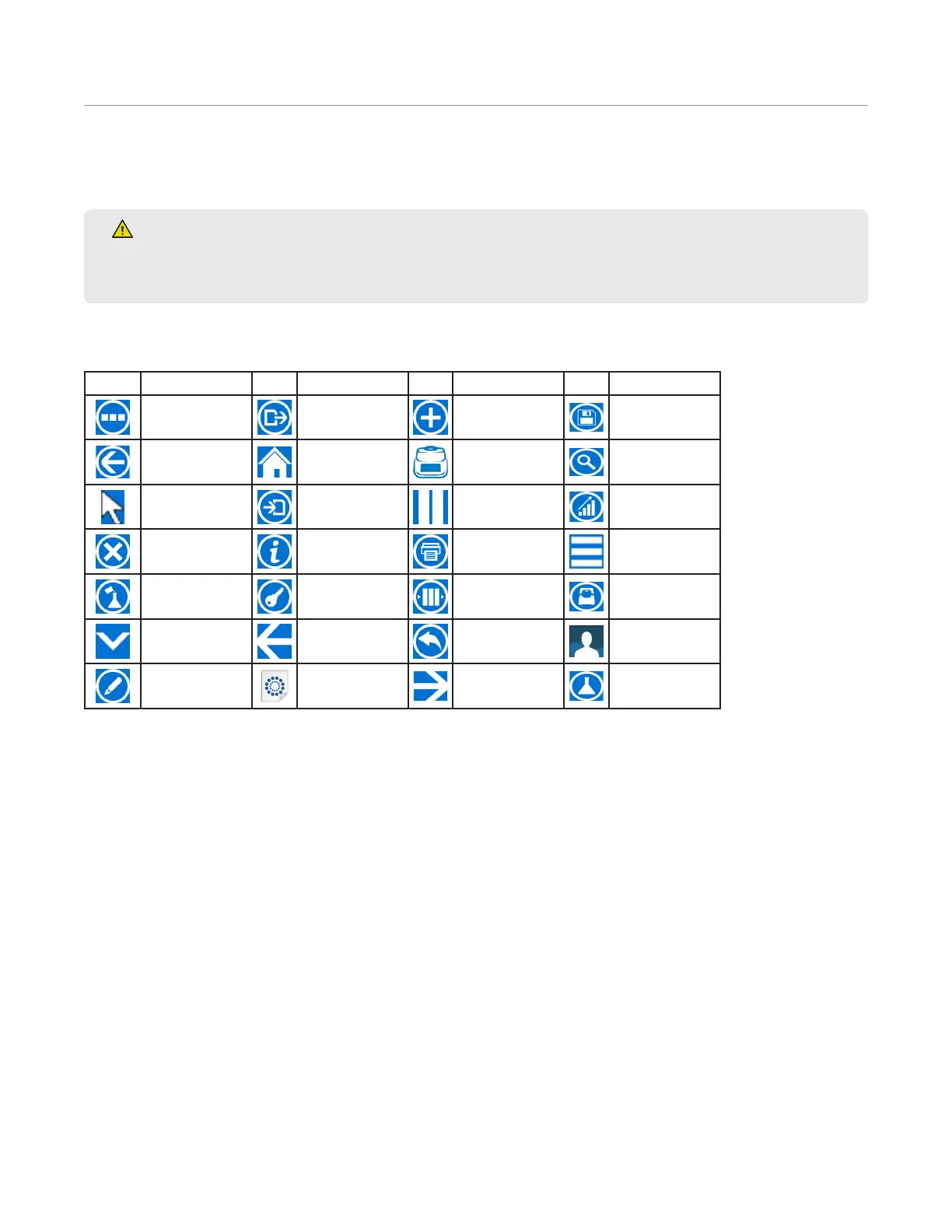6 Software Overview
Software Overview
The SMART 6 Moisture/Solids Analyzer utilizes a glass-capacitance touchscreen system. To perform any simple
tasks, such as choosing a testing option, opening the system menu, or following the steps to analyze a sample,
simply touch the screen where designated and the system will respond.
WARNING
If the SMART 6 touchscreen is cracked or broken, contact CEM Service immediately because the damaged
screen can injure the user, or lead to further system damage.
Software Icons
Icon Description Icon Description Icon Description Icon Description
Advanced Export New Save
Back Home ORACLE Search
Cursor Import Pause Statistics
Delete Information Print System Menu
Dilution Key Queue Trac
Down Left Revert User
Edit Method Right Volume
