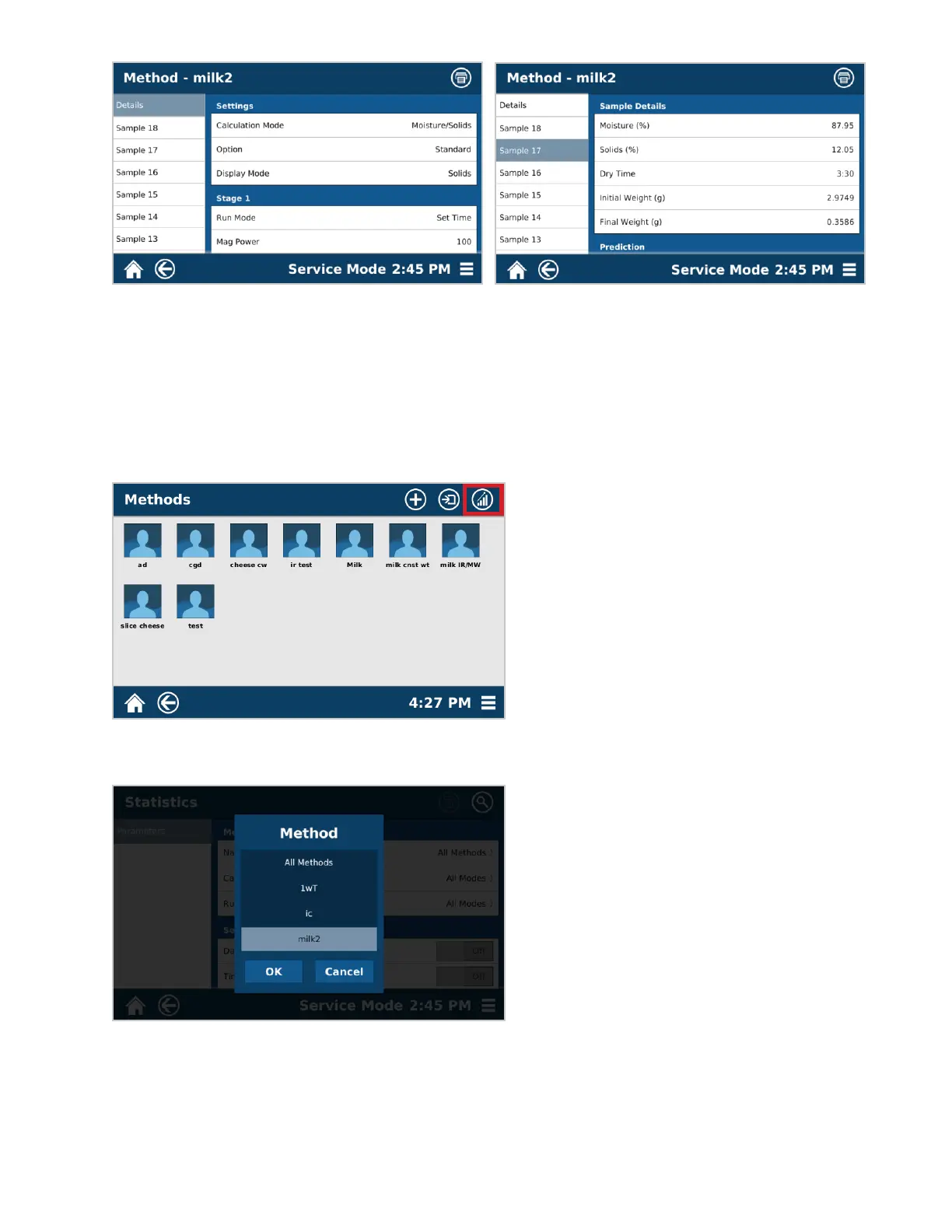53Data Management
SMART 6 Statistics
The SMART 6 can analyze a number of statistical values on the data within each method. Similar to the
Information Icon, the Statistics Icon can be accessed from two different locations; however, the data and analysis
will be the same.
Follow the instructions below to access past method results from the Home Screen.
1. Select the method folder (One Touch vs Classic) that contains the method to be analyzed.
2. Select the Statistics Icon.
3. Select the Method to be analyzed. Methods can be narrowed down by their Calculation Mode or Run Mode to
make choosing the correct method easier.
4. Once the correct method has been selected, there are three options for sorting data.
• Date Range will use data that has been obtained between the selected days.
• Time Range will use data within a specic time frame for that day, allowing the user to check specic
