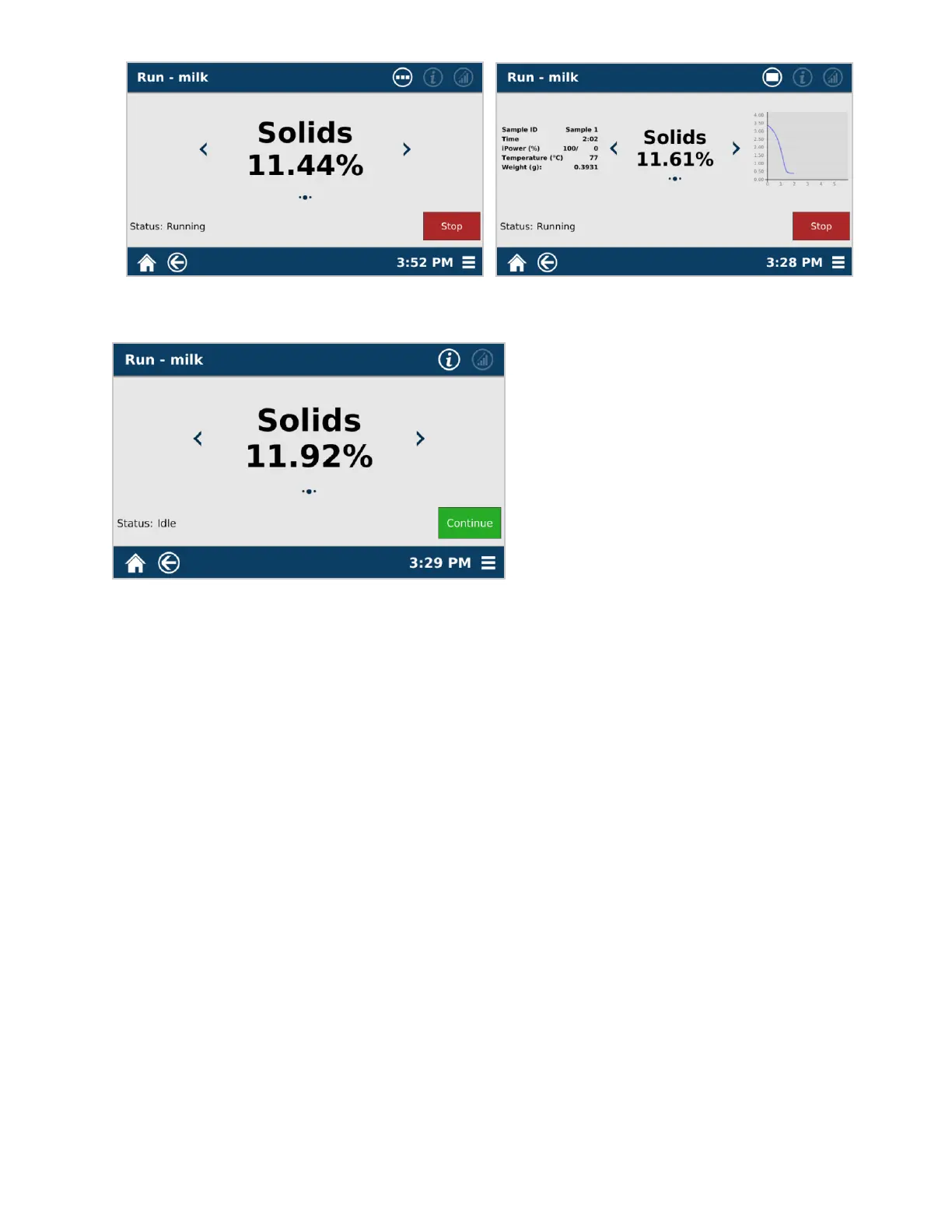24 Perform a Method
9. Once the sample has reached its optimal dry weight, the system will stop heating and display the nal result in
either %Moisture or %Solids, depending on what is designated in the method.
Perform a Wastewater Method
1. Choose the method developed for the sample to be analyzed. The method must have “Wastewater” selected
as the “Option”.
2. Enter the volume of sample that is going to be ltered by selecting the “ask” icon in the upper right hand
corner of the run screen.
3. Lift the instrument cover. Place the sample pads on the balance pan. A third pad can help to hold the two pads
or lter to retain any dripping liquid. Close the instrument cover.
4. Press TARE. Wait for the instrument to tare the weight of the pads.
5. Place the pads in the funnel. With the vacuum source operating, pour the sample into the funnel.
6. When all the sample has been ltered, remove the pads from the funnel.
7. Lift the instrument cover. Place the wet pads on the balance pan. Close the cover.
8. Press START. The instrument reads and records the initial weight of the sample prior to beginning the analysis.
Perform a Syringe Method
The Syringe method is used for samples that are too volatile to get an accurate initial sample weight, either due to
having solvents with a low evaporation point or a high temperature sample that is above the boiling point.
1. Using a syringe, aspirate a generous amount of the sample to be analyzed.
2. Determine an initial weight of the full syringe on the SMART 6 balance pan
3. Expel a sufcient amount of sample to be within the designated weight specication that was determined
during method development.
4. Reweigh the syringe, and the SMART 6 will calculate the weight loss of the syringe as the initial weight.
