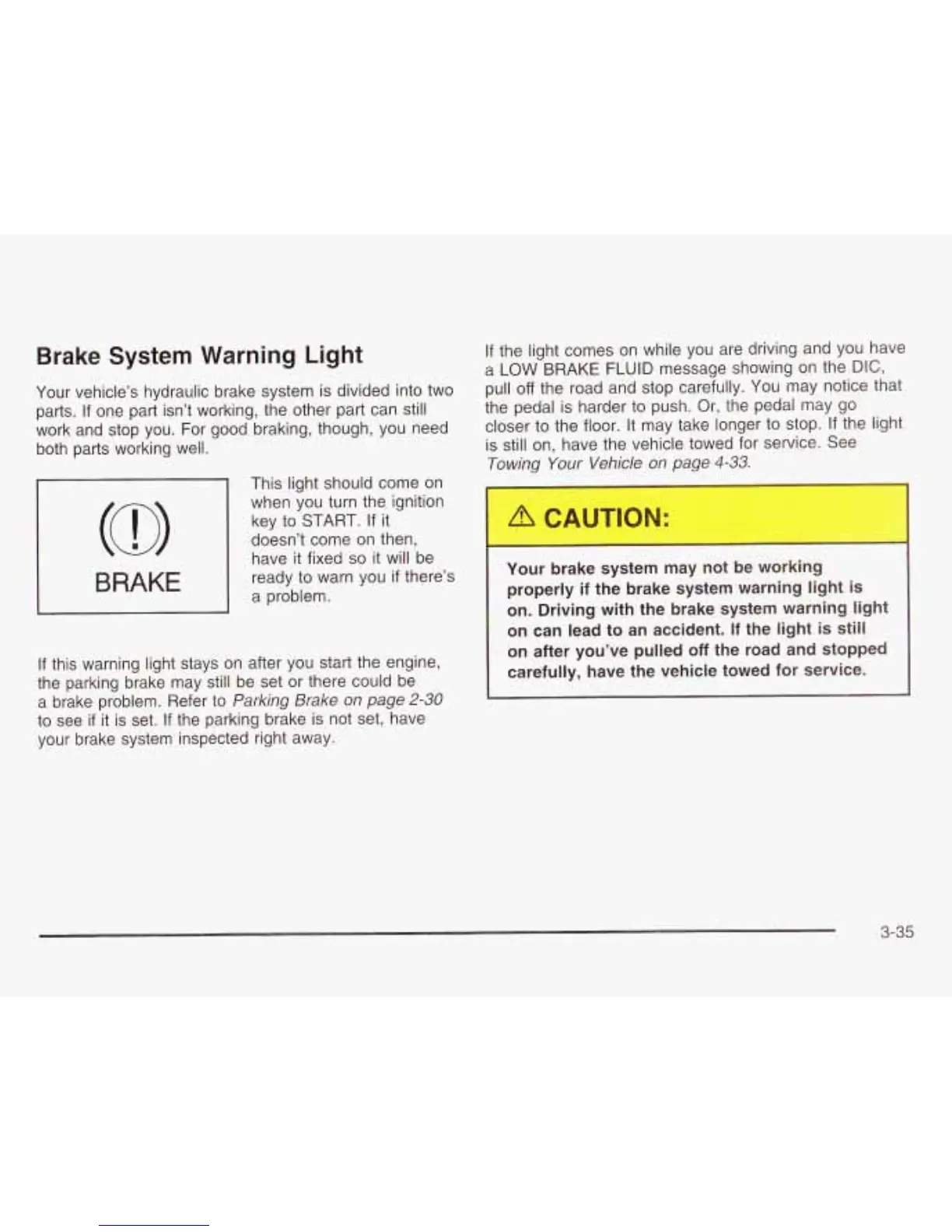Brake
System
Warning
Light
Your vehicle’s hydraulic brake system is divided into two
parts.
If
one part isn’t working, the other part can still
work and stop you. For good braking, though, you need
both parts working well.
This light should come on
when you turn the ignition
key to
START.
If
it
doesn’t come on then,
have it fixed
so
it will be
ready to warn you
if
there’s
a problem.
If this warning light stays on after you start the engine,
the parking brake may still be set or there could be
a brake problem. Refer to Parking Brake
on
page
2-30
to see
if
it is set. If the parking brake is not set, have
your brake system inspected right away.
If
the light comes on while you are driving and you have
a
LOW
BRAKE
FLUID
message showing on the
DIC,
pull
off
the road and stop carefully. You may notice that
the pedal is harder to push. Or, the pedal may go
closer to the floor. It may take longer to stop. If the light
is still on, have the vehicle towed for service. See
Towing Your Vehicle
on
page
4-33.
‘-
-ur brake -]stem may not be working
properly if the brake system warning light is
on. Driving with the brake system warning light
on can lead to an accident.
If
the light
is
stiii
on after you’ve pulled
off
the road and stopped
carefully, have the vehicle towed for service.
3-35
