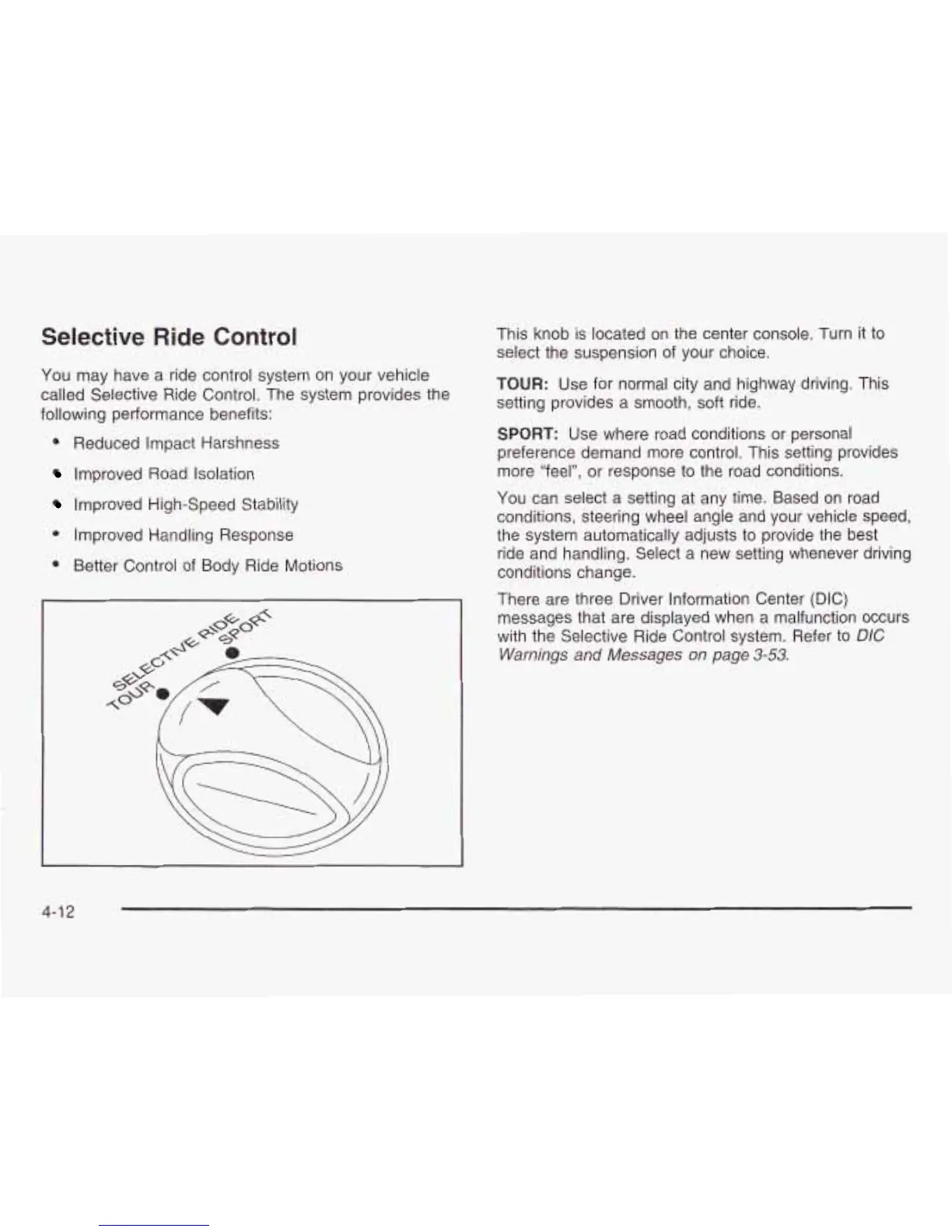Selective Ride Control
You may have a ride control system on your vehicle
called Selective Ride Control. The system provides the
following performance benefits:
0
Reduced Impact Harshness
Improved Road Isolation
Improved High-speed Stability
0
Improved Handling Response
0
Better Control of Body Ride Motions
This knob is located on the center console. Turn it
to
select the suspension of your choice.
TOUR:
Use for normal city and highway driving. This
setting provides a smooth, soft ride.
SPORT:
Use where road conditions or personal
preference demand more control. This setting provides
more “feel”, or response to the road conditions.
You can select a setting at any time. Based on road
conditions, steering wheel angle and your vehicle speed,
the system automatically adjusts to provide the best
ride and handling. Select a new setting whenever driving
conditions change.
There are three Driver Information Center (DIC)
messages that are displayed when a malfunction occurs
with the Selective Ride Control system. Refer to
DIC
Warnings and Messages on page
3-53.
4-1
2
