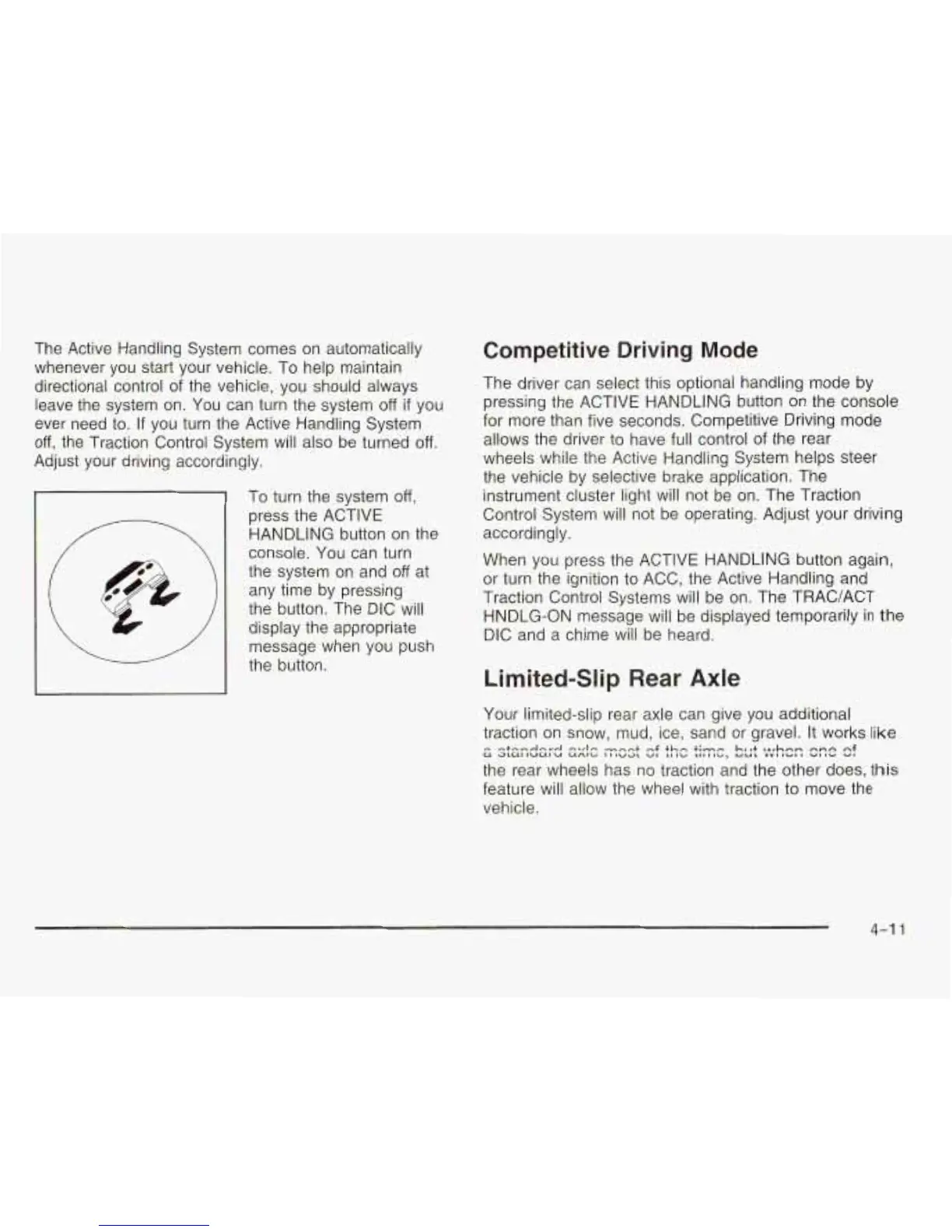The Active Handling System comes on automatically
whenever you start your vehicle. To help maintain
directional control of the vehicle, you should always
leave the system on. You can turn the system
off
if
you
ever need to. If you turn the Active Handling System
off,
the Traction Control System will also be turned
off.
Adjust your driving accordingly.
To turn the system
off,
press the ACTIVE
HANDLING button on the
console. You can turn
the system on and
off
at
any time by pressing
the button. The DIC will
display the appropriate
message when you push
the button.
Competitive
Driving
Mode
The driver can select this optional handling mode by
pressing the ACTIVE HANDLING button on the console
for more than five seconds. Competitive Driving mode
allows the driver to have full control of the rear
wheels while the Active Handling System helps steer
the vehicle by selective brake application. The
instrument cluster light will not be on. The Traction
Control System will not be operating. Adjust your driving
accordingly.
When you press the ACTIVE HANDLING button again,
or turn the ignition to ACC, the Active Handling and
Traction Control Systems will be on. The TRAC/ACT
HNDLG-ON message will be displayed temporarily
in
the
DIC and a chime will be heard.
Limited-Slip
Rear
Axle
Your limited-slip rear axle can give you additional
traction on snow, mud, ice, sand or gravel. It works like
the rear wheels has no traction and the other does,
this
feature will allow the wheel with traction to move the
vehicle.
-
-t-mJnvJ
~vln
mn.4
nf
+hn
+;mn
hnn+
tnrhnn
-no
nf
CA JLUl
IUUI
u
U*IG
I
I
IVdL
VI
LI
I\r ,,I I
,e,
UUL
“11
I”,
I
VI
I”
va
4-1
1
