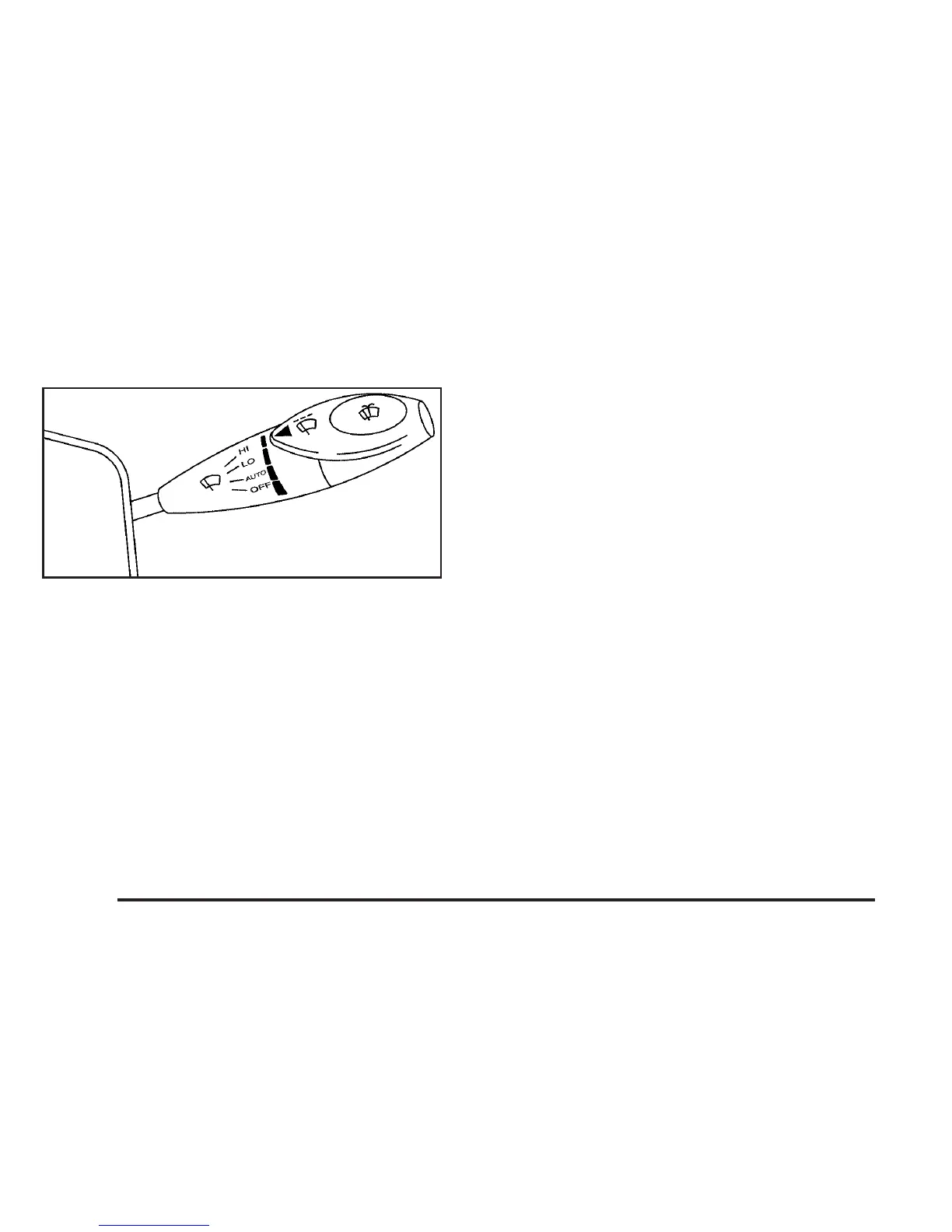Windshield Wipers
Use this lever located on the right side of the steering
wheel to operate the windshield wipers. The ignition
must be turned to ON to operate the windshield wipers.
HI (High): Turn the lever to this position for wiping
at high speed.
LO (Low): Turn the lever to this position for steady
wiping at low speed.
INT (Intermittent): If equipped, turn the lever to this
position to choose a delayed wiping cycle.
Turn the center band on the windshield wiper lever
toward LO for a longer delay or toward HI for a shorter
delay. The wiper speed can only be adjusted when
the lever is in the INT position.
AUTO (Automatic Wiper with Rain Sensor): If
equipped, turn the lever to this position to operate the
windshield wipers automatically. The ignition must be on.
The rain sensor detects the amount of water on the
windshield and automatically regulates the wipers. The
sensitivity of the system can be adjusted by turning
the center band.
Keep the rain sensor, located on the windshield behind
the rearview mirror, free from dust and dirt to ensure
proper operation.
OFF: Turn the lever to this position to turn off the
windshield wipers.
3-8
