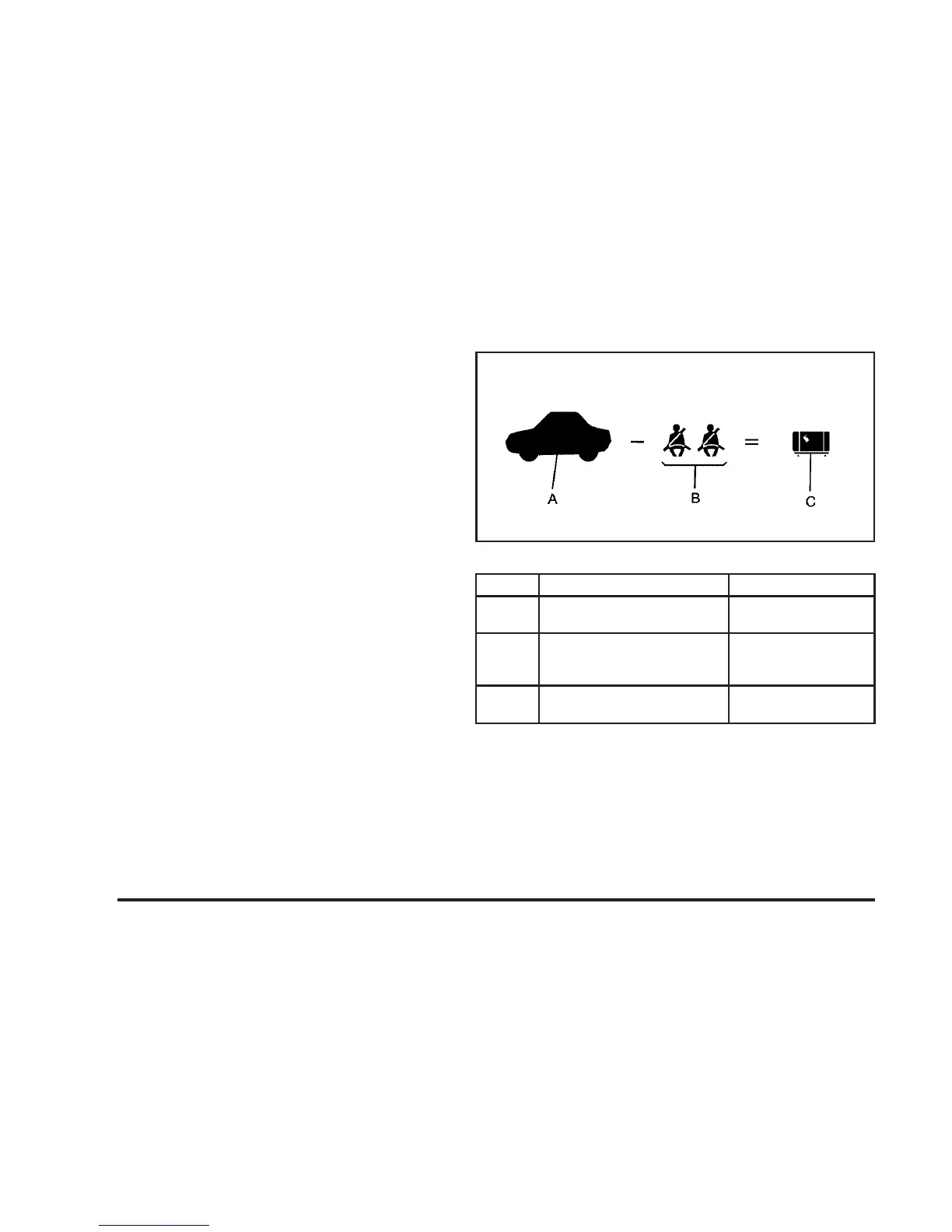There is also important loading information on the
Certification label. It tells you the Gross Vehicle
Weight Rating (GVWR) and the Gross Axle Weight
Rating (GAWR) for the front and rear axle; see
“Certification Label” later in this section.
Steps for Determining Correct Load Limit
1. Locate the “Maximum Load” amount printed on
the Tire and Loading Information label.
2. Determine the combined weight of the driver and
passengers that will be riding in your vehicle.
3. Subtract the combined weight of the driver and
passengers from the maximum load amount,
shown in pounds and kilograms.
4. The resulting figure equals the available amount of
cargo and luggage load capacity. For example, if the
“maximum load” amount equals 1400 lbs and there
will be five 150 lb passengers in your vehicle, the
amount of available cargo and luggage load capacity
is 650 lbs (1400 − 750 (5 x 150) = 650 lbs).
5. Determine the combined weight of luggage and
cargo being loaded on the vehicle. That weight
may not safely exceed the available cargo
and luggage load capacity calculated in Step 4.
Item Description Total
A
Vehicle Maximum Load
for Example 1 =
1,000 lbs (453 kg)
B
Subtract Occupant
Weight 150 lbs
(68 kg) × 2 =
300 lbs (136 kg)
C
Available Occupant and
Cargo Weight =
700 lbs (317 kg)
Example 1
4-30
