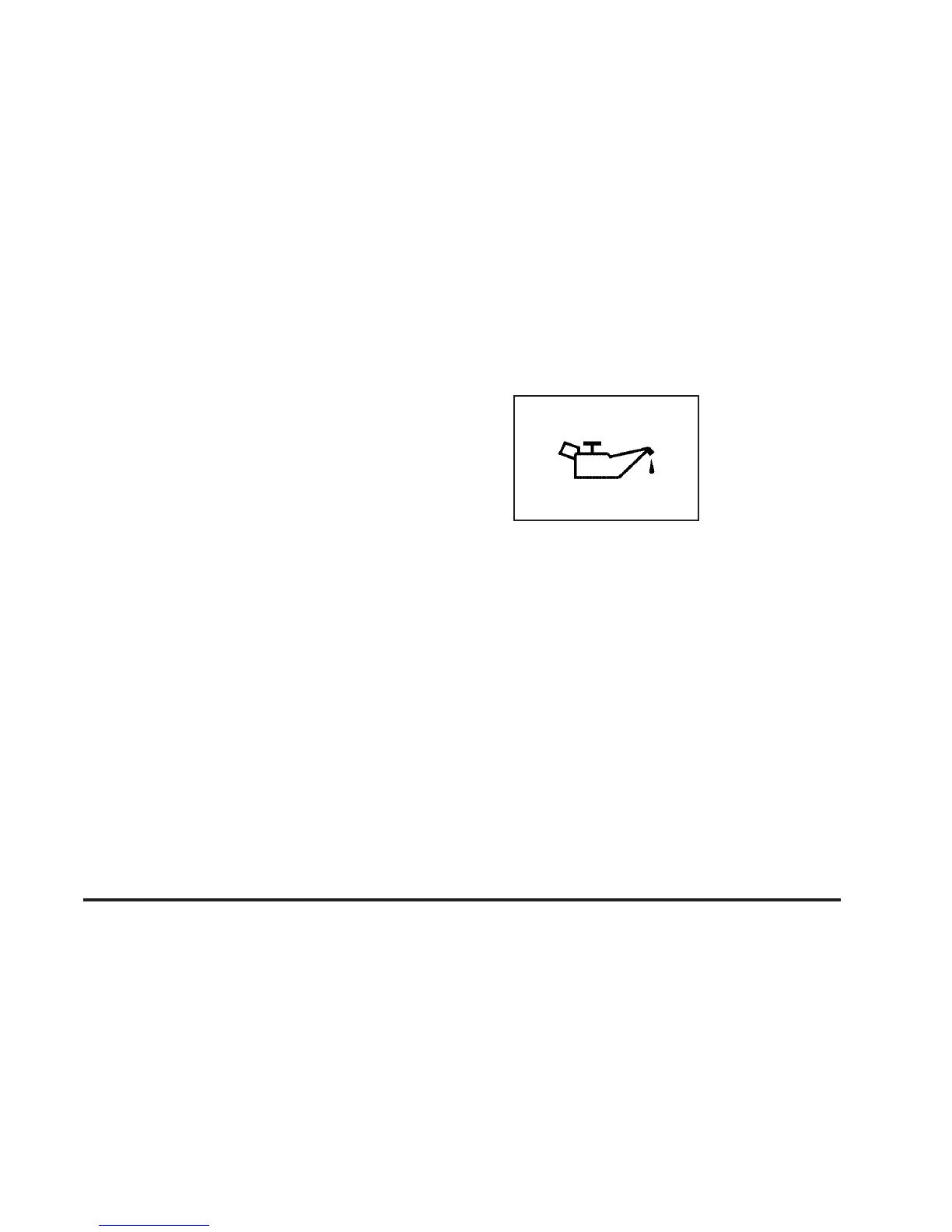A. Engine Coolant Surge Tank. See Cooling System on
page 5-24.
B. Power Steering Fluid Reservoir. See Power Steering
Fluid on page 5-29.
C. Windshield Washer Fluid Reservoir. See “Adding
Washer Fluid” under Windshield Washer Fluid
on page 5-30.
D. Engine Oil Fill Cap. See “When to Add Engine Oil”
under Engine Oil on page 5-13.
E. Engine Oil Dipstick. See “Checking Engine Oil”
under Engine Oil on page 5-13.
F. Brake Fluid Reservoir. See “Brake Fluid” under
Brakes on page 5-31.
G. Engine Air Cleaner/Filter. See Engine Air
Cleaner/Filter on page 5-17.
H. Battery. See Battery on page 5-34.
I. Engine Compartment Fuse Block. See Engine
Compartment Fuse Block on page 5-79.
Engine Oil
If the oil pressure light
appears on the instrument
cluster, it means you
need to check your engine
oil level right away.
For more information, see Oil Pressure Light on
page 3-44.
You should check your engine oil level regularly; this is
an added reminder.
5-13
