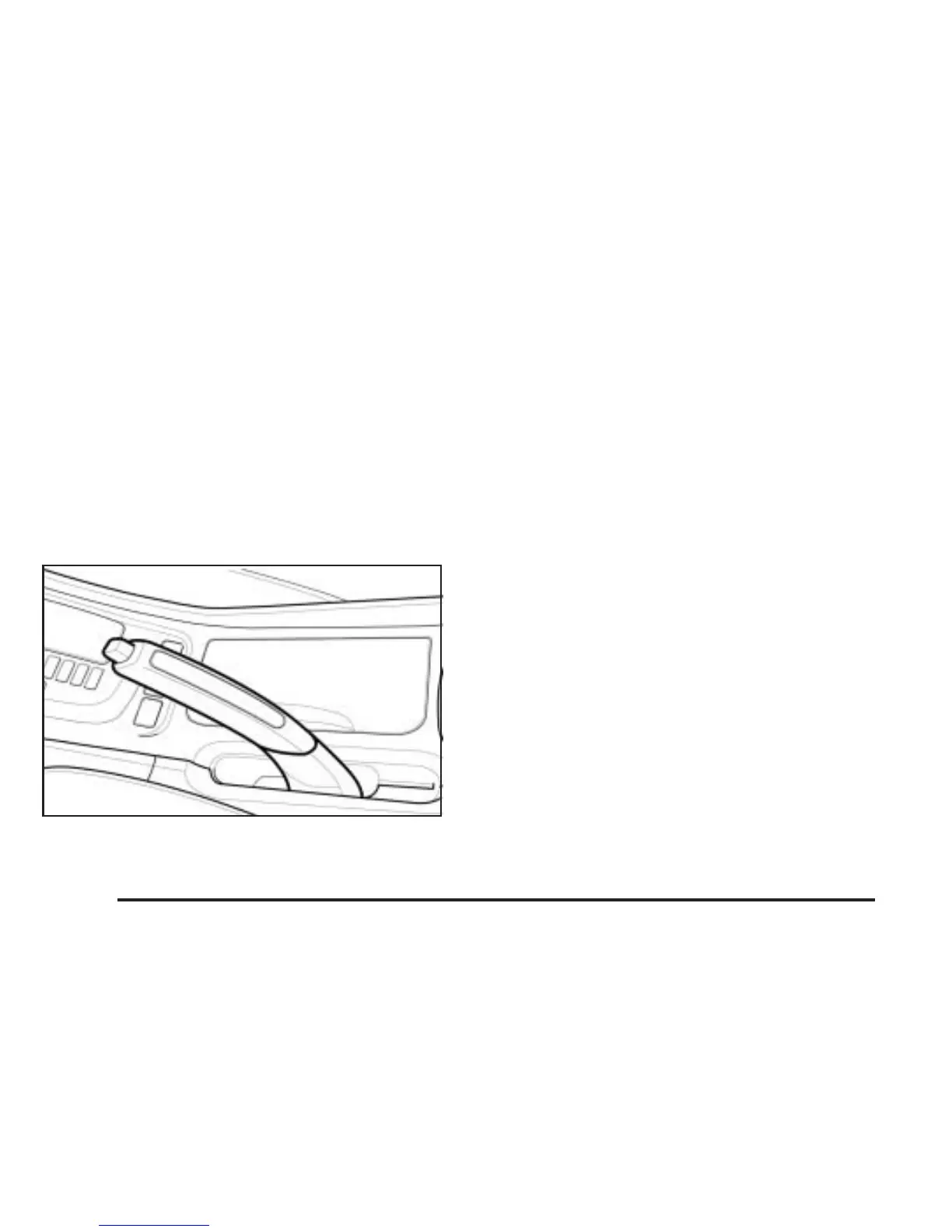Avoid Excessive Shifting
Select hold mode while in THIRD (3) to avoid excessive
shifting when the adaptive shift logic is not enough to
prevent excessive shifting when driving in hilly areas.
Manually Controlling Shift
Select hold mode to use your automatic transaxle like a
four-speed manual transaxle.
Parking Brake
The parking brake lever is located between the
bucket seats.
To set the parking brake, hold the brake pedal down
and pull up on the parking brake lever. If the ignition is
on, the brake system warning light will come on.
See Brake System Warning Light on page 3-36.
To release the parking brake, hold the brake pedal
down. Pull the parking brake lever up until you can press
the release button. Hold the release button in as you
move the brake lever all the way down.
If you forget to release the parking brake prior to driving
away, a chime will sound to remind you to release
the parking brake.
Notice: Driving with the parking brake on can
overheat the brake system and cause premature
wear or damage to brake system parts. Verify that
the parking brake is fully released and the brake
warning light is off before driving.
2-24
