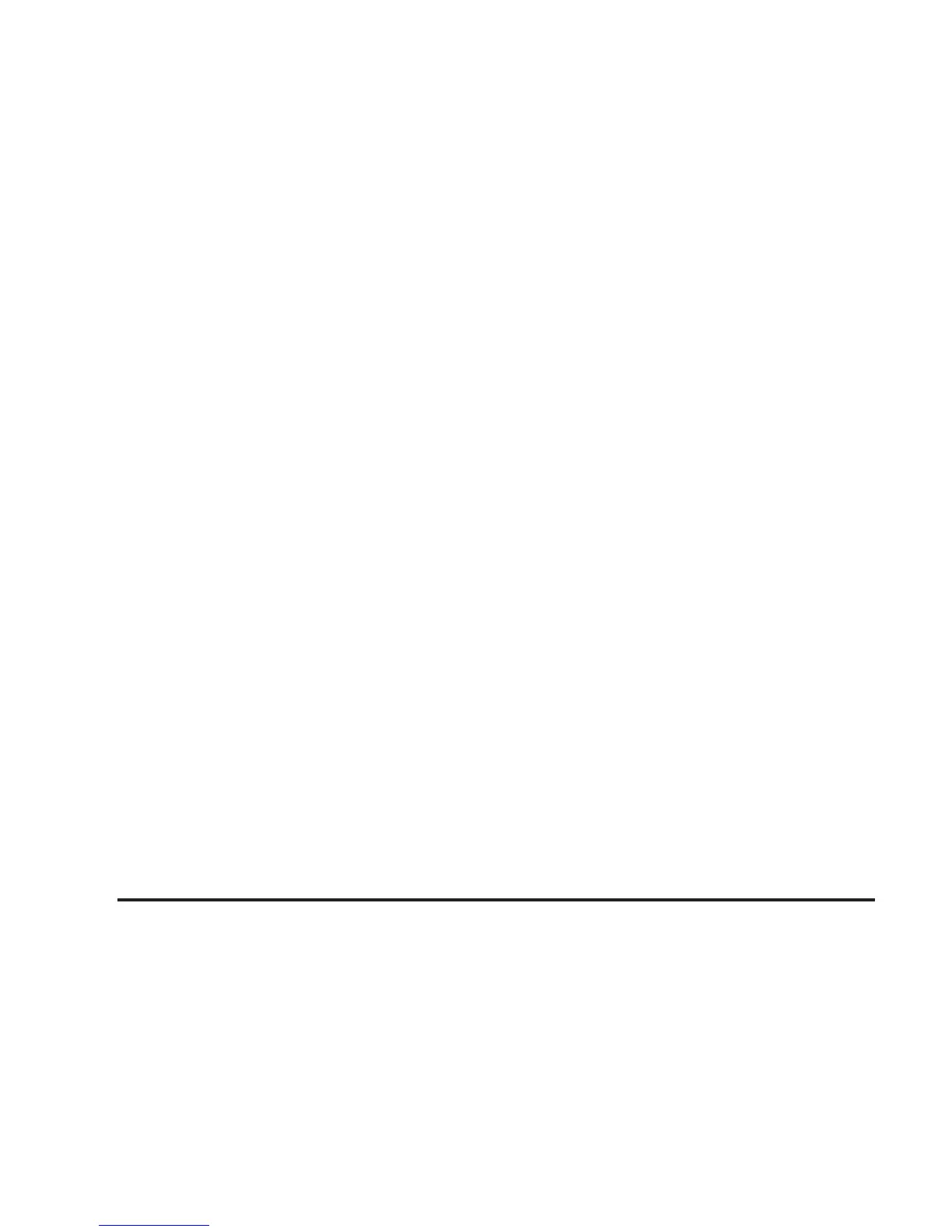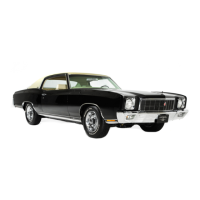Reprogramming a Single Universal
Home Remote Button
To program a device to Universal Home Remote
using a Universal Home Remote button
previously trained, follow these steps:
1. Press and hold the desired Universal Home
Remote button. Do not release the button.
2. The indicator light will begin to flash after
20 seconds. While still holding the Universal
Home Remote button, proceed with
Step 2 under “Programming Universal Home
Remote” shown earlier in this section.
For additional information on Universal Home
Remote, see Customer Assistance Offices
on page 426.
Storage Areas
Glove Box
To open the glove box, lift up on the lever.
Cupholder(s)
Your vehicle is equipped with cupholders located
between the front seats and in the rear seat armrest.
Center Console Storage Area
The console has cupholders and a storage area.
To open the console’s storage area, press the
latch located toward the front of the console lid on
the driver’s side of the vehicle.
Rear Seat Armrest
Your vehicle has a rear seat armrest with
cupholders. To access, pull the tab on the
armrest forward.
140
