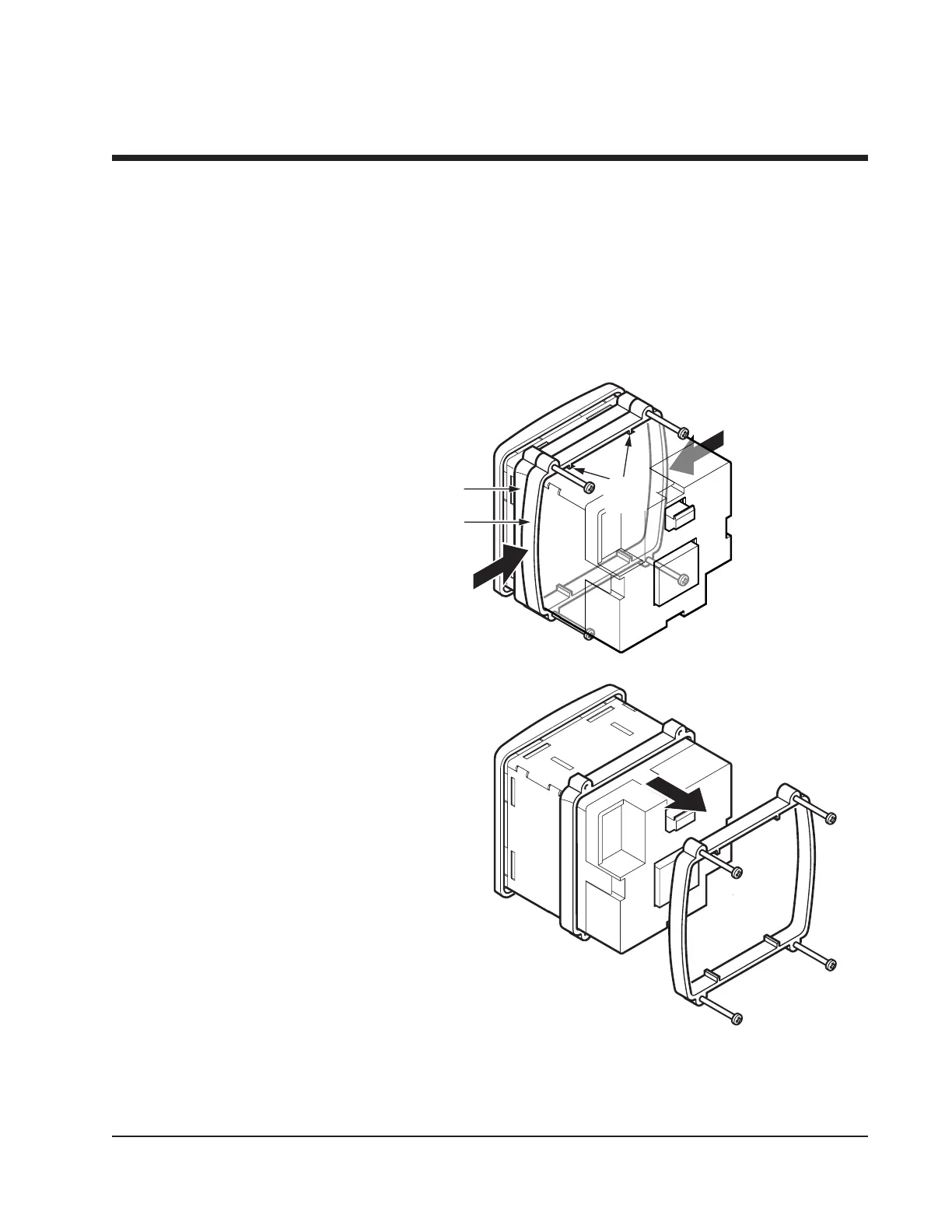2110 Temperature Controller
Chromalox 2110
5
Mounting
Two mounting collars securely hold the 2110 controller in the mounting
hole. Remove these mounting collars before installation.
Removing Mounting Collars
1. To remove the rear collar, press the sides of the collar. This releases
holding tabs on the top and bottom of the collar.
2. Slide the collar off the back of the unit.
3. Slide the front collar off the back of the unit
Figure 3.2
Removing Mounting Collars
Holding
Tabs
Front Collar
Rear Collar
Press In
Press In
Section 3–Installation and Wiring
continued
