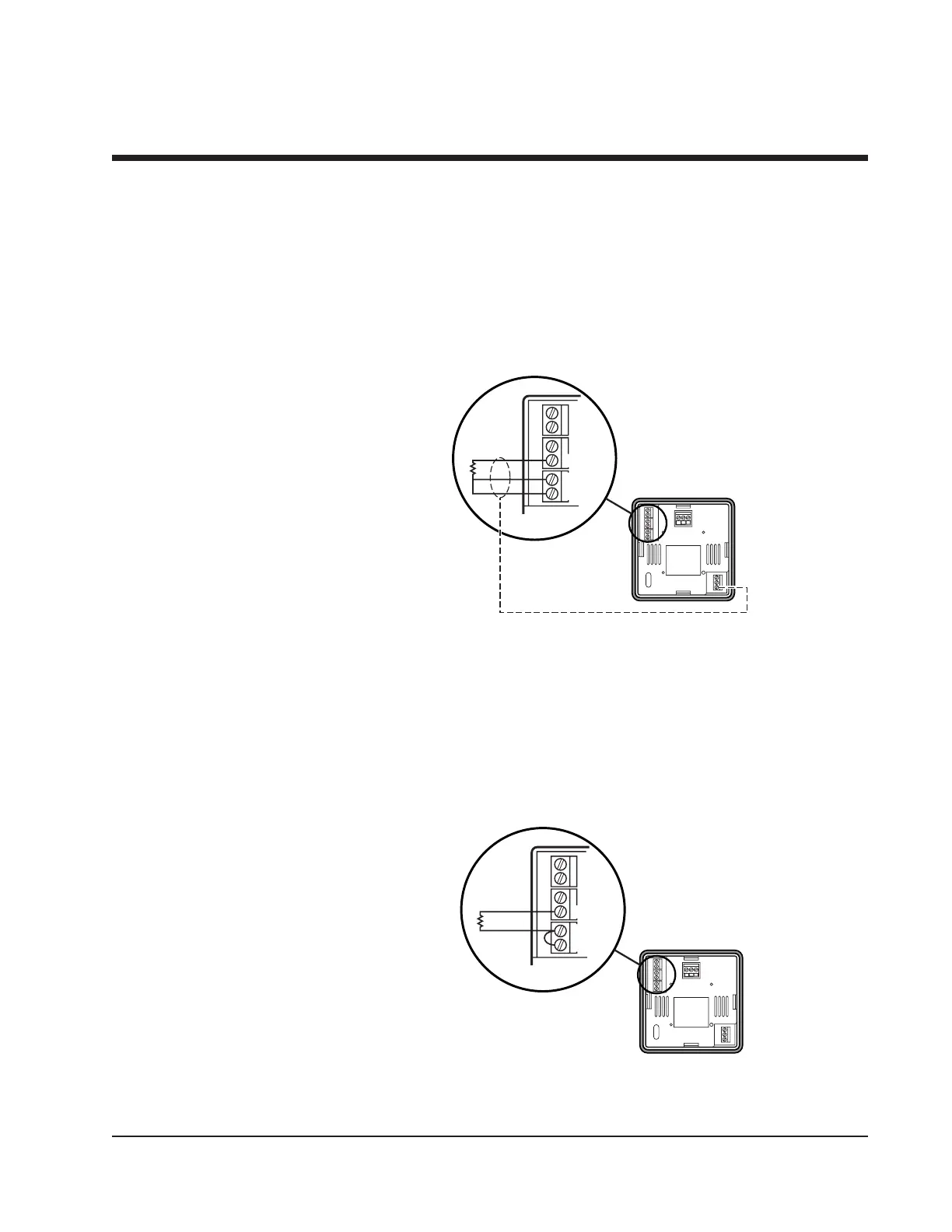2110 Temperature Controller
Chromalox 2110
Three-Wire RTD Inputs
IMPORTANT: When making the three-wire RTD input connection,
make the resistance of all three extension leadwires equal by using the
same gauge and same length of wire for optimum accuracy. A three-wire
RTD will generally have two wires of the same color. Connect the same
colored wires to the RTDL connections. Connect the alternate colored
wire to the RTDH connection.
Make three-wire RTD connections to terminals as shown in Figure 3.7.
Two-Wire RTD Inputs
If using a two-wire RTD input, use heavier gauge leadwires to reduce
leadwire resistance. Any leadwire resistance adds directly to sensor
resistance, thus adding error to the process temperature measurement. It
is also necessary to jumper the two RTDL terminals on the instrument to
complete a two-wire hookup.
Figure 3.7
Three-Wire RTD Connections with Shield
Figure 3.8
Two-Wire RTD Connections
NC
NO
COM
RTDL
RTDH
RTDL
9
Section 3–Installation and Wiring
Sensor Input Wiring
continued
RTDL
RTDH
RTDL
NC
NO
COM
Shield Ground
