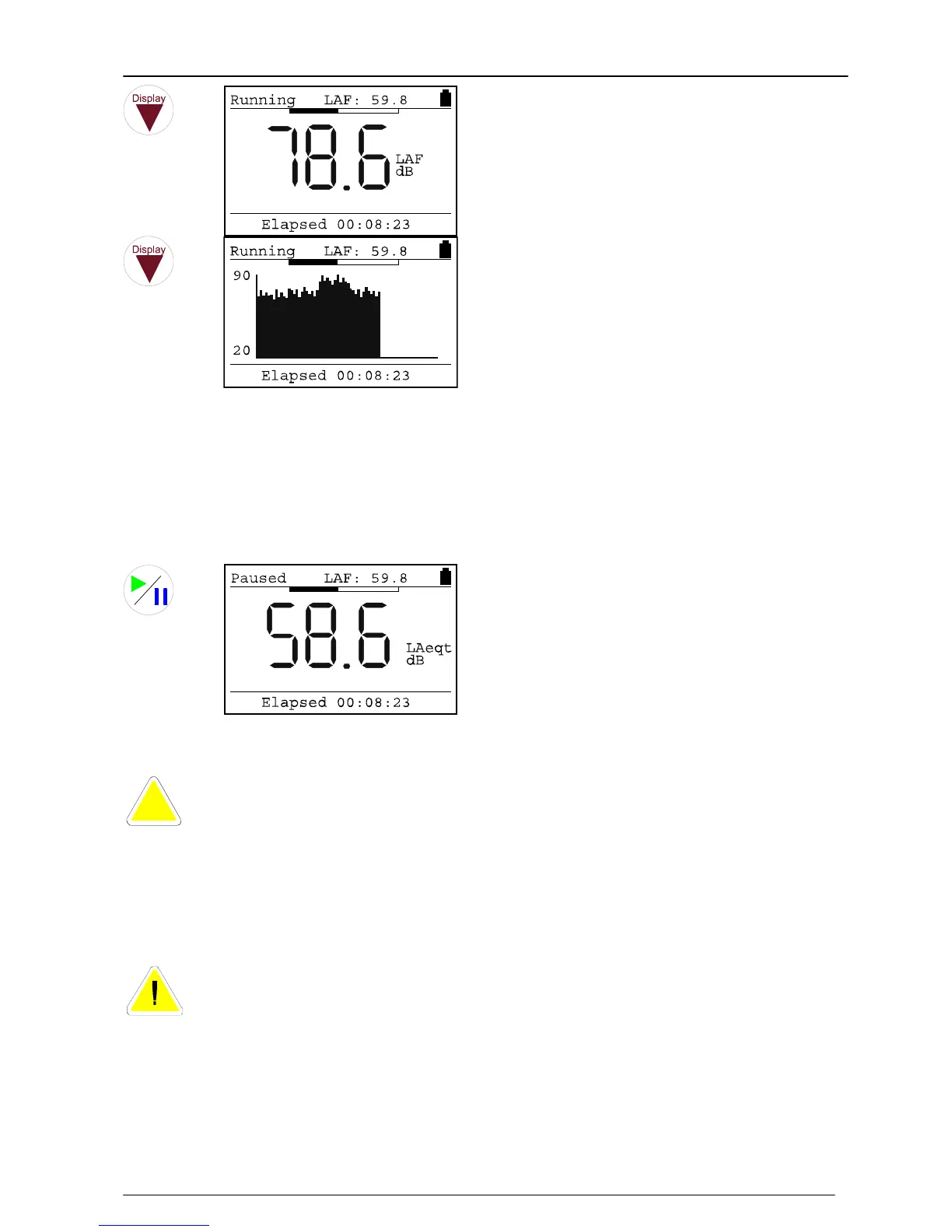The real time display of the noise
level is shown as 1 second Leq
samples.
The display shows 2 minutes of
information and then starts to
scroll across the screen.
3.11 Pausing and Resetting a measurement
During a measurement, the user can pause the measurement by pressing the
Start/Pause key.
Key Press Display
Comments
The measurement is paused.
To restart the measurement, press the Start/Pause key again.
When a Broadband measurement is paused, the collection of data for the
overall parameters, such a the Leq, is paused. However, the Time History
measurement continues and the instrument codes this data. When the
information is downloaded to the Deaf Defier3 software, the user can see when the
measurement was paused.
i
Information recorded by the Time History store when the instrument is in pause mode
is not used in the calculation of the overall parameters.
The user can reset and discard the current measurement when the instrument
is running by pressing the Reset key. This will delete the current measurement
information and restart the measurement.
3.12 Stopping the measurement
At any time during a measurement, the user can stop the measurement. The data will
be automatically stored in memory, and the display will change to the memory review
mode.
