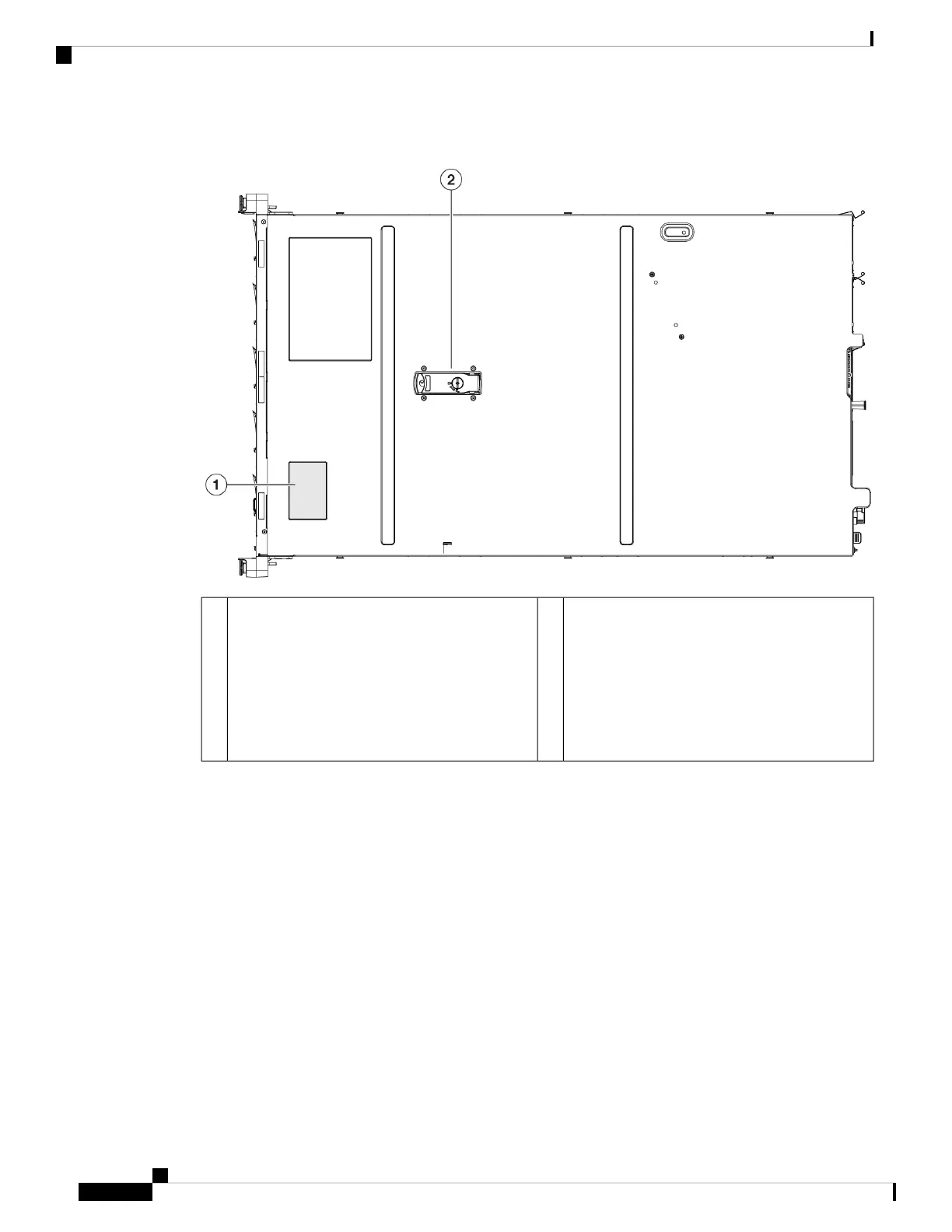Figure 4: Serial Number Location on Cover
Cover latch
Not supported
2Serial number label with Doc Portal QR code
Scan the QR code to go to the
Documentation Portal, which has
URLs to the product page, hardware
installation guide, the regulatory and
compliance guide, and the getting
started guide.
Note
1
Front Panel
The following figure shows the front panel features and disk-drive configuration for the 1700. See Front Panel
LEDs, on page 9 for a description of the LEDs.
Cisco Secure Firewall Management Center 1700, 2700, and 4700 Hardware Installation Guide
6
Overview
Front Panel
