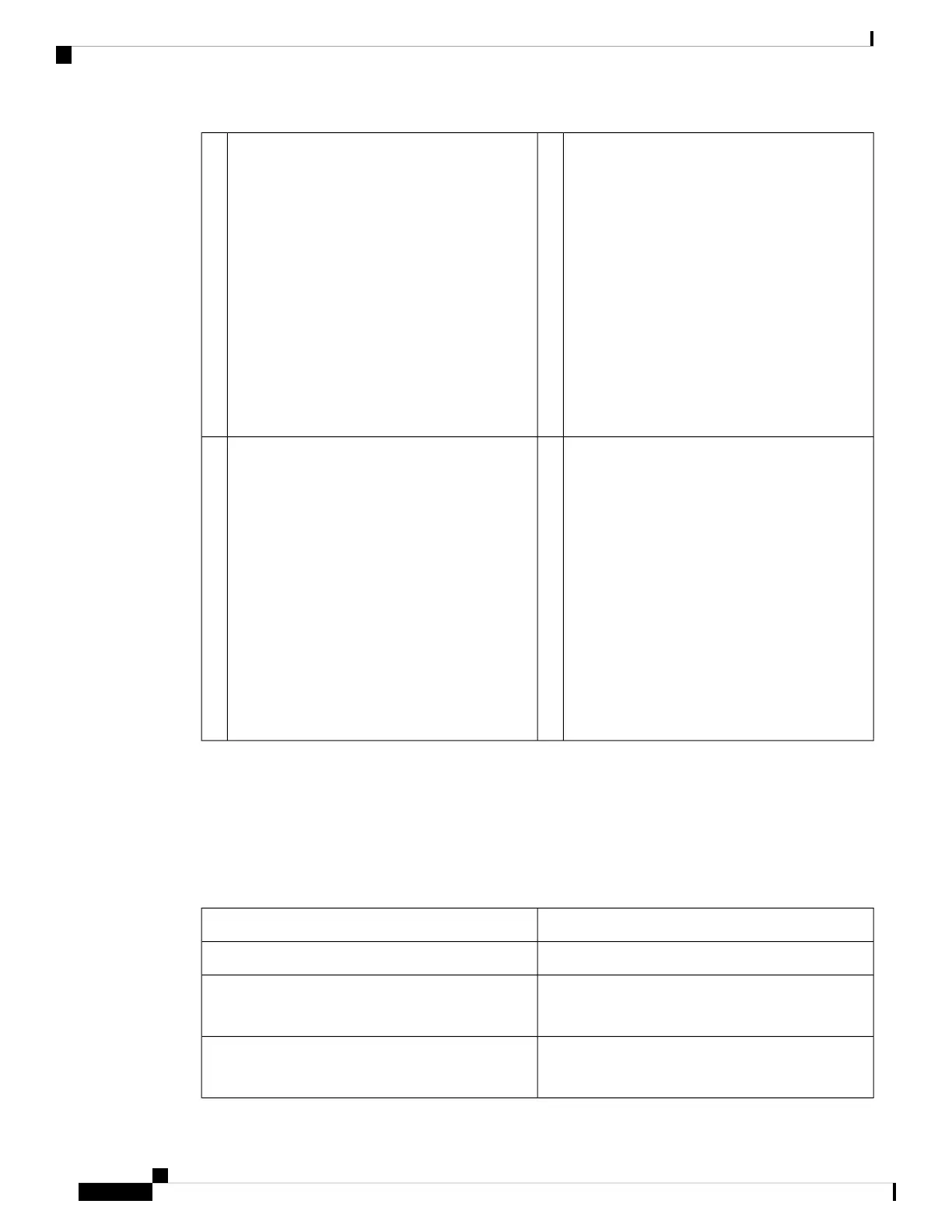Power supply 1 (one LED for each power supply):
• Off—No AC input (12-V main power off;
12-V standby power off)
• Green, flashing—12-V main power off; 12-V
standby power on.
• Green—12-V main power on; 12-V standby
power on.
• Amber, flashing—Warning threshold
detected but 12-V main power on.
• Amber—Critical error detected; 12-V main
power off ( for example, overcurrent,
overvoltage, or overtemperature failure).
61-Gbps Ethernet dedicated management link:
• Off—No link is present.
• Amber—Link is active.
• Green, flashing—Traffic is present on the
active link.
5
—Power supply 2 (one LED for each power supply):
• Off—No AC input (12-V main power off;
12-V standby power off)
• Green, flashing—12-V main power off;
12-V standby power on.
• Green—12-V main power on; 12-V standby
power on.
• Amber, flashing—Warning threshold
detected but 12-V main power on.
• Amber—Critical error detected; 12-V main
power off ( for example, overcurrent,
overvoltage, or overtemperature failure).
7
Power Supply
The following table lists the specifications for each 1050-W AC power supply used in the 1700, 2700, and
4700.
Table 2: Power Supply Specifications
SpecificationDescription
1313 BTU/hrPower consumption
Nominal range: 100 to 240 V AC
Maximum range: 90 to 264 V AC
Input voltage range
Nominal range: 50–60 Hz
Maximum range: 47–63 Hz
Input frequency
Cisco Secure Firewall Management Center 1700, 2700, and 4700 Hardware Installation Guide
14
Overview
Power Supply
