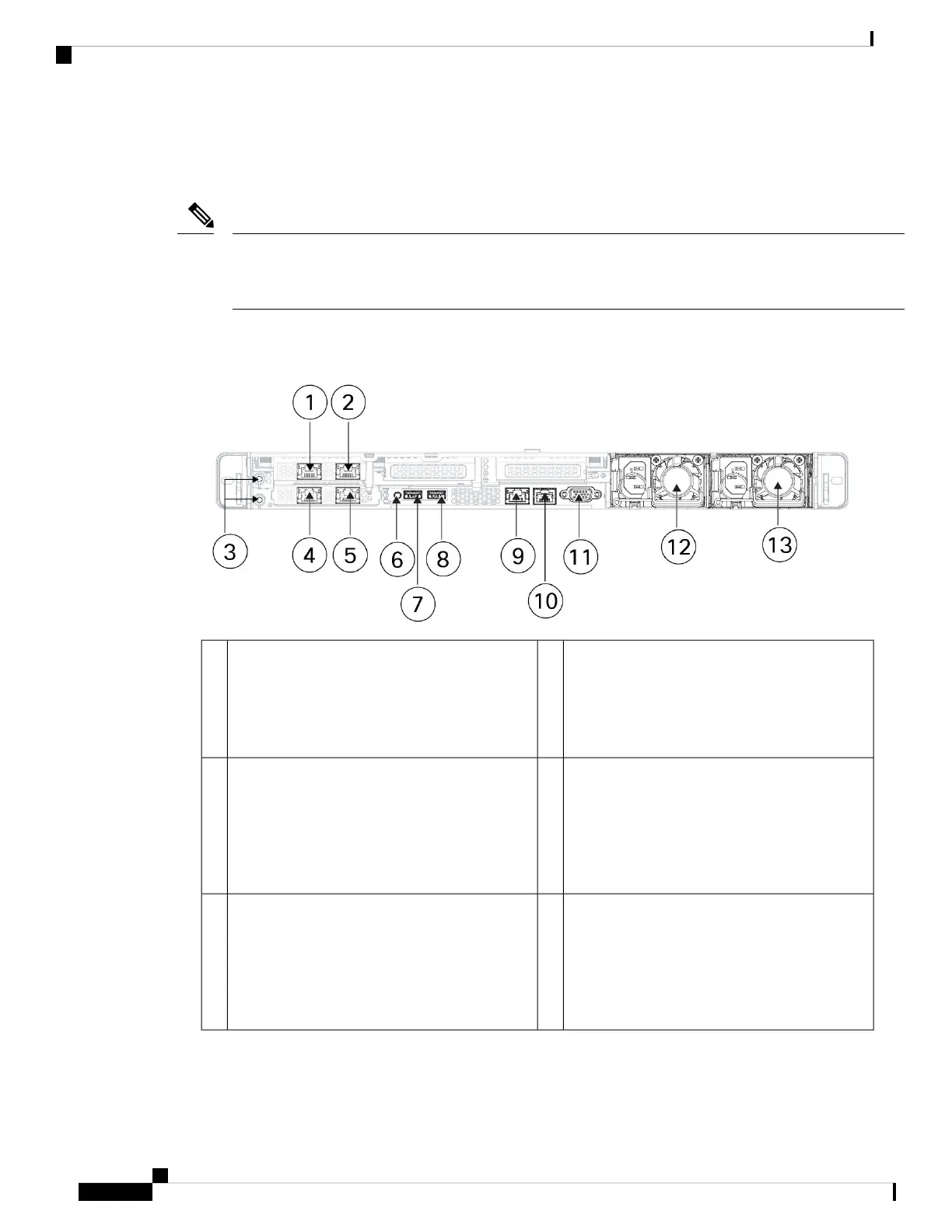Rear Panel
The Cisco Integrated Management Controller (CIMC) is only supported for Lights-Out Management (LOM)
access on the CIMC port (labeled M) on a Serial Over LAN (SOL) connection to remotely monitor or manage
the management center system.
Note
The following figure shows the rear panel of the 1700, 2700, and 4700.
Figure 9: 1700, 2700, and 4700 Rear Panel
eth3 management interface
(Optional) 10-Gigabit Ethernet SFP+ support
See Features, on page 1 for the list
of qualified SFPs.
Note
2eth2 management interface
(Optional) 10-Gigabit Ethernet SFP+ support
See Features, on page 1 for the list
of qualified SFPs.
Note
1
eth0 management interface (labeled 1)
Supports 100/1000/10000 Mbps depending on
link partner capability.
See Features, on page 1 for the list
of qualified SFPs.
Note
4Threaded holes for dual-hole grounding lug3
Unit identification button6eth1 management interface (labeled 2)
Gigabit Ethernet 100/1000/10000 Mbps interface,
RJ-45, LAN2
See Features, on page 1 for the list
of qualified SFPs.
Note
5
Cisco Secure Firewall Management Center 1700, 2700, and 4700 Hardware Installation Guide
12
Overview
Rear Panel
