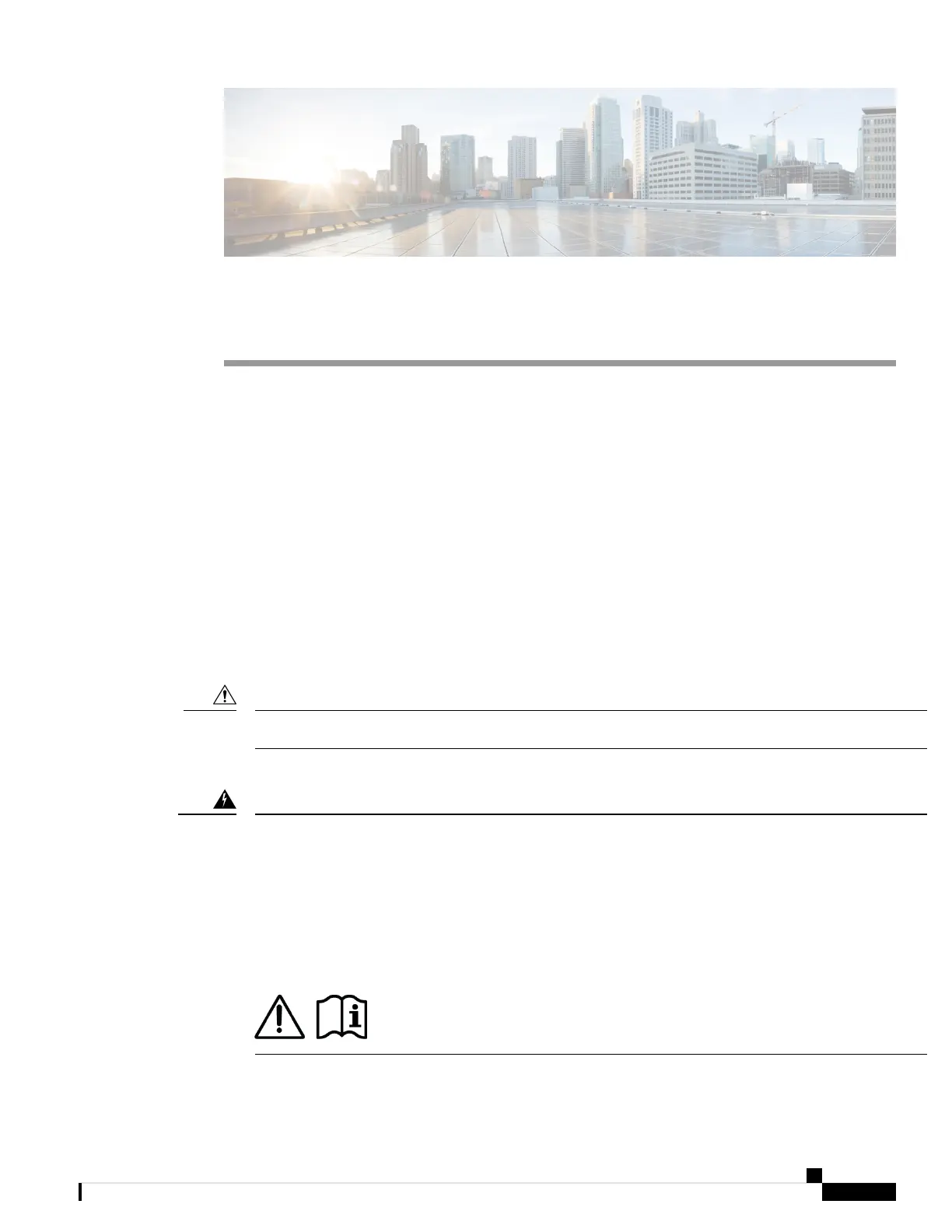CHAPTER 2
Installation Preparation
• Installation Warnings, on page 25
• Safety Recommendations, on page 27
• Maintain Safety with Electricity, on page 28
• Prevent ESD Damage, on page 28
• Site Environment, on page 28
• Site Considerations, on page 29
• Power Supply Considerations, on page 29
• Rack Configuration Considerations, on page 29
Installation Warnings
Read the Regulatory Compliance and Safety Information document before installing the 1700, 2700, and
4700.
Do not open the appliance except under direction from TAC.
Caution
Take note of the following warnings:
Statement 1071—Warning Definition
IMPORTANT SAFETY INSTRUCTIONS
Before you work on any equipment, be aware of the hazards involved with electrical circuitry and be familiar
with standard practices for preventing accidents. Read the installation instructions before using, installing, or
connecting the system to the power source. Use the statement number at the beginning of each warning
statement to locate its translation in the translated safety warnings for this device.
SAVE THESE INSTRUCTIONS
Warning
Cisco Secure Firewall Management Center 1700, 2700, and 4700 Hardware Installation Guide
25
