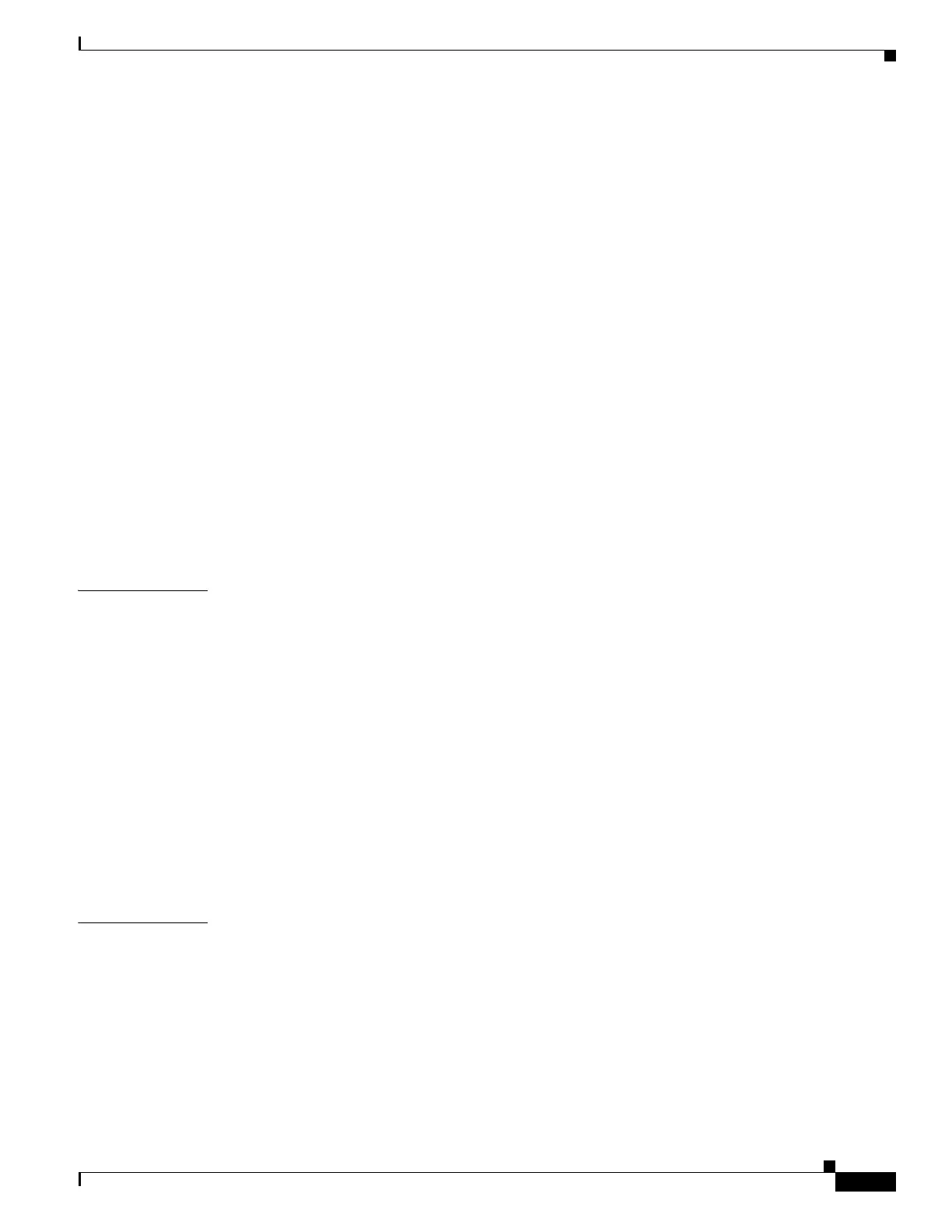Contents
v
Book Title
78-xxxxx-xx
Using Cisco Configuration Professional Express 4-7
Using Cisco IOS CLI—Manual Configuration 4-7
Configuring the Router Hostname 4-8
Configuring the Enable and Enable Secret Passwords 4-9
Configuring the Console Idle Privileged EXEC Timeout 4-10
Configuring Gigabit Ethernet Interfaces 4-12
Specifying a Default Route or Gateway of Last Resort 4-14
Configuring IP Routing and IP Protocols 4-14
Default Routes 4-15
Default Network 4-15
Gateway of Last Resort 4-15
Configuring Virtual Terminal Lines for Remote Console Access 4-17
Configuring the Auxiliary Line 4-19
Verifying Network Connectivity 4-20
Saving Your Router Configuration 4-22
Saving Backup Copies of Configuration and System Image 4-22
Verifying the Initial Configuration 4-24
CHAPTER
5 Installing and Upgrading Internal Modules 5-1
Safety Warnings 5-2
Replacing Power Supplies and Redundant Power Supplies 5-2
Replacing the Cisco 2010 CGR Router Power Supply 5-2
Removing and Installing Compact Flash Memory Cards 5-3
Preventing Electrostatic Discharge Damage 5-3
Removing a Compact Flash Memory Card 5-4
Installing a Compact Flash Memory Card 5-6
Installing SFP Modules 5-7
Laser Safety Guidelines 5-7
Removing SFP Modules 5-8
Installing Grid Router WAN Interface Cards 5-9
I
NDEX
