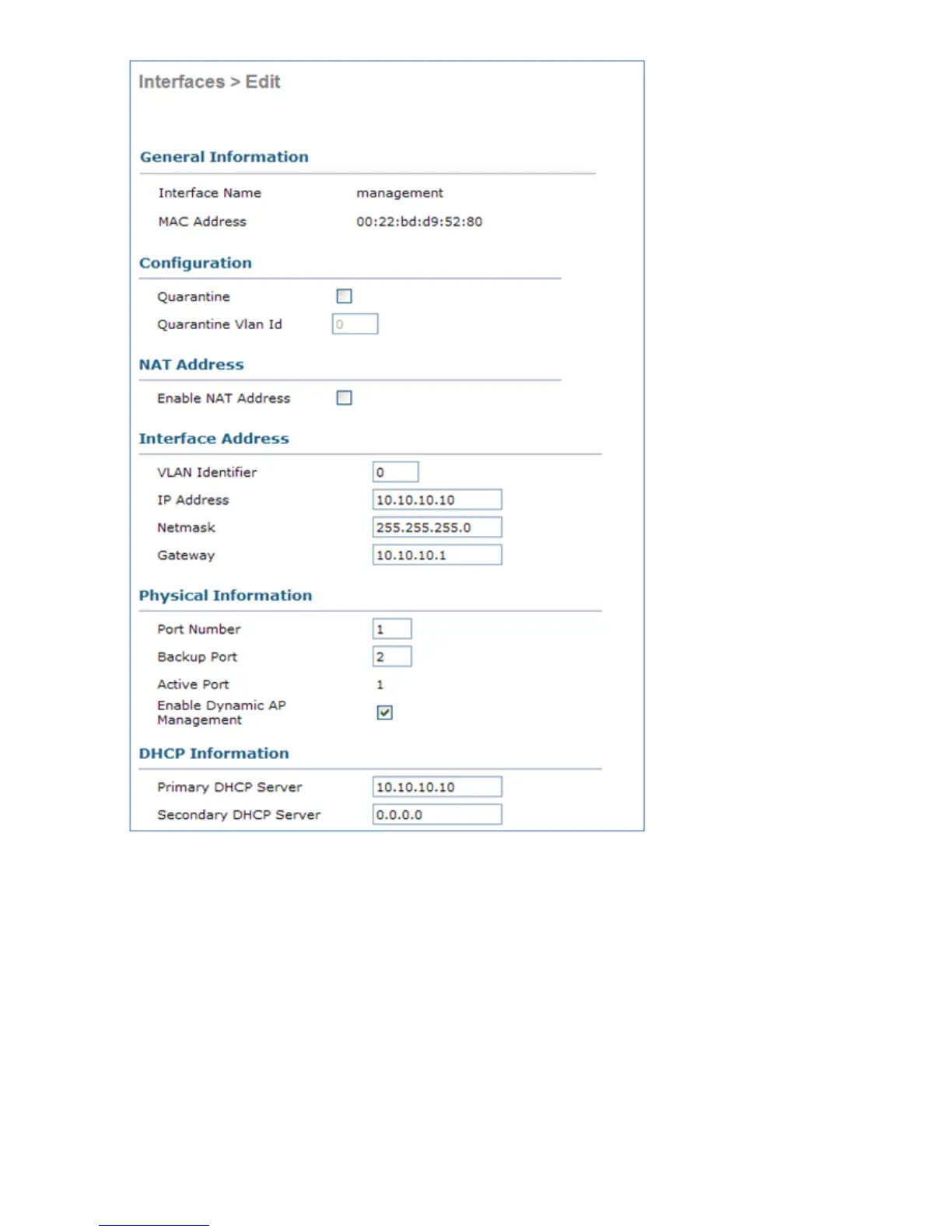These are just a few designs implemented by users to leverage the wireless service to their client devices using
CUWN.
Guidelines for Deploying the Cisco 2500 Wireless Controller
Ethernet ports on Cisco 2500 Series Wireless Controllers do not work as Switch ports (that is, 2 machines
directly connected to these ports will not be able to communicate with each other). You should not connect
servers like DHCP, TFTP etc. on these ports and expect Wireless Clients and APs to receive an IP address
from this DHCP server.
Ethernet ports on the Cisco 2500 Series Wireless Controller should only be used to connect/uplink to an
infrastructure network configured as a data interface (management interface and dynamic interfaces) or an
AP−managers interface.
