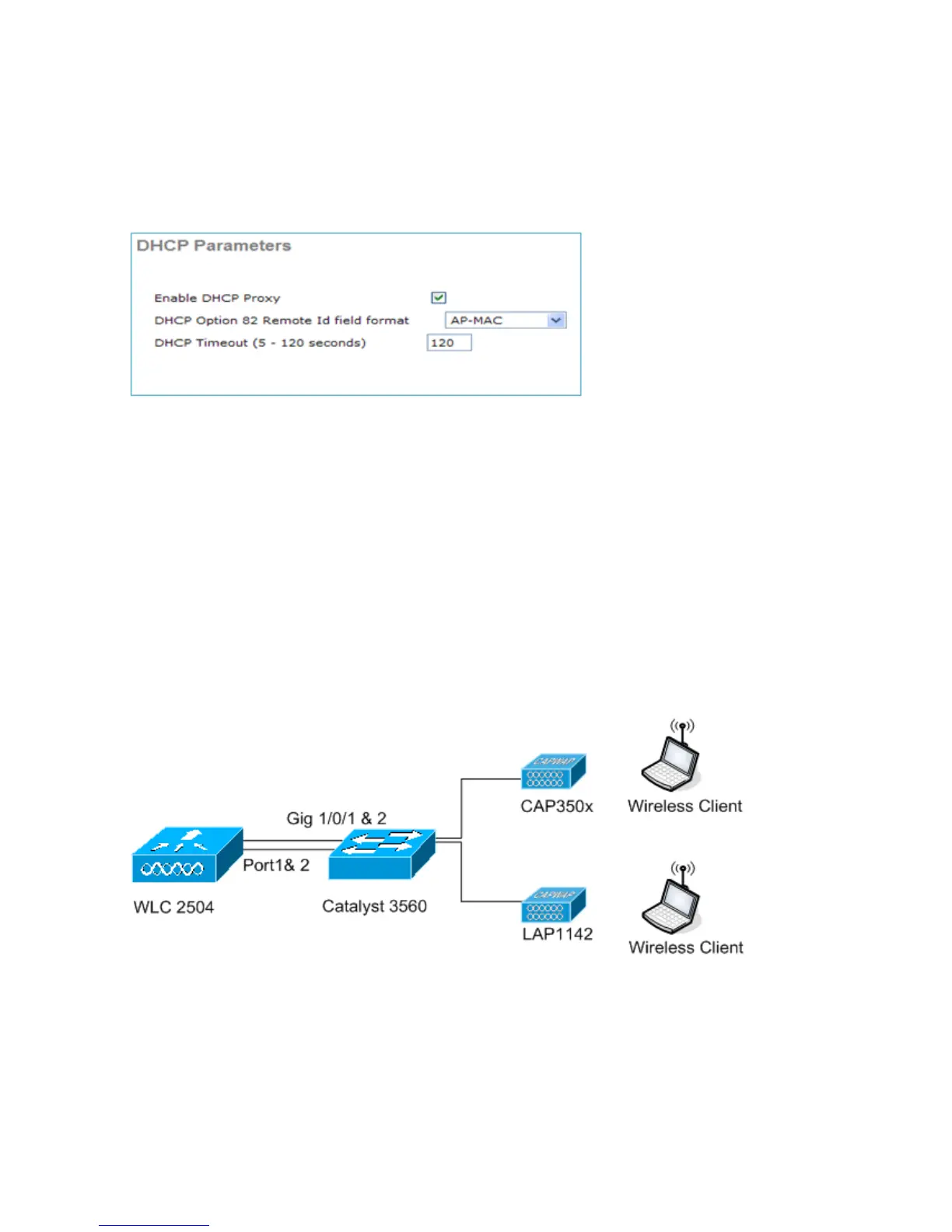network 10.10.11.0 255.255.255.0
default−router 10.10.11.1
!
External DHCP Server with DHCP Proxy Enabled
This is a general setup that is one of the best practices for all Cisco controllers. The configurations are almost
the same as noted in the previous with DHCP Proxy enabled.
The management interface in this scenario is always directed to an external DHCP server.
ip dhcp excluded−address 10.10.11.1 10.10.11.150
!
ip dhcp pool VLAN11
network 10.10.11.0 255.255.255.0
default−router 10.10.11.1
!
Scenario 2
The management interface with AP−manager enabled is mapped to port 1. Dynamic interface dynamic11 is
mapped to another physical interface (port 2) for data traffic. WLAN 1 is mapped to the management
interface, and WLAN 2 is mapped to the dynamic interface.
