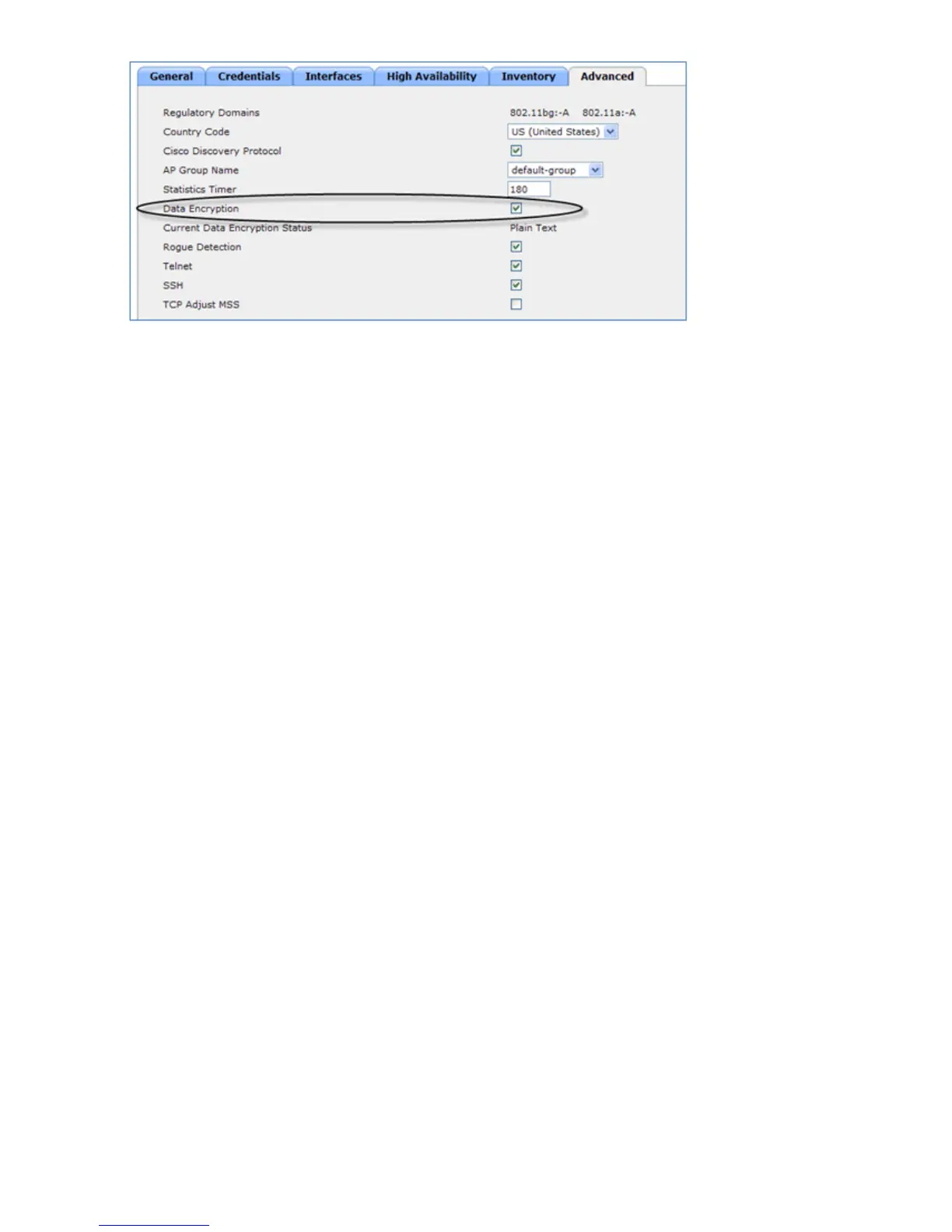(Cisco Controller) >config ap link−encryption enable ?
<Cisco AP> Enter the name of the Cisco AP. all Apply the configuration for
all capable Cisco AP
(Cisco Controller) >config ap link−encryption enable J−3502E
(Cisco Controller) >show ap link−encryption all
Encryption Dnstream Upstream Last
AP Name State Count Count Update
−−−−−−−−−−−−−− −−− −−−−−−−− −−−−−−−− −−−−−−
J−3502E En 102 747 22:12
J−1262 Dis 0 0 22:12
J−1040 Dis 0 0 22:13
J−1140 Dis 0 0 22:10
(Cisco Controller) >show dtls connections
AP Name Local Port Peer IP Peer Port Ciphersuite
−−−−−−−−−−−− −−−−−−−−−−−−− −−−−−−−−−−−−− −−−−−−−−−− −−−−−−−−−−−−−−−−−−
J−3502E Capwap_Ctrl 10.10.10.116 41066 TLS_RSA_WITH_AES_128_CBC_SHA
J−3502E Capwap_Data 10.10.10.116 41066 TLS_RSA_WITH_AES_128_CBC_SHA
J−1262 Capwap_Ctrl 10.10.10.120 45543 TLS_RSA_WITH_AES_128_CBC_SHA
J−1040 Capwap_Ctrl 10.10.10.122 65274 TLS_RSA_WITH_AES_128_CBC_SHA
J−1140 Capwap_Ctrl 10.10.10.123 4825 TLS_RSA_WITH_AES_128_CBC_SHA
(Cisco Controller) >
Configure the WCS and Add the Cisco 2500 Series Wireless
Controller
WCS is the management software used to manage Cisco 2500 Series Wireless Controller and provide
advanced management tools like wireless coverage display and location−based services. WCS uses SNMP to
manage wireless controllers, access points, client devices. The Cisco 2500 Series Wireless Controller devices
need to have SNMP configured correctly. Cisco 2500 Series Wireless Controller can be managed with WCS
version 7.0.172.0 and later.
Complete these steps:
Log in to the WCS web interface using the URL https://<wcs−ip−address>.1.
SNMPv2 is configured on the Cisco 2500 Series Wireless Controller. In order to configure SNMPv2
through the Controller web interface, go to Management > SNMP > Communities. The Cisco 2500
Series Wireless Controller defaults are Read−Only community public and Read−Write community
private. Add new communities or modify as necessary. For simplicity, the defaults are used.
2.
