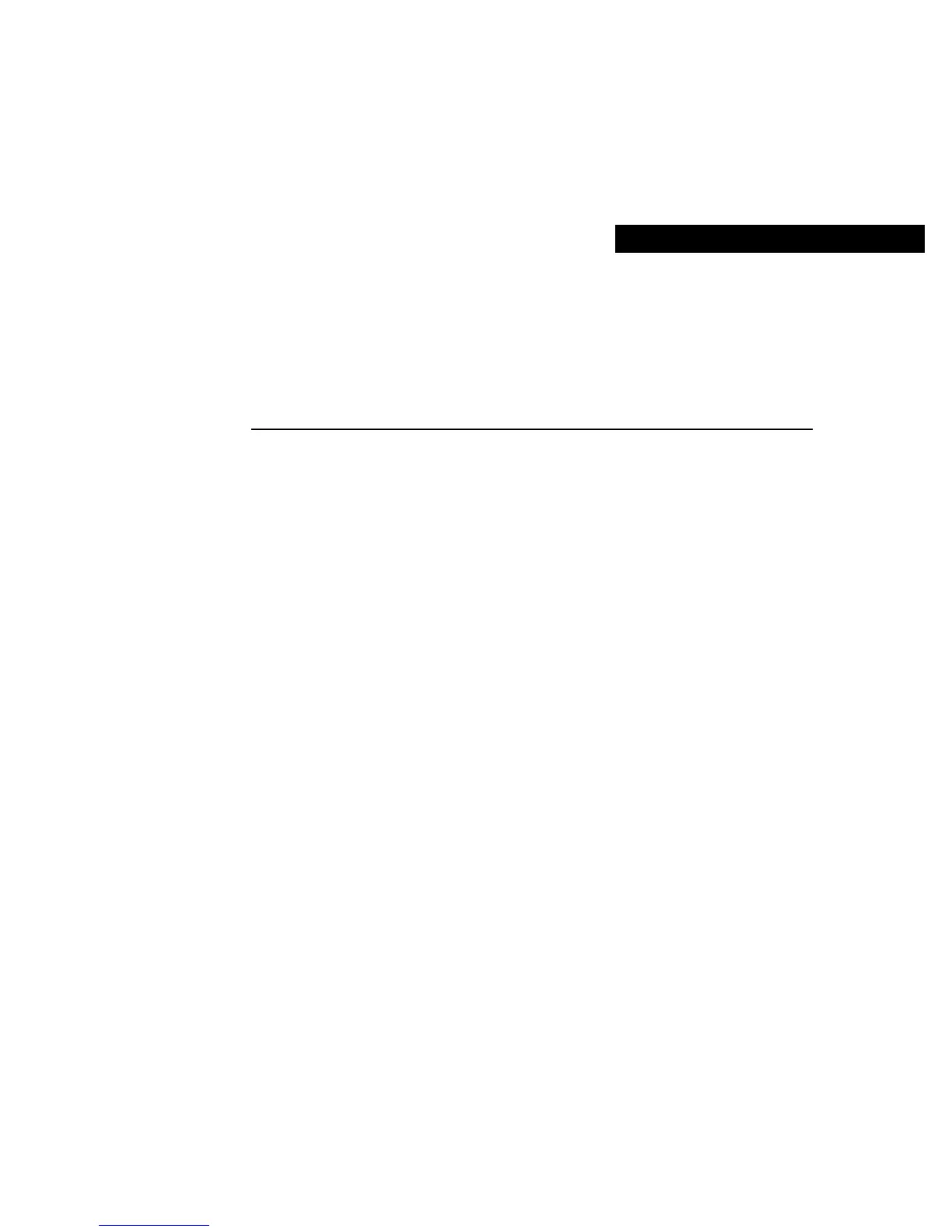CHAPTER
Preparing to Install Network Modules 2-1
2
Preparing to Install Network
Modules
This chapter describes important information to consider before you begin to install
network modules in Cisco modular routers, and includes the following sections:
• Safety Information on page 2-1
• Required Tools and Equipment on page 2-4
Safety Information
This section contains safety warnings that you should be aware of before installing a
network module in the router.
Safety Recommendations
Follow these guidelines to ensure general safety:
• Keep the chassis area clear and dust-free during and after installation.
• Put the removed chassis cover in a safe place.
• Keep tools away from walk areas where you or others could fall over them.
• Do not wear loose clothing that could get caught in the chassis. Fasten your tie or scarf
and roll up your sleeves.
• Wear safety glasses when workingunder anyconditions that might be hazardous to your
eyes.
• Do not perform any action that creates a potential hazard to people or makes equipment
unsafe.
