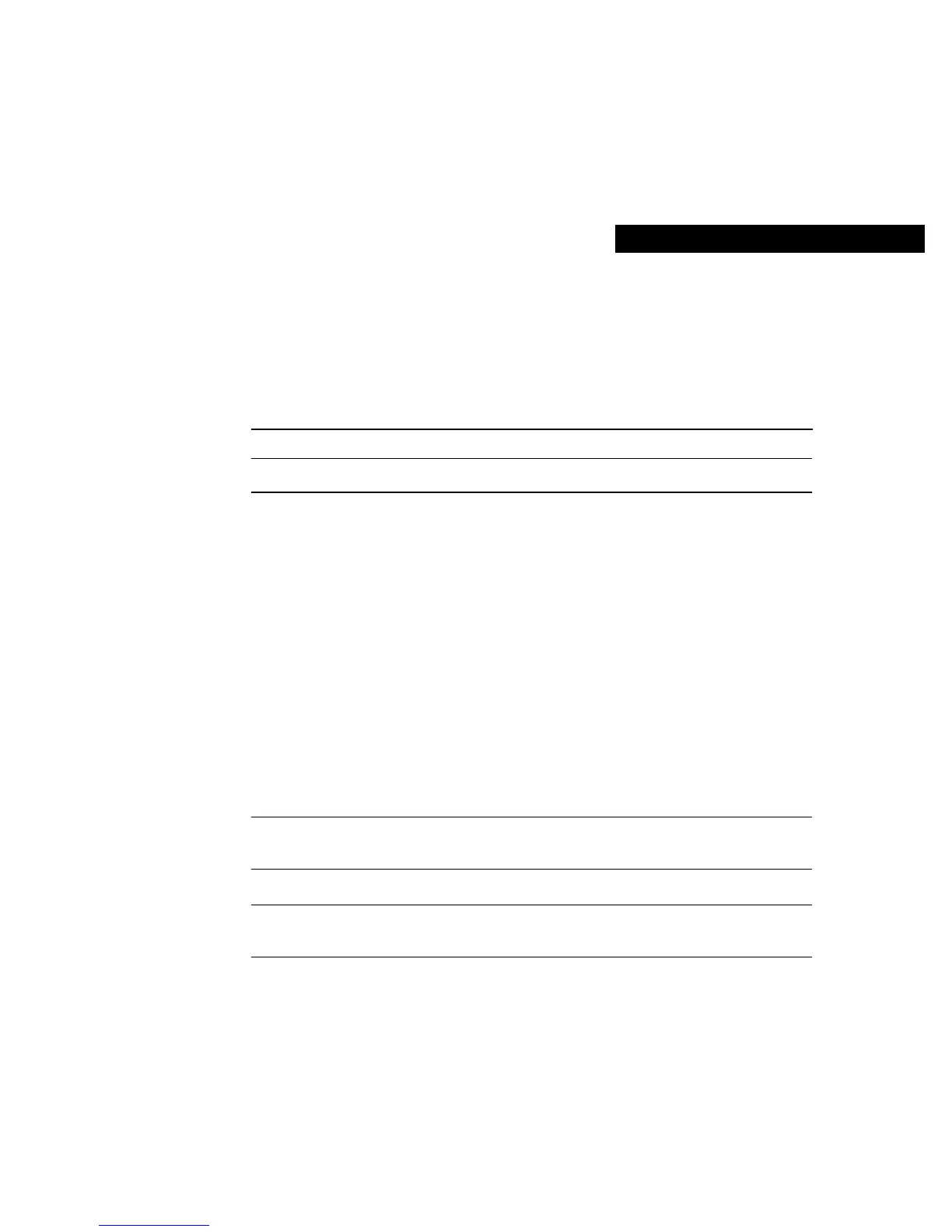CHAPTER
Connecting Fast Ethernet PRI Network Modules to a Network 5-1
5
Connecting Fast Ethernet PRI
Network Modules to a Network
Note Fast Ethernet network modules are supported in Cisco 3600 series routers only.
This chapter describes how to connect Fast Ethernet-Integrated Services Digital Network
(ISDN) Primary Rate Interface (PRI) network modules in Cisco 3600 series routers, and
describes the following modules:
• 1-Port Fast Ethernet and 1-Port or 2-Port Channelized T1/ISDN PRI Network Modules
on page 5-2
• 1-Port Fast Ethernet and 1-Port or 2-Port Channelized T1/ISDN PRI with CSU Network
Modules on page 5-5
• 1-Port Fast Ethernet and 1-Port Channelized E1/ISDN PRI Balanced (120-ohm) or
Unbalanced (75-ohm) Network Modules on page 5-7
• 1-Port Fast Ethernet and 2-Port Channelized E1/ISDN PRI Balanced (120-ohm) or
Unbalanced (75-ohm) Network Modules on page 5-8
• Fast Ethernet PRI Module LEDs on page 5-12
Note These network modules provide ports for connection both to a 10- or 100-Mbps
Ethernet LAN and to an ISDN PRI LAN.
Note Unless specifically identified, references to Fast Ethernet PRI network modules in
this chapter include all these network modules.
