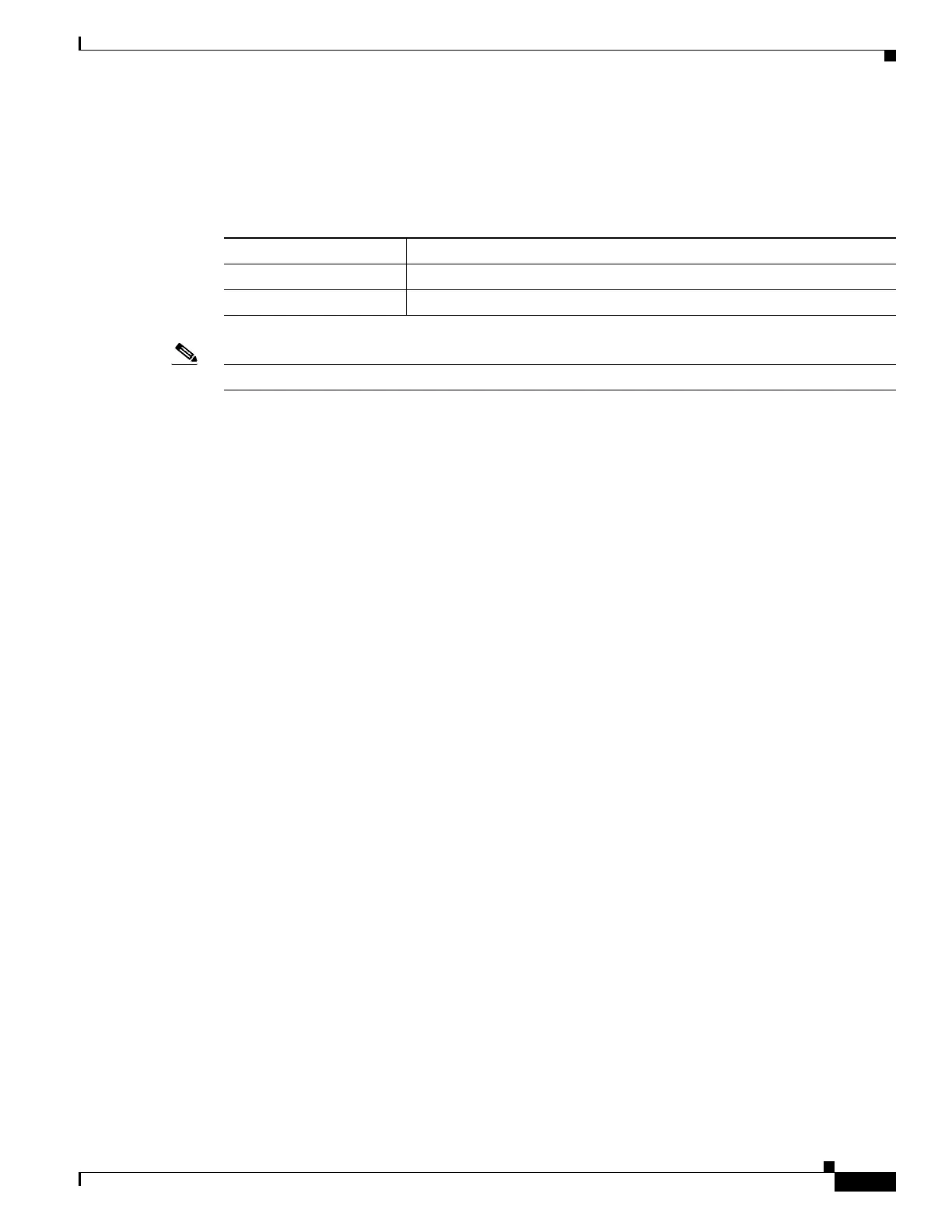5-5
Hardware Installation Guide for the Cisco 4000 Series Integrated Services Router
OL-32185-02
Chapter 5 ROM Monitor Overview and Basic Procedures
Access ROM Monitor Mode
Table 5-2 describes the available help commands for ROM Monitor mode.
Note Commands are case-sensitive. You can halt any command by pressing Ctrl-C.
Examples
The following example shows what appears when you enter the ? command on a router:
rommon 1 > ?
alias set and display aliases command
boot boot up an external process
break set/show/clear the breakpoint
confreg configuration register utility
context display the context of a loaded image
cookie display contents of cookie PROM in hex
dev list the device table
dir list files in file system
dis display instruction stream
frame print out a selected stack frame
help monitor builtin command help
history monitor command history
meminfo main memory information
repeat repeat a monitor command
reset system reset
set display the monitor variables
showmon display currently selected ROM monitor
stack produce a stack trace
sync write monitor environment to NVRAM
sysret print out info from last system return
tsec print out info from the ethernet driver
unalias unset an alias
unset unset a monitor variable
Changing the ROM Monitor Prompt
You can change the prompt in ROM Monitor mode by using the PS1= command as shown in the
following example:
rommon 8 > PS1="ISR4400 rommon ! > "
ISR4400 rommon 9 >
Table 5-2 Help Commands in ROMMON
Command Description
help or ? Displays a summary of all available ROM Monitor commands.
-? Displays information about command syntax.
