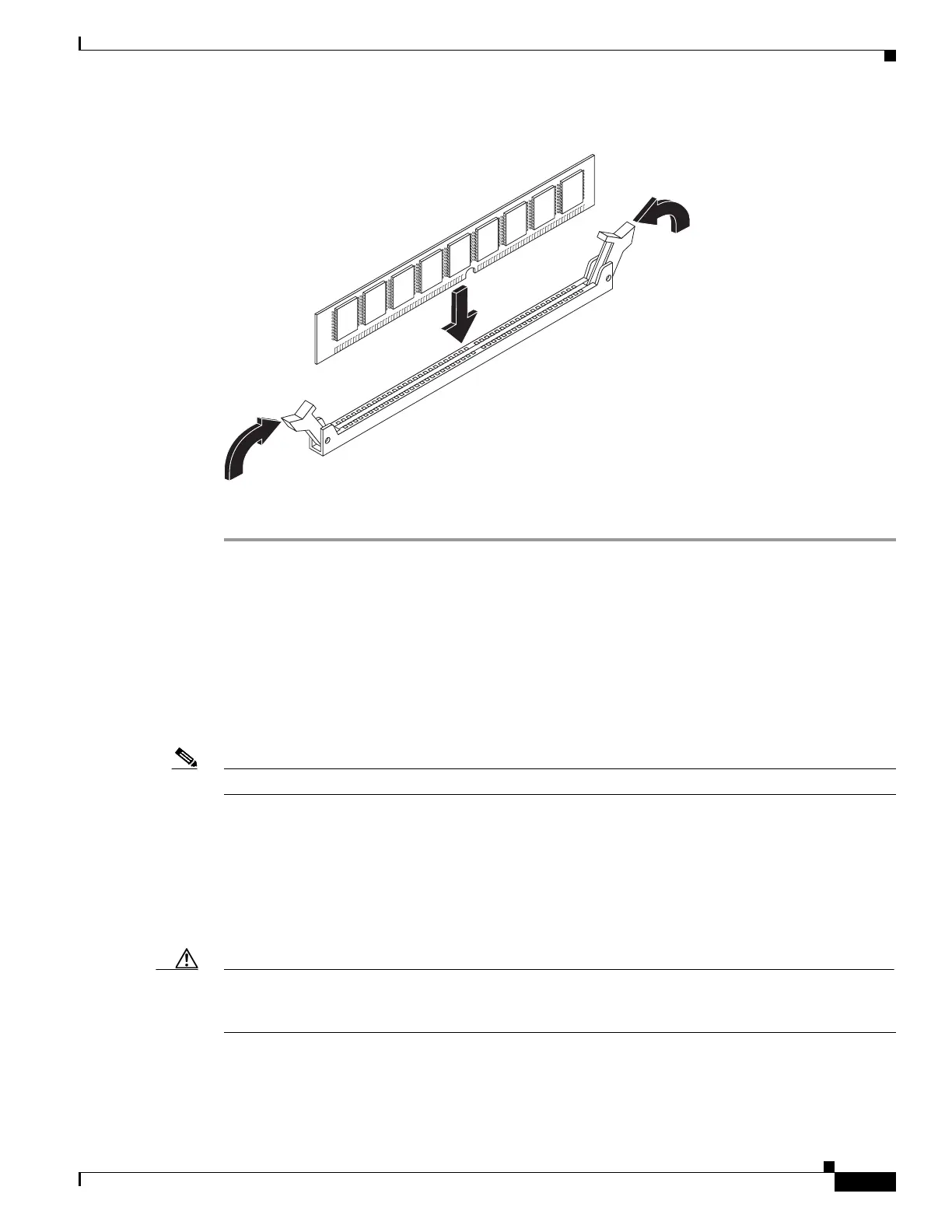6-29
Hardware Installation Guide for Cisco 4000 Series Integrated Services Routers
OL-32185-02
Chapter 6 Install and Upgrade Internal Modules and FRUs
Install and Remove NIMs and SM-Xs on Cisco 4000 Series ISRs
Figure 6-23 Install a DIMM
Step 8 Replace the chassis cover. See the “Remove and Replace the Chassis Cover” section on page 6-4.
Install and Remove NIMs and SM-Xs on Cisco 4000 Series
ISRs
Network Interface Modules (NIMs), Service Modules (SM-Xs), and Cisco E-Series Server Modules plug
into the various slots on the motherboard. SM-Xs are sold as spare parts with labels that identify the
SM-X type. See the following sections for SM-X installation tasks:
Note The procedures in this section apply to NIMs, SM-Xs, and Cisco E-Series Server modules.
• Software Requirement for SM-Xs
• Locate SM-X or NIM
• Remove SM-X or NIM
• Install SM-X
• Verify SM-X Installation
Caution Always wear an ESD-preventive wrist strap and ensure that it makes good contact with your skin when
you remove or install an SM-X. Connect the equipment end of the wrist strap to the metal part of the
chassis.
