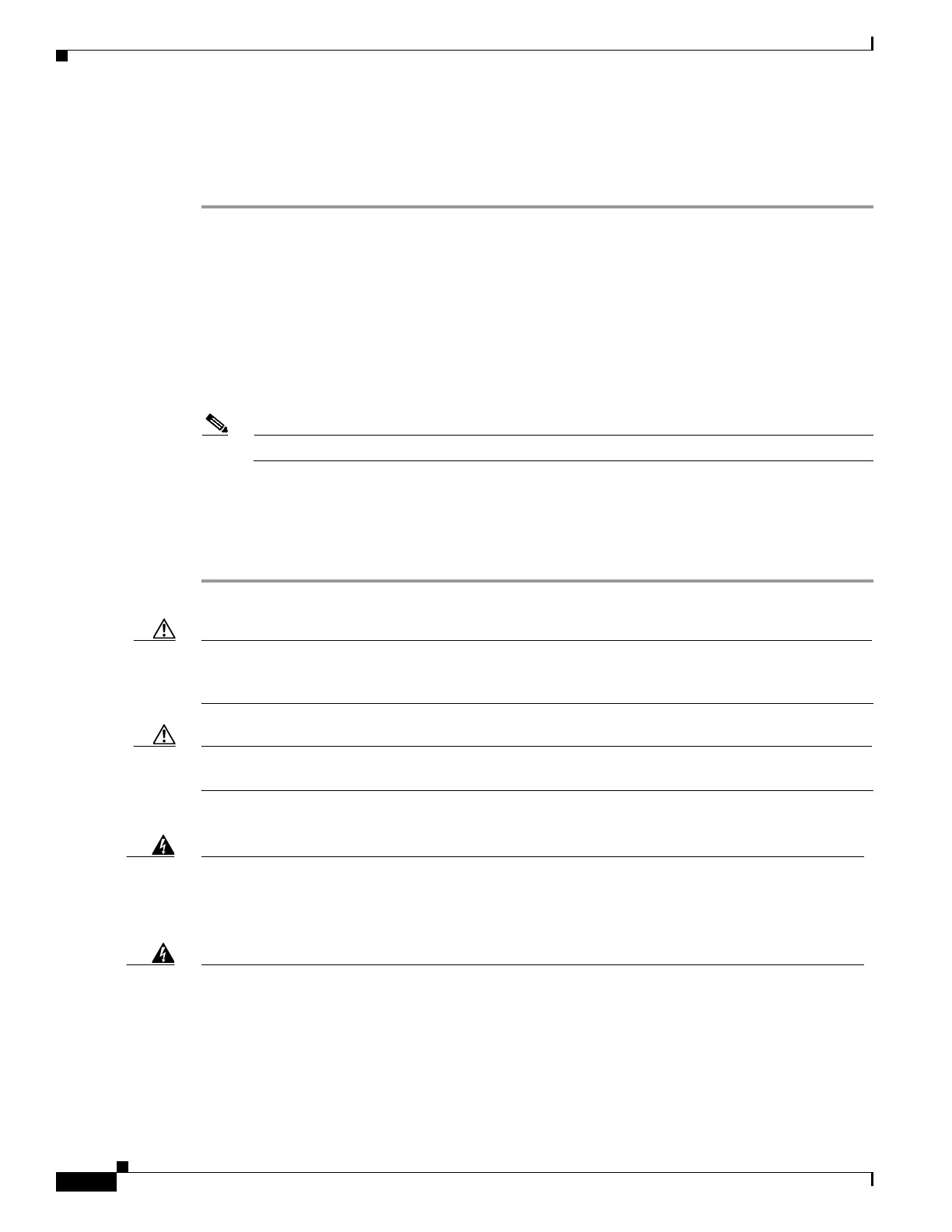6-34
Hardware Installation Guide for Cisco 4000 Series Integrated Services Routers
OL-32185-02
Chapter 6 Install and Upgrade Internal Modules and FRUs
Install and Remove PVDM4 on Cisco 4400 or 4300 Series ISRs
Install PVDM4 on the Motherboard of Cisco 4400 Series ISRs
To install the PVDM4:
Step 1 Read the “Safety Warnings” section on page 6-2 and disconnect the power supply before you replace any
module.
Step 2 Turn off electrical power to the router. Leave the power cable plugged in to channel ESD voltages to
ground.
Step 3 Remove the cover.
Step 4 Identify the ISC slot on the router’s main motherboard.
Step 5 Locate the three standoffs from the motherboard. See Figure 6-25.
Step 6 Insert the PVDM4 into the ISC slot on the system board.
Note Ensure to press firmly on the PVDM4 until the board seats onto the connector.
Step 7 Insert the screws from the accessory kit through the PVDM4 into the standoffs. Tighten the screws with
a Phillips screwdriver (torque 6 to 8 in-lb. or 0.7 to 1.1 Nm).
Step 8 Check if the PVDM4 is installed correctly on the system board.
Step 9 Replace the cover.
Caution When you remove or install the PVDM4, always wear an ESD-preventive wrist strap, and ensure that it
makes good contact with your skin. Connect the equipment end of the wrist strap to the metal part of the
chassis.
Caution Handle the PVDM4 only by the edges. PVDM4s are ESD-sensitive components and can be damaged by
mishandling.
Warning
No user-serviceable parts inside. Do not open.
Statement 1073
Warning
Only trained and qualified personnel should be allowed to install, replace, or service
this equipment.
Statement 1030
