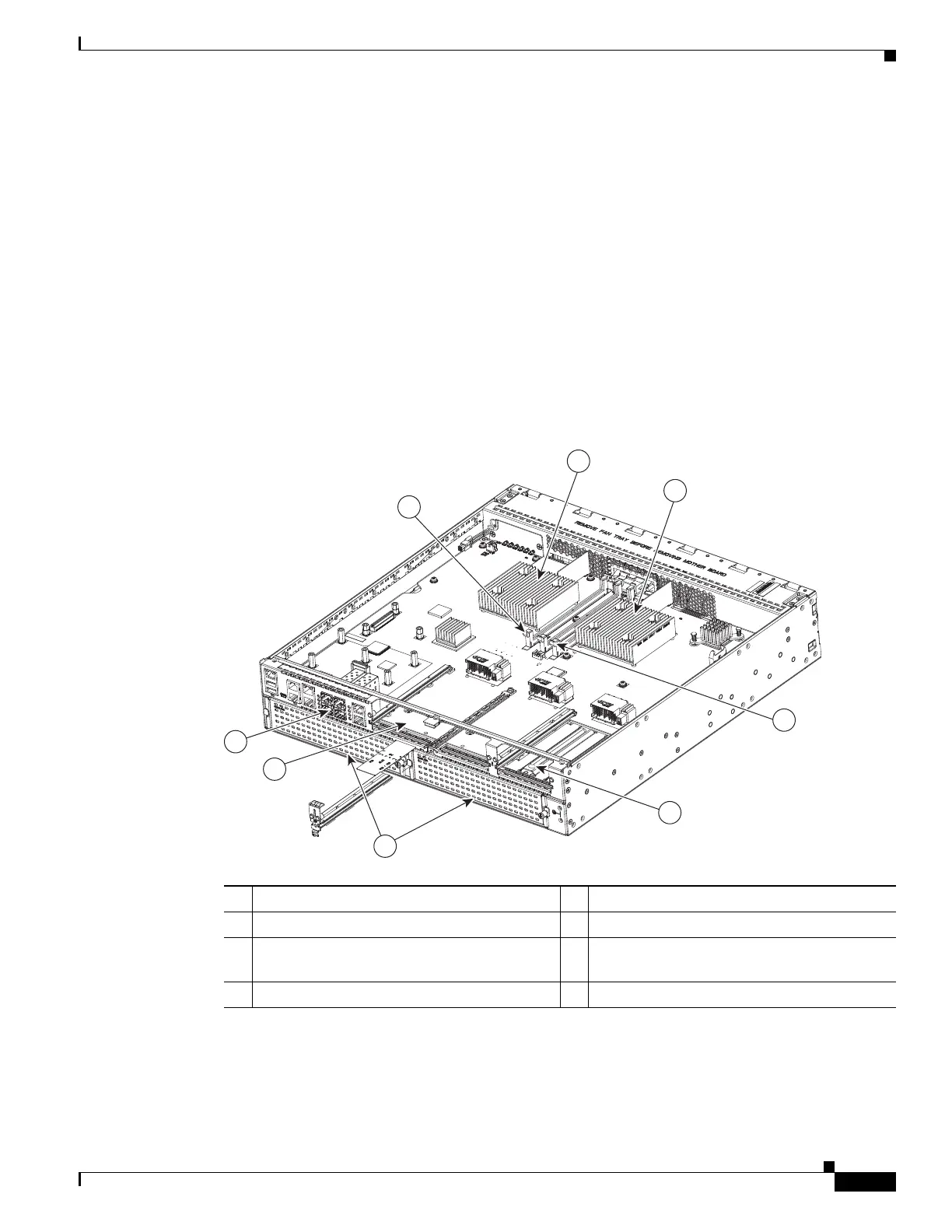6-7
Hardware Installation Guide for Cisco 4000 Series Integrated Services Routers
OL-32185-02
Chapter 6 Install and Upgrade Internal Modules and FRUs
Locate Internal and External Slots
See the relevant sub-section to locate internal modules for your specific router in Cisco 4000 Series
ISRs:
• Locate Internal and External Slots for Modules on Cisco 4351 ISR
• Locate Internal and External Slots for Modules on Cisco 4331 ISR
• Locate Internal and External Slots for Modules on Cisco 4331 ISR
Locate Internal and External Slots for Modules on Cisco 4451 ISR
Figure 6-2 shows the locations of internal modules on the router motherboard. Internal modules include
DIMMs, PVDM4, and PoE daughter card onCisco 4451-X ISR. Figure 6-25 shows the location of the
available slots including the Integrated Services Card (ISC) slot.
Figure 6-2 Module Locations in Cisco 4451-X ISR s
1 Forwarding plane processor 2 Control plane processor
3 Control plane processor DIMM 4 NIM 3 (single-wide) slot
5 Enhanced Service Module (SM-X) slots 6 NIM slot 1 and 2 (shown with slot divider
removed)
7 SFP GE ports 8 Forwarding plane processor DIMM
